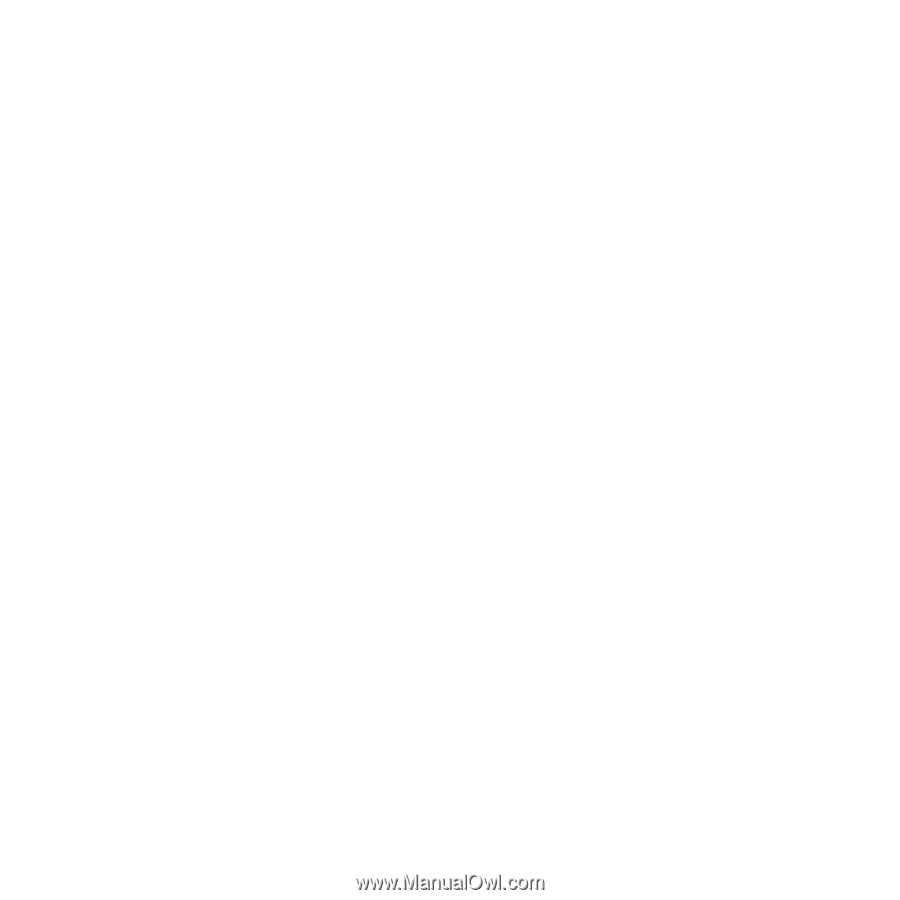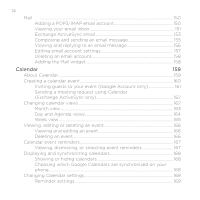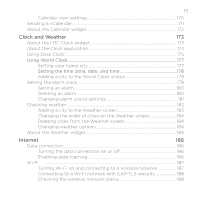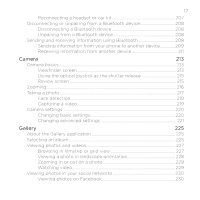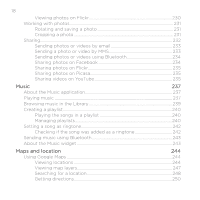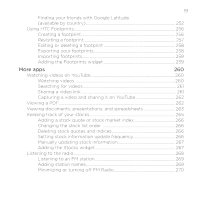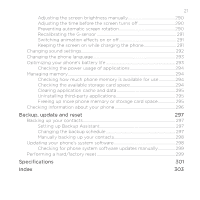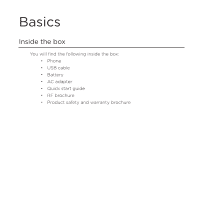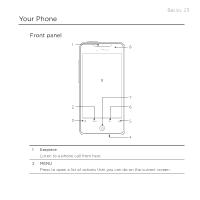19
Finding your friends with Google Latitude
(available by country)
.......................................................................................
±´±
Using HTC Footprints
...................................................................................................
±´µ
Creating a footprint
............................................................................................
±´µ
Revisiting a footprint
.........................................................................................
±´¶
Editing or deleting a footprint
......................................................................
±´·
Exporting your footprints
................................................................................
±´·
Importing footprints
...........................................................................................
±´9
Adding the Footprints widget
......................................................................
±´9
More apps
260
Watching videos on YouTube
...................................................................................
±µ0
Watching videos
..................................................................................................
±µ0
Searching for videos
...........................................................................................
±µ1
Sharing a video link
............................................................................................
±µ1
Capturing a video and sharing it on YouTube
.......................................
±µ±
Viewing a PDF
..................................................................................................................
±µ±
Viewing documents, presentations, and spreadsheets
...............................
±µ²
Keeping track of your stocks
....................................................................................
±µ´
Adding a stock quote or stock market index
........................................
±µµ
Changing the stock list order
.......................................................................
±µµ
Deleting stock quotes and indices
..............................................................
±µµ
Setting stock information update frequency
.........................................
±µµ
Manually updating stock information
........................................................
±µ¶
Adding the Stocks widget
..............................................................................
±µ¶
Listening to the radio
...................................................................................................
±µ·
Listening to an FM station
...............................................................................
±µ9
Adding station names
.......................................................................................
±µ9
Minimizing or turning off FM Radio
............................................................
±¶0