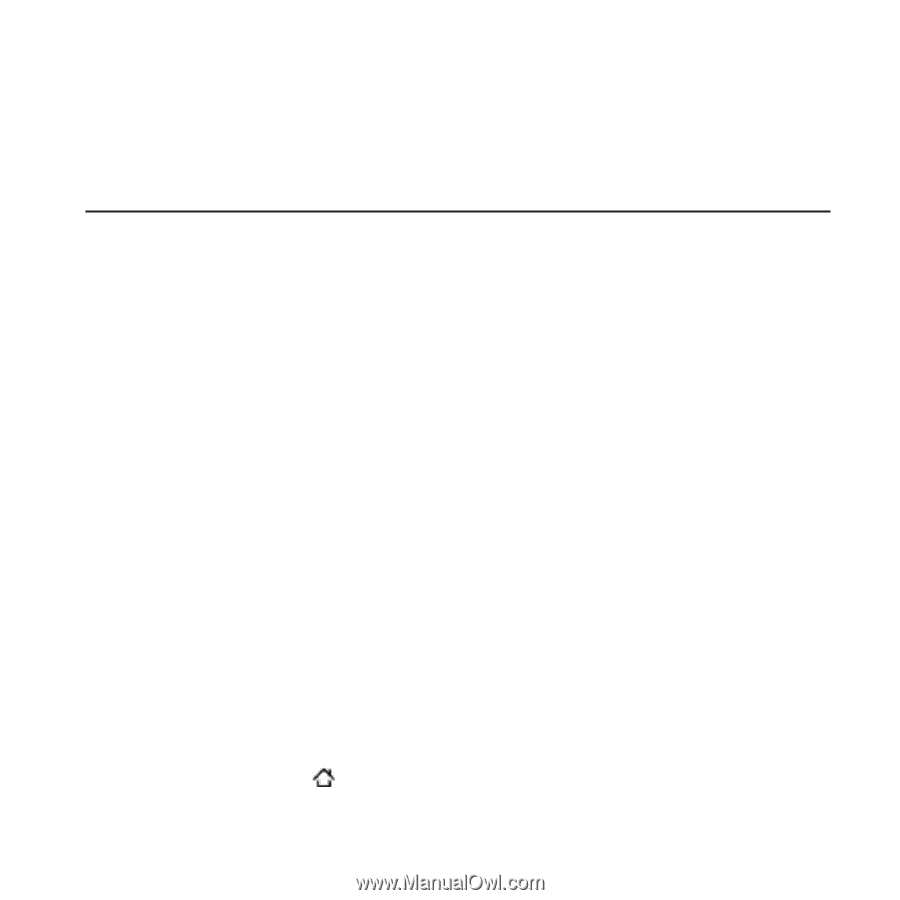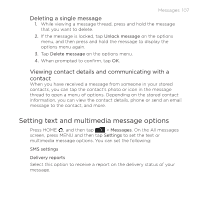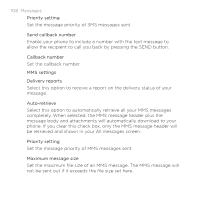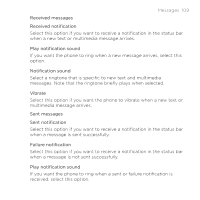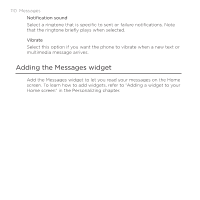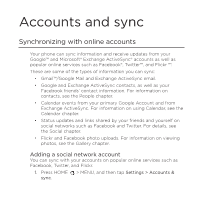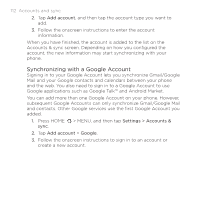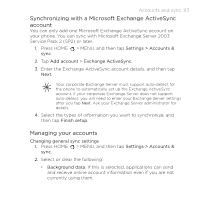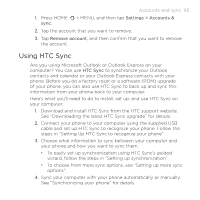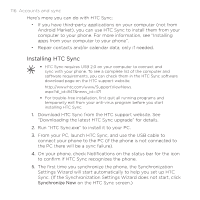HTC DROID INCREDIBLE by Verizon User Manual (supporting Android 2.2) - Page 111
Accounts and sync
 |
View all HTC DROID INCREDIBLE by Verizon manuals
Add to My Manuals
Save this manual to your list of manuals |
Page 111 highlights
Accounts and sync Synchronizing with online accounts Your phone can sync information and receive updates from your Google™ and Microsoft® Exchange ActiveSync® accounts as well as popular online services such as Facebook®, Twitter™, and Flickr ™. These are some of the types of information you can sync: Gmail™/Google Mail and Exchange ActiveSync email. Google and Exchange ActiveSync contacts, as well as your Facebook friends' contact information. For information on contacts, see the People chapter. Calendar events from your primary Google Account and from Exchange ActiveSync. For information on using Calendar, see the Calendar chapter. Status updates and links shared by your friends and yourself on social networks such as Facebook and Twitter. For details, see the Social chapter. Flickr and Facebook photo uploads. For information on viewing photos, see the Gallery chapter. Adding a social network account You can sync with your accounts on popular online services such as Facebook, Twitter, and Flickr. 1. Press HOME > MENU, and then tap Settings > Accounts & sync.