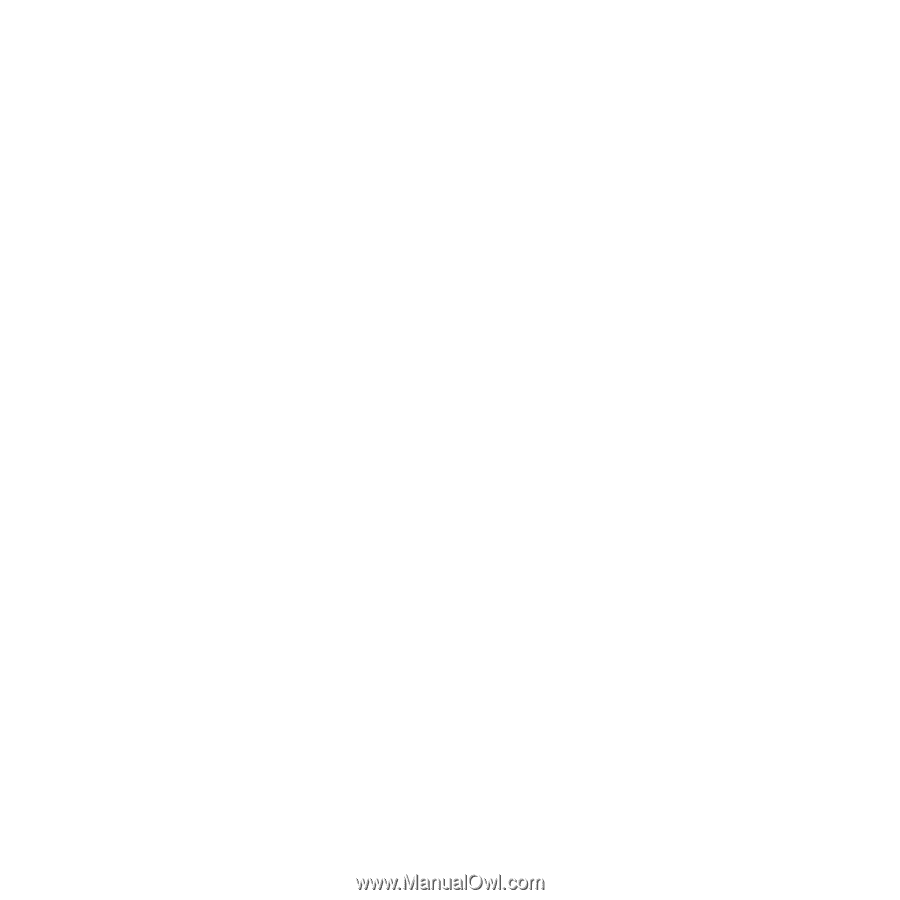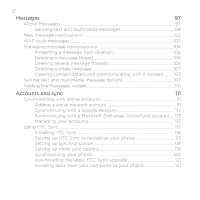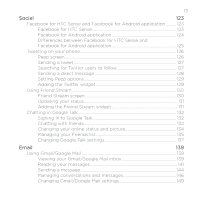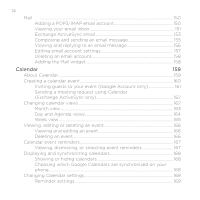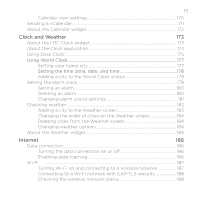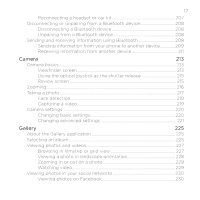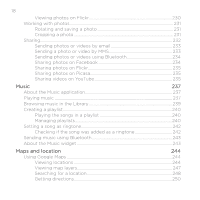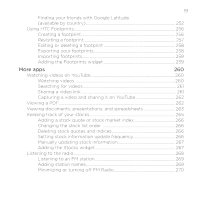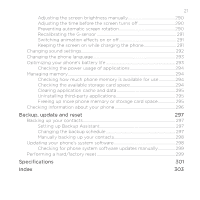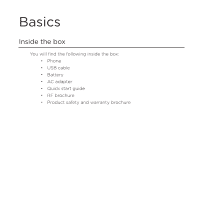1¶
Reconnecting a headset or car kit
..............................................................
±0¶
Disconnecting or unpairing from a Bluetooth device
..................................
±0·
Disconnecting a Bluetooth device
..............................................................
±0·
Unpairing from a Bluetooth device
.............................................................
±0·
Sending and receiving information using Bluetooth
....................................
±0·
Sending information from your phone to another device
...............
±09
Receiving information from another device
.............................................
±11
Camera
213
Camera basics
...................................................................................................................
±1²
Viewfinder screen
.................................................................................................
±1²
Using the optical joystick as the shutter release
...................................
±1´
Review screen
........................................................................................................
±1´
Zooming
...............................................................................................................................
±1µ
Taking a photo
..................................................................................................................
±1¶
Face detection
.......................................................................................................
±19
Capturing a video
.................................................................................................
±19
Camera settings
..............................................................................................................
±±0
Changing basic settings
...................................................................................
±±0
Changing advanced settings
..........................................................................
±±1
Gallery
225
About the Gallery application
..................................................................................
±±´
Selecting an album
........................................................................................................
±±´
Viewing photos and videos
.......................................................................................
±±¶
Browsing in filmstrip or grid view
................................................................
±±¶
Viewing a photo in landscape orientation
...............................................
±±·
Zooming in or out on a photo
.......................................................................
±±9
Watching video
.....................................................................................................
±±9
Viewing photos in your social networks
.............................................................
±²0
Viewing photos on Facebook
........................................................................
±²0