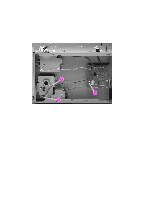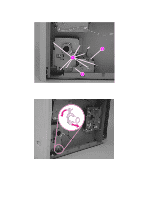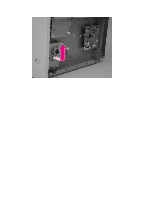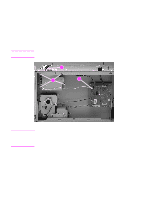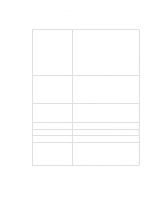Q2431-90912
Chapter 7 Troubleshooting
227
7
Troubleshooting
Contents
Introduction . . . . . . . . . . . . . . . . . . . . . . . . . . . . . . . . . . . . . . . . . . . . . . . 230
Troubleshooting process. . . . . . . . . . . . . . . . . . . . . . . . . . . . . . . . . . . . . 231
Initial troubleshooting checklist . . . . . . . . . . . . . . . . . . . . . . . . . . . . . 232
Troubleshooting flowchart . . . . . . . . . . . . . . . . . . . . . . . . . . . . . . . . . 234
Power-on checks . . . . . . . . . . . . . . . . . . . . . . . . . . . . . . . . . . . . . . . . 236
Overview . . . . . . . . . . . . . . . . . . . . . . . . . . . . . . . . . . . . . . . . . . .236
Troubleshooting tools . . . . . . . . . . . . . . . . . . . . . . . . . . . . . . . . . . . . . . . 239
Information pages . . . . . . . . . . . . . . . . . . . . . . . . . . . . . . . . . . . . . . . 239
Menu map . . . . . . . . . . . . . . . . . . . . . . . . . . . . . . . . . . . . . . . . . .240
Configuration page . . . . . . . . . . . . . . . . . . . . . . . . . . . . . . . . . . . . 241
Supplies status page . . . . . . . . . . . . . . . . . . . . . . . . . . . . . . . . . . 242
Embedded Web server . . . . . . . . . . . . . . . . . . . . . . . . . . . . . . . . . . . 243
Gaining access to the embedded Web server. . . . . . . . . . . . . . . . . . 243
Information tab . . . . . . . . . . . . . . . . . . . . . . . . . . . . . . . . . . . . . . . 244
Settings tab . . . . . . . . . . . . . . . . . . . . . . . . . . . . . . . . . . . . . . . . .244
Networking tab . . . . . . . . . . . . . . . . . . . . . . . . . . . . . . . . . . . . . . . 244
Other links . . . . . . . . . . . . . . . . . . . . . . . . . . . . . . . . . . . . . . . . . .245
Printer Status and Alerts software . . . . . . . . . . . . . . . . . . . . . . . . . . . 245
To select status messages. . . . . . . . . . . . . . . . . . . . . . . . . . . . . . 246
To view status messages and information . . . . . . . . . . . . . . . . . . 246
Control-panel menus. . . . . . . . . . . . . . . . . . . . . . . . . . . . . . . . . . . . . . . . 247
Using control-panel menus . . . . . . . . . . . . . . . . . . . . . . . . . . . . . . . . 247
Resets submenu . . . . . . . . . . . . . . . . . . . . . . . . . . . . . . . . . . . . . . . . 247
Diagnostics menu . . . . . . . . . . . . . . . . . . . . . . . . . . . . . . . . . . . . . . . 248
Service menu (service PIN codes) . . . . . . . . . . . . . . . . . . . . . . . . . . 249
Service ID. . . . . . . . . . . . . . . . . . . . . . . . . . . . . . . . . . . . . . . . . . . 250
Restoring the Service ID . . . . . . . . . . . . . . . . . . . . . . . . . . . . . . . 250
Converting the Service ID to an actual date. . . . . . . . . . . . . . . . . 250
Printer resets and power-on modes . . . . . . . . . . . . . . . . . . . . . . . . . . . . 251
Cold reset . . . . . . . . . . . . . . . . . . . . . . . . . . . . . . . . . . . . . . . . . . . . .251
To perform a cold reset . . . . . . . . . . . . . . . . . . . . . . . . . . . . . . . .251
NVRAM initialization . . . . . . . . . . . . . . . . . . . . . . . . . . . . . . . . . . . . . 251
To initialize NVRAM . . . . . . . . . . . . . . . . . . . . . . . . . . . . . . . . . . . 251
Hard-disk initialization . . . . . . . . . . . . . . . . . . . . . . . . . . . . . . . . . . . . 252
To initialize the hard disk . . . . . . . . . . . . . . . . . . . . . . . . . . . . . . . 252
Power-on bypass. . . . . . . . . . . . . . . . . . . . . . . . . . . . . . . . . . . . . . . . 252
Skip disk load . . . . . . . . . . . . . . . . . . . . . . . . . . . . . . . . . . . . . . . . 252
Self test . . . . . . . . . . . . . . . . . . . . . . . . . . . . . . . . . . . . . . . . . . . .253
Test pages . . . . . . . . . . . . . . . . . . . . . . . . . . . . . . . . . . . . . . . . . . . . . . .254
Engine test page . . . . . . . . . . . . . . . . . . . . . . . . . . . . . . . . . . . . . . . . 254
Formatter test page . . . . . . . . . . . . . . . . . . . . . . . . . . . . . . . . . . . . . . 254
Interface troubleshooting. . . . . . . . . . . . . . . . . . . . . . . . . . . . . . . . . . . . . 255
Communications checks . . . . . . . . . . . . . . . . . . . . . . . . . . . . . . . . . . 255
EIO troubleshooting. . . . . . . . . . . . . . . . . . . . . . . . . . . . . . . . . . . . . . 255
Computer direct connect (parallel) test . . . . . . . . . . . . . . . . . . . . . . . 255