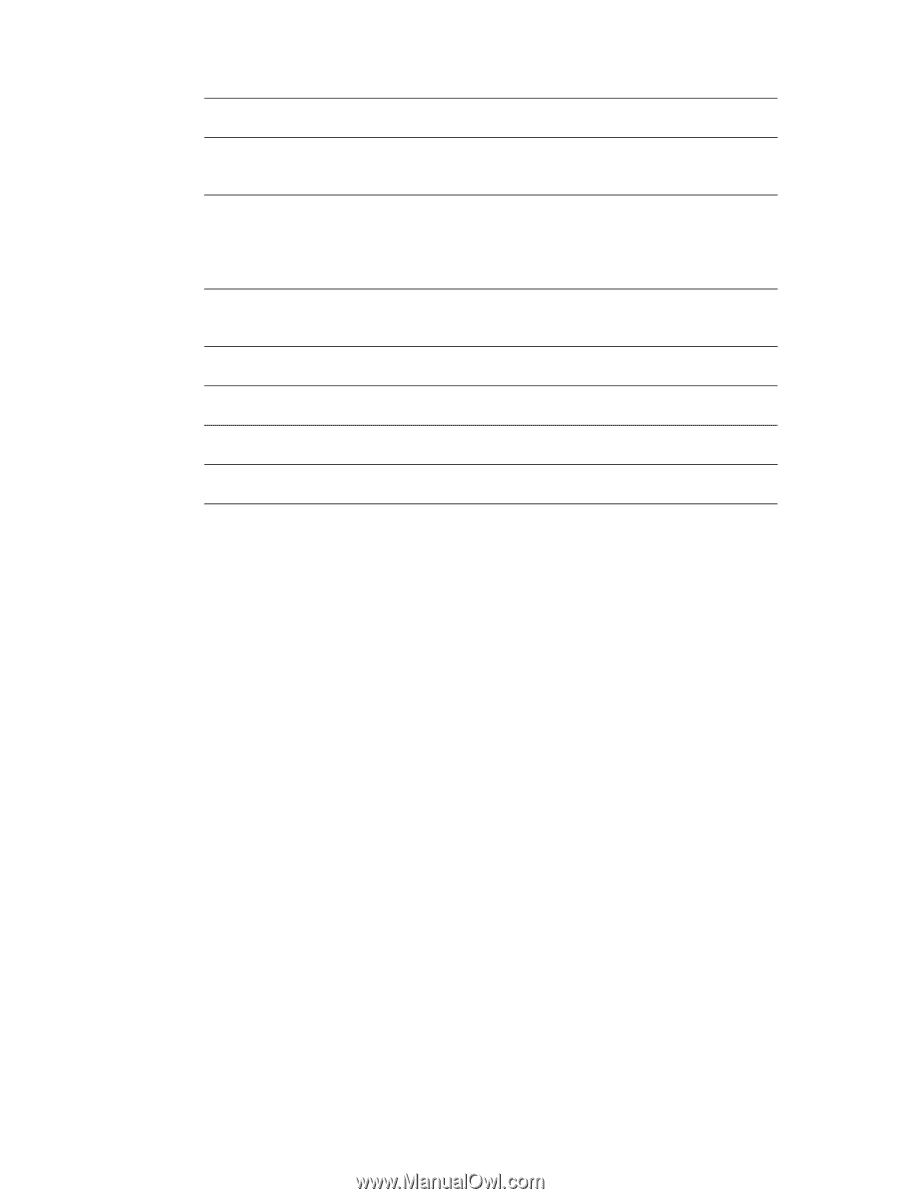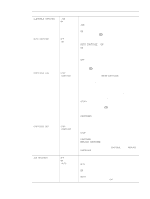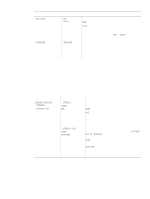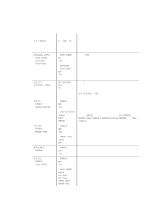HP 4300 Service Manual - Page 75
Cleaning the fuser, Printer maintenance
 |
UPC - 808736312264
View all HP 4300 manuals
Add to My Manuals
Save this manual to your list of manuals |
Page 75 highlights
Table 27. Cleaning the printer Component Cleaning method/notes Outside covers Use a water-dampened cloth. Do not use solvents or ammonia-based cleaners. Inside With a dry, lint-free cloth, wipe any dust, spilled toner, and paper particles from the paper-path area, the registration roller, and the print cartridge cavity. Do not touch the transfer roller with bare hands. Paper-pickup, feed, and Use a water-dampened, lint-free cloth. separation rollers Tray 1 separation pad Use a dry, lint-free cloth. Registration roller Use a dry, lint-free cloth. Transfer roller Use a dry, lint-free cloth. Do not touch the transfer roller. Fuser Use a water-dampened, lint-free cloth. Cleaning the fuser Run the printer cleaning page to keep the fuser free of toner and paper particles that can sometimes accumulate. Accumulation of toner and particles can cause specks to appear on the front or back side of your print jobs. See "Specks or dots" on page 314. To ensure optimum print quality, HP recommends that you use the cleaning page every time you replace the print cartridge at an automatic interval that you establish. If you have an optional duplexer installed, you must run the cleaning page manually. The cleaning procedure takes about 2.5 minutes to complete. A message (either CREATING CLEANING PAGE or CLEANING) appears on the printer control-panel display during the cleaning processes. q See "Running the cleaning page manually" on page 56. q See "Running the cleaning page automatically" on page 57. Q2431-90912 Chapter 4 Printer maintenance 55