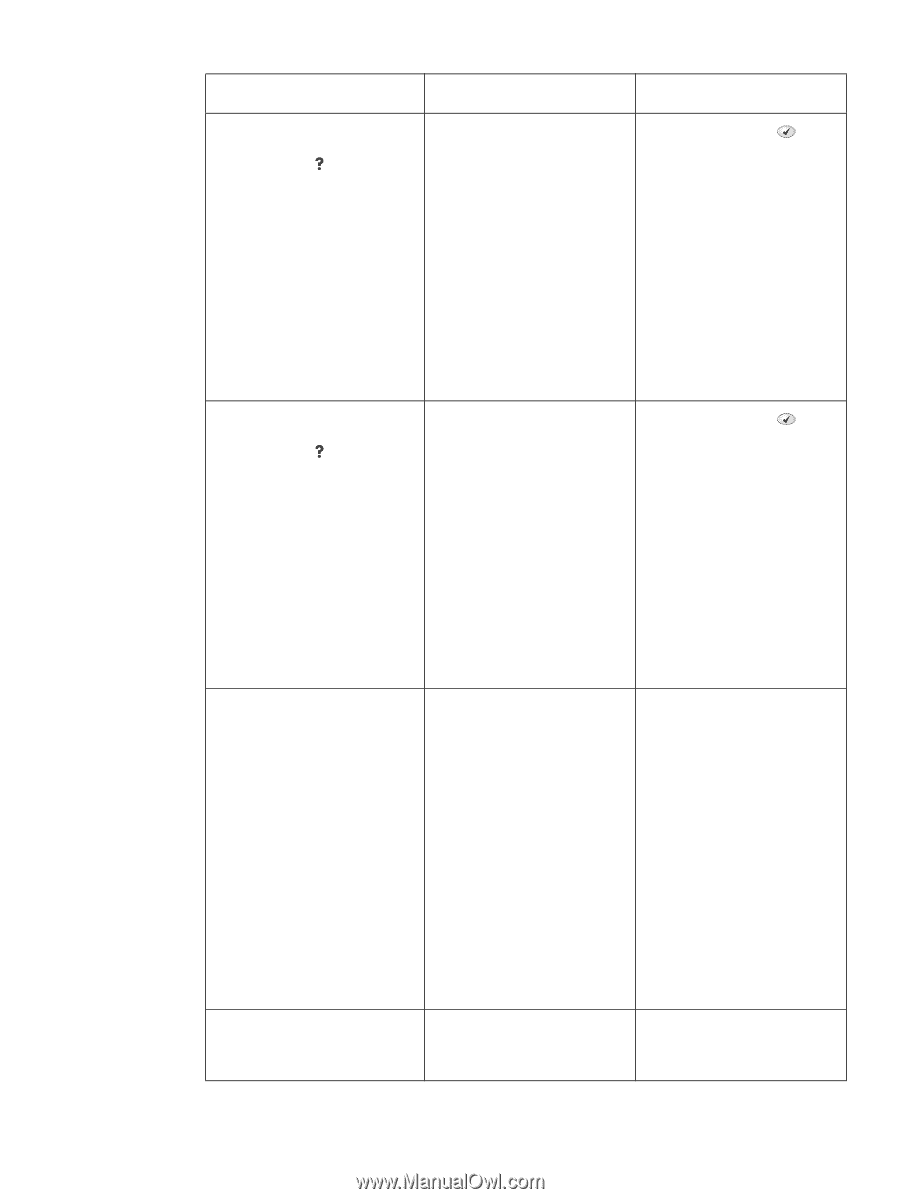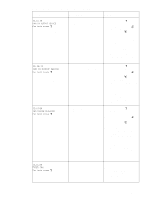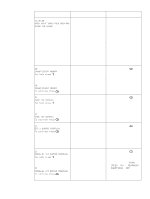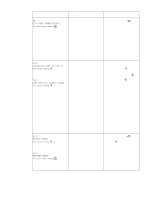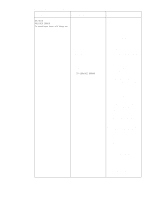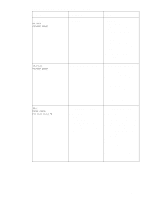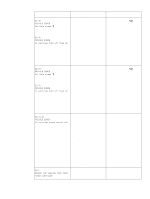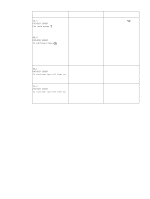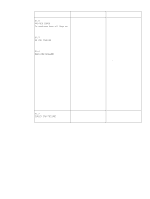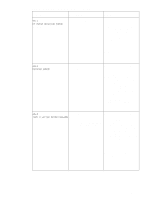HP 4300 Service Manual - Page 305
PRINTER ERROR, For help press, To continue turn off then on, XY.ZZ, To continue press cancel job
 |
UPC - 808736312264
View all HP 4300 manuals
Add to My Manuals
Save this manual to your list of manuals |
Page 305 highlights
Table 42. Numerical printer messages (continued) Message Description Action 51.XY PRINTER ERROR For help press alternates with A printer error has occurred. X Description 1 beam-detect error 2 laser error 51.XY PRINTER ERROR To continue turn off then on 1. Press the SELECT ( ) button to continue. 2. Turn the printer off and then on. 3. Reseat the connectors between the laser/scanner and DC controller PCA (J83 and J84). 4. Replace the laser/scanner assembly. See "Laser/ scanner assembly" on page 173. 5. Replace the DC controller PCA. See "DC controller PCA" on page 181. 52.XY PRINTER ERROR For help press alternates with 52.XY PRINTER ERROR To continue turn off then on A printer error has occurred. X Description 0 scanner error 1 scanner startup error 2 scanner rotation error 1. Press the SELECT ( ) button to continue. 2. Turn the printer off and then on. 3. Reseat the connectors between the laser/scanner and DC controller PCA (J83 and J84). 4. Replace the laser/scanner assembly. See "Laser/ scanner assembly" on page 173. 5. Replace the DC controller PCA. See "DC controller PCA" on page 181. 53.XY.ZZ PRINTER ERROR To continue press cancel job An error occurred in the printer memory. X DIMM Type 0 ROM (firmware DIMM) 1 RAM Y Device Location 1 DIMM Slot 1 2 DIMM Slot 2 3 DIMM Slot 3 4 DIMM Slot 4 ZZ Error Number 0 unsupported memory 1 unrecognized memory 2 unsupported memory size 3 failed RAM test 4 exceeded maximum RAM size 6 invalid DIMM speed Press CANCEL JOB. If the problem persists, replace the DIMM card in the specific slot. See figure 98 on page 160. 54.1 REMOVE THE SEALING TAPE FROM TONER CARTRIDGE The print cartridge was installed with the sealing tape in place. 1. Remove the sealing tape from the print cartridge. 2. Replace the print cartridge. Q2431-90912 Chapter 7 Troubleshooting 285