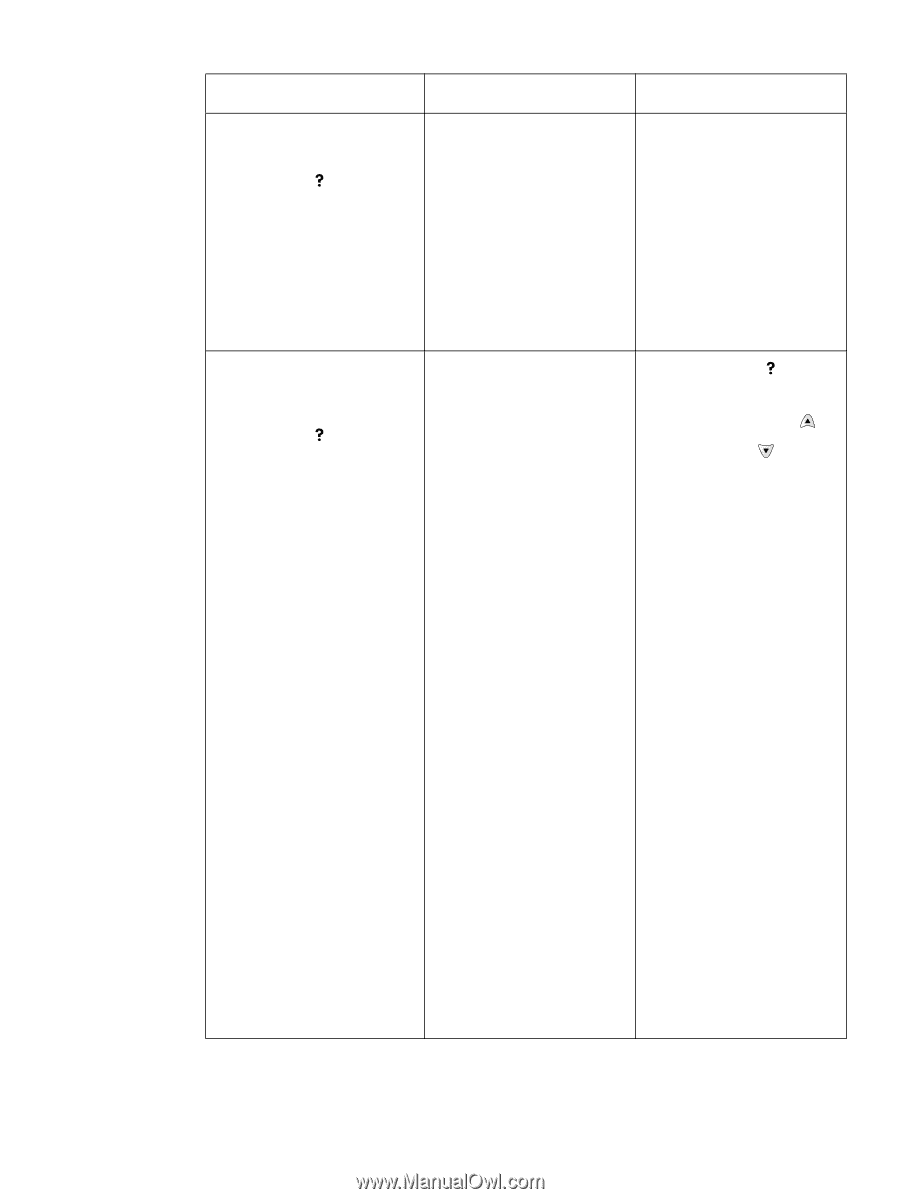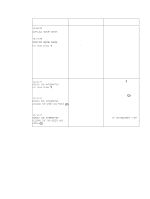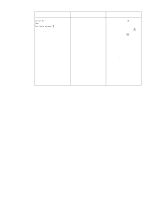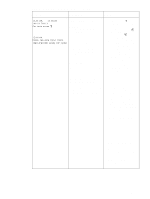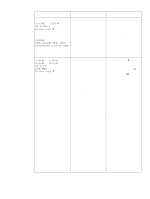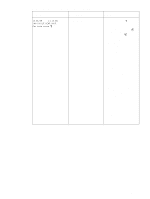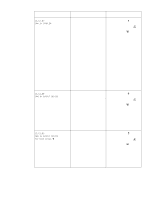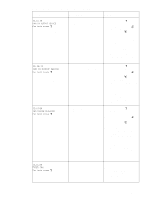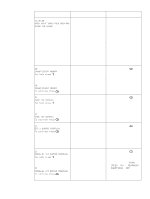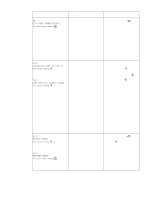HP 4300 Service Manual - Page 297
Jam In Tray X, For Help Press, Paper Jam Open Input Trays, Then Open And Close Top Cover, Jam In Top, Cover Area
 |
UPC - 808736312264
View all HP 4300 manuals
Add to My Manuals
Save this manual to your list of manuals |
Page 297 highlights
Table 42. Numerical printer messages (continued) Message Description Action CONTINUED 13.01.00. or 13.03.00 JAM IN TRAY X For help press or CONTINUED 13.03.00 PAPER JAM OPEN INPUT TRAYS THEN OPEN AND CLOSE TOP COVER CONTINUED 11. Verify that the top-of-page sensor (PS103) is operating correctly and that the sensor flag can freely move. Replace the sensor if it is not operating correctly. See "Printer switches and sensors" on page 336. 12. Replace the DC controller PCA. See "DC controller PCA" on page 181. 13.02.00 or 13.05.00 or 13.20.00 or 13.21.00 JAM IN TOP COVER AREA For help press A jam exists in the top-cover area. 1. Press the HELP ( ) button for detailed information about A 13.02.00 error message clearing the jam. indicates that the media did not 2. Press the UP ARROW ( ) pass the top-of-page button and the sensor (PS103) within the DOWN ARROW ( ) button to specified time. step through the instructions. 3. Check the pre-feed, A 13.05.00 error message top-of-page, and fuser indicates that the media did not assembly sensors (PS102, arrive at the fuser delivery PS103 and PS 108) and sensor (PS108) within the verify that the sensor arms specified time. move freely. (sSe "Location of printer switches and A 13.20.00 error message sensors" on page 336.) indicates that the printer power 4. If the paper-feed assembly was turned on or that the printer has been replaced, verify that attempted to initialize while the the pre-feed sensor (PS102) pre-feed sensor (PS102), the top is installed correctly. See of page sensor (PS102) and/or "Correctly install the the fuser delivery sensor (PS108) paper-feed assembly sensor was detecting media. flag" on page 197. 5. Replace the top-of-page A 13.21.00 error message sensor (PS103). See indicates that the top cover open "Location of printer switches switch (SW101) was activated and sensors" on page 336. while a print job was printing (the 6. Replace the top-cover-open top cover was opened or the switch (SW101). See switch is defective). "Location of printer switches and sensors" on page 336. 7. Replace the fuser (PS108). See "Fuser" on page 162. 8. Replace the DC controller PCA. See "DC controller PCA" on page 181. 9. If this error message appears frequently, see "Paper-path troubleshooting" on page 295. Q2431-90912 Chapter 7 Troubleshooting 277