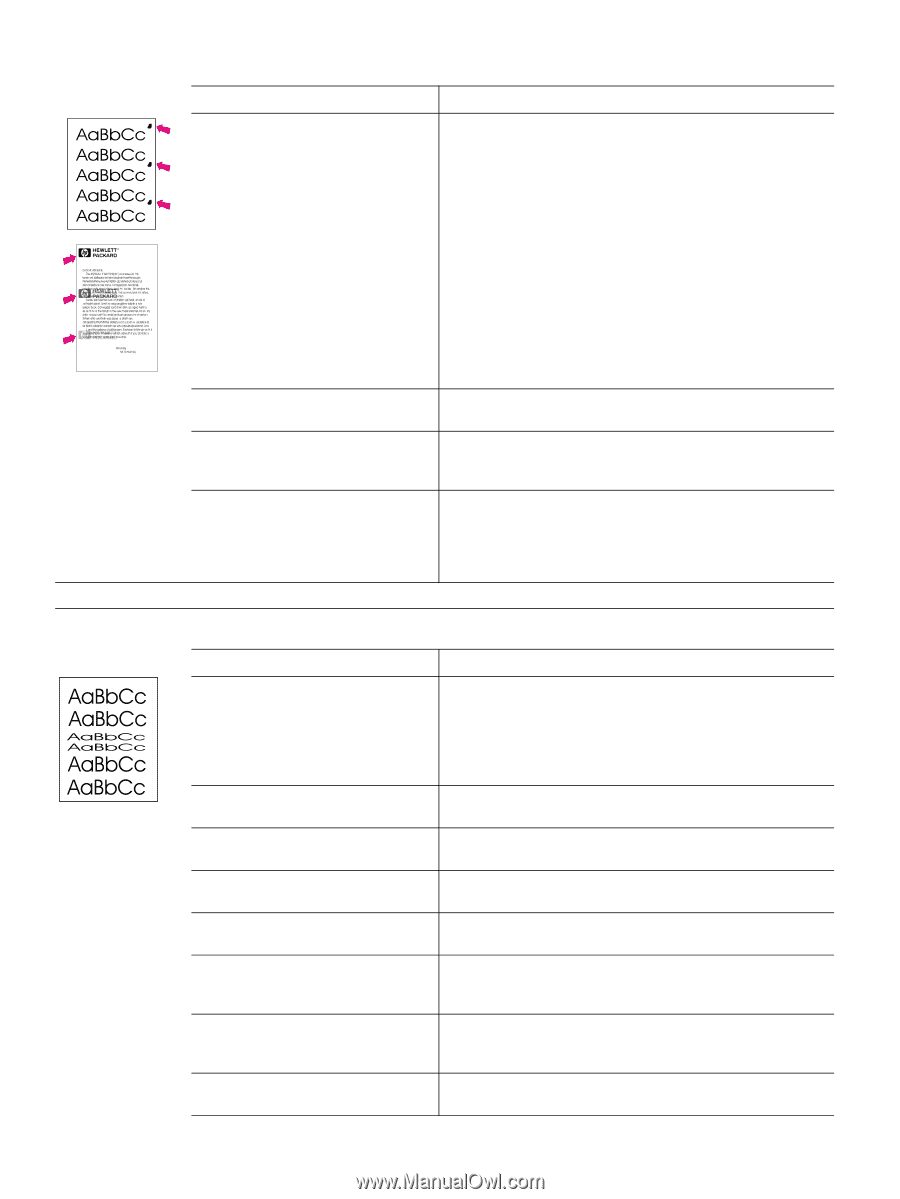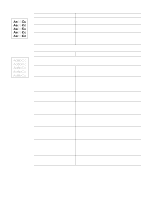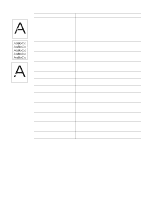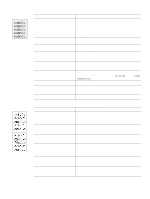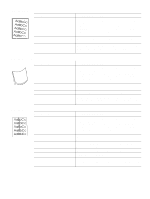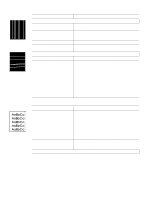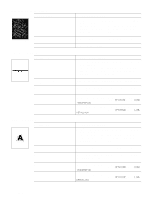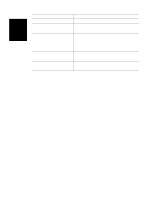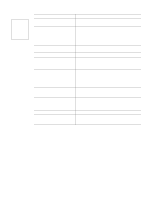HP 4300 Service Manual - Page 338
Table 62. Repeating defects and repeating images, Possible cause, Recommended actions
 |
UPC - 808736312264
View all HP 4300 manuals
Add to My Manuals
Save this manual to your list of manuals |
Page 338 highlights
Table 62. Repeating defects and repeating images Possible cause Recommended action(s) The print cartridge or fuser is damaged. 1. Inspect the drum for scratches or other damage. Replace The circumference of the the print cartridge for defects that repeat at 37.7 mm photoconductive drum inside of the print (1.5 inches), 62.8 mm (2.5 inches), 54.0 mm (2.1 inches), cartridge is 94.2 mm (3.7 inches). If the and/or 94.2 mm (3.7 inches). defect repeats at this interval, the defect 2. Process a printer cleaning page. See "Running the cleaning is associated with the drum. page manually" on page 56. 3. If the problem persists, and the defect repeats at the Repetitive defects caused by the 75.0 mm (2.95 inches) or 94.0 mm (about 3.7 inches) LJ 4300 fuser roller repeat at 94.0 mm replace the fuser (see "Fuser" on page 162). For more (about 3.7 inches) Because the LJ 4300 information about repetitive defects, see "Repetitive defects fuser roller is just 2 mm (.07 inch) troubleshooting" on page 325. smaller than the photoconductive drum it can be difficult to distinguish defects caused by the photoconductive drum from those caused by the LJ 4300 fuser roller. Dirty rollers. A dirty roller in the paper q Examine and clean (or replace) the rollers in the paper path. path can cause a repetitive defect. Media does not meet specifications. The q Try a different paper. surface might be too coarse, which can cause repeating marks. Pre-printed form paper is used. q Some pre-printed forms (for example, letterheads) use an ink that cannot stand up to the high temperatures in the fuser. Check the media for type and quality. Replace the media, and advise the customer to use the HP recommended media and to store it correctly. See "Paper specifications" on page 9. For more information about troubleshooting repeating defects, see "Repetitive defects troubleshooting" on page 325. Table 63. Distorted images Possible cause Recommended action(s) The media does not meet specifications 1. Turn over the stack of media in the tray. Also try rotating the or is not stored properly. media 180 degrees. 2. Check the media for type and quality. Replace the media, and advise the customer to use the HP recommended media and to store it correctly. See "Paper specifications" on page 9. The printers operating environment does not meet specifications. q Make sure the printer is installed in the proper environment. See "Environmental specifications" on page 7. Poor connection of the cables to the laser/scanner assembly. q Reseat the cables that are connected to the laser/scanner assembly. Poor connection of the cables to the DC controller PCA. q Reseat the cables that are connected to the DC controller PCA. The laser/scanner assembly is defective. q Replace the laser/scanner. See "Laser/scanner assembly" on page 173. Gears are worn, causing slippage or jumping. q Inspect the gears that drive the print cartridge and fuser. Replace the main drive assembly. See "Main drive assembly" on page 186. The print cartridge motor is defective. HP LaserJet 4300 only q Replace the print cartridge motor (HP LaserJet 4300 only). See "Print-cartridge motor (HP LaserJet 4300 series printer only)" on page 175. The DC controller PCA is defective. q Replace the DC controller PCA. See "DC controller PCA" on page 181. 318 Troubleshooting Q2431-90912