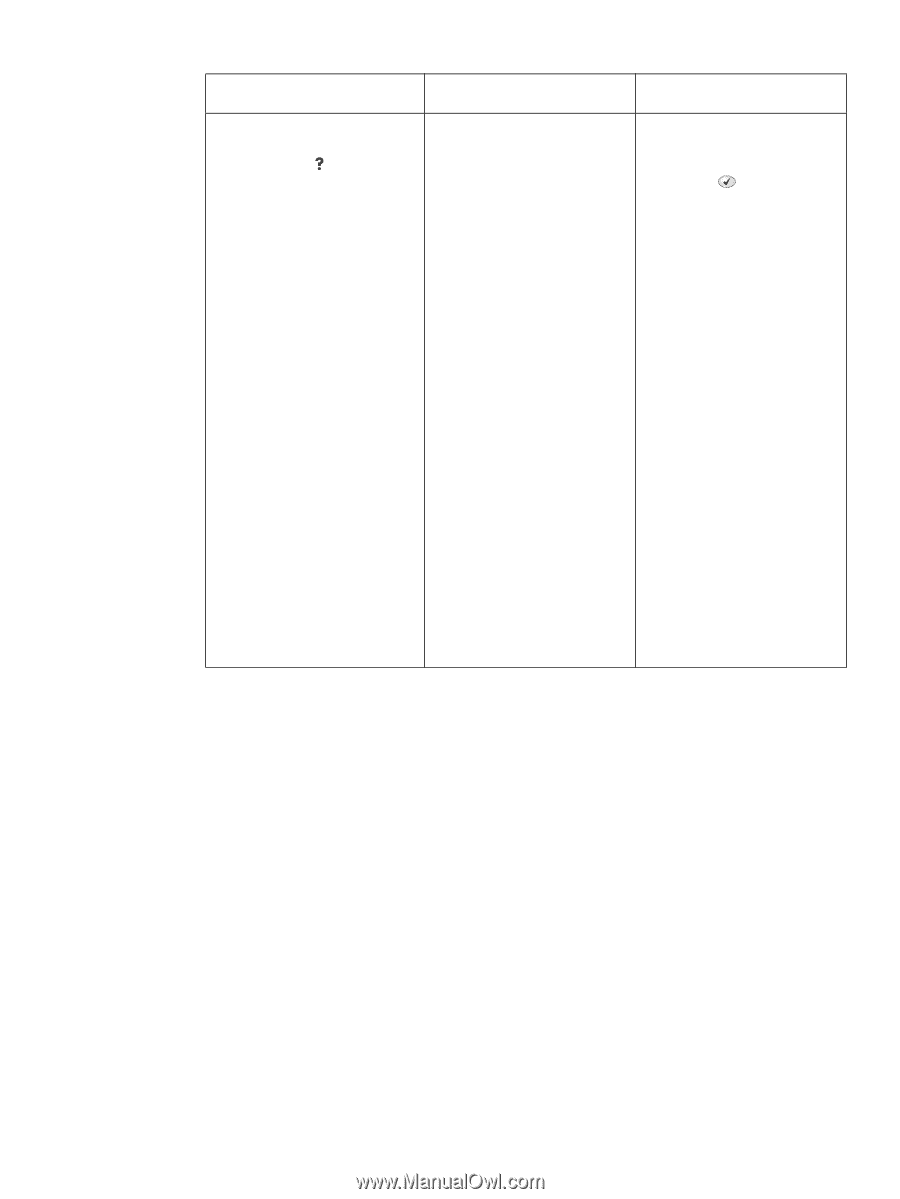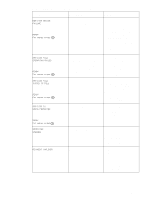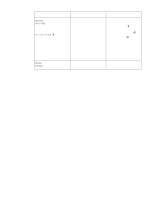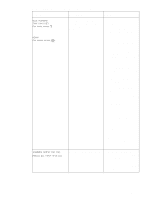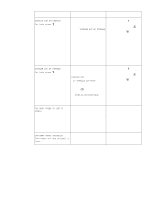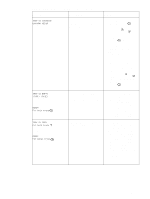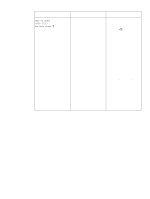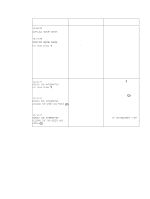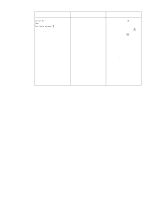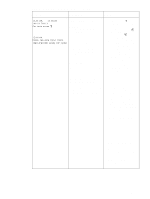HP 4300 Service Manual - Page 291
TRAY XX SIZE, <XXXX SIZE>, For help press, A4, Executive, B5 JIS, A5, or
 |
UPC - 808736312264
View all HP 4300 manuals
Add to My Manuals
Save this manual to your list of manuals |
Page 291 highlights
Table 41. Alphabetical printer messages (continued) Message Description Action TRAY XX SIZE= For help press A tray was installed with the 1. Use the control panel to standard/custom switch set to select the appropriate custom "custom", or with the paper guides paper size. Press the in a non-standard configuration. SELECT ( ) button. The printer is prompting you to 2. If the media used is Letter, use the control panel to specify a A4, Executive, B5 JIS, A5, or predefined non-standard paper Legal sized, the tray switch size, a "custom" paper size, or an should be set to "standard." "any custom" or an "any" size Set the tray switch to setting. (The user's software "custom" for all other media program defines the "any custom" sizes. The tray switch must and "any" size settings.) be set to custom before the size can be selected at the control panel. 3. Print a configuration page and verify that the tray size settings match the actual tray settings. If the settings do not match, verify that the tray size sensors are properly functioning. If they are not, replace the media-size sensors (SW102, SW801, or SW1). See figure 213 on page 336, figure 217 on page 340, or figure 220 on page 343. Verify that the sensor "fingers" inside the tray are engaging the tray sensor correctly. See "Tray 2, 500-, 1,500-sheet feeder media size detection" on page 83. Q2431-90912 Chapter 7 Troubleshooting 271