iv
Table of contents
Q2431-90912
3 Printer operation
Using the control panel . . . . . . . . . . . . . . . . . . . . . . . . . . . . . . . . . . . . . . . . . . . .36
Control-panel layout
. . . . . . . . . . . . . . . . . . . . . . . . . . . . . . . . . . . . . . . . . . .36
Control-panel lights. . . . . . . . . . . . . . . . . . . . . . . . . . . . . . . . . . . . . . . . . . . . .36
Control-panel buttons . . . . . . . . . . . . . . . . . . . . . . . . . . . . . . . . . . . . . . . . . . .37
Using the printer Help system . . . . . . . . . . . . . . . . . . . . . . . . . . . . . . . . . . . .37
Settings and defaults
. . . . . . . . . . . . . . . . . . . . . . . . . . . . . . . . . . . . . . . . . . .38
Setting the control-panel display language. . . . . . . . . . . . . . . . . . . . . . . . . . .38
Control-panel menus . . . . . . . . . . . . . . . . . . . . . . . . . . . . . . . . . . . . . . . . . . . . . .39
Overview. . . . . . . . . . . . . . . . . . . . . . . . . . . . . . . . . . . . . . . . . . . . . . . . . . . . .39
Printing and changing control-panel menus . . . . . . . . . . . . . . . . . . . . . . . . . .39
Retrieve Job menu
. . . . . . . . . . . . . . . . . . . . . . . . . . . . . . . . . . . . . . . . . . . .41
Information menu . . . . . . . . . . . . . . . . . . . . . . . . . . . . . . . . . . . . . . . . . . . . . .41
Paper Handling menu. . . . . . . . . . . . . . . . . . . . . . . . . . . . . . . . . . . . . . . . . . .42
Configure Device menu . . . . . . . . . . . . . . . . . . . . . . . . . . . . . . . . . . . . . . . . .44
4 Printer maintenance
Cleaning the printer and accessories . . . . . . . . . . . . . . . . . . . . . . . . . . . . . . . . .54
Cleaning the fuser . . . . . . . . . . . . . . . . . . . . . . . . . . . . . . . . . . . . . . . . . . . . .55
Running the cleaning page manually . . . . . . . . . . . . . . . . . . . . . . . . . . . . . . .56
Running the cleaning page automatically. . . . . . . . . . . . . . . . . . . . . . . . . . . .57
Cleaning spilled toner
. . . . . . . . . . . . . . . . . . . . . . . . . . . . . . . . . . . . . . . . . .57
Performing preventative maintenance . . . . . . . . . . . . . . . . . . . . . . . . . . . . . . . . .58
Resetting the maintenance-kit counter. . . . . . . . . . . . . . . . . . . . . . . . . . . . . .58
Expected life of components . . . . . . . . . . . . . . . . . . . . . . . . . . . . . . . . . . . . .59
Maintaining the stapler unit . . . . . . . . . . . . . . . . . . . . . . . . . . . . . . . . . . . . . . . . .60
Removing and replacing the stapler unit . . . . . . . . . . . . . . . . . . . . . . . . . . . .60
Loading staples . . . . . . . . . . . . . . . . . . . . . . . . . . . . . . . . . . . . . . . . . . . . . . .62
Downloading a remote firmware update . . . . . . . . . . . . . . . . . . . . . . . . . . . . . . .63
5 Theory of operation
Introduction . . . . . . . . . . . . . . . . . . . . . . . . . . . . . . . . . . . . . . . . . . . . . . . . . . . . .67
Basic operation of the printer . . . . . . . . . . . . . . . . . . . . . . . . . . . . . . . . . . . . .67
General descriptions . . . . . . . . . . . . . . . . . . . . . . . . . . . . . . . . . . . . . . . . . . . . . .69
DC controller PCA . . . . . . . . . . . . . . . . . . . . . . . . . . . . . . . . . . . . . . . . . . . . .69
Power supply . . . . . . . . . . . . . . . . . . . . . . . . . . . . . . . . . . . . . . . . . . . . . . . . .71
Laser/scanner assembly. . . . . . . . . . . . . . . . . . . . . . . . . . . . . . . . . . . . . . . . .76
Paper pickup system . . . . . . . . . . . . . . . . . . . . . . . . . . . . . . . . . . . . . . . . . . . . . .78
Paper pickup and feed block . . . . . . . . . . . . . . . . . . . . . . . . . . . . . . . . . . . . .79
Printing from tray 1
. . . . . . . . . . . . . . . . . . . . . . . . . . . . . . . . . . . . . . . . . . . .80
Printing from tray 2
. . . . . . . . . . . . . . . . . . . . . . . . . . . . . . . . . . . . . . . . . . . .82
Media skew prevention. . . . . . . . . . . . . . . . . . . . . . . . . . . . . . . . . . . . . . . . . .85
Fixing/delivery block . . . . . . . . . . . . . . . . . . . . . . . . . . . . . . . . . . . . . . . . . . . .86
Printer jam detection. . . . . . . . . . . . . . . . . . . . . . . . . . . . . . . . . . . . . . . . . . . .87
Printing from the 500-sheet feeder. . . . . . . . . . . . . . . . . . . . . . . . . . . . . . . . .90
Printing from the 1,500-sheet feeder . . . . . . . . . . . . . . . . . . . . . . . . . . . . . . .92
Envelope feeder . . . . . . . . . . . . . . . . . . . . . . . . . . . . . . . . . . . . . . . . . . . . . . .95
Envelope feeder jam detection. . . . . . . . . . . . . . . . . . . . . . . . . . . . . . . . . . . .97
Duplexer . . . . . . . . . . . . . . . . . . . . . . . . . . . . . . . . . . . . . . . . . . . . . . . . . . . . .98
Duplexer jam detection . . . . . . . . . . . . . . . . . . . . . . . . . . . . . . . . . . . . . . . .100
Stacker and stapler/stacker . . . . . . . . . . . . . . . . . . . . . . . . . . . . . . . . . . . . . . . .101
Stacker . . . . . . . . . . . . . . . . . . . . . . . . . . . . . . . . . . . . . . . . . . . . . . . . . . . . .103
Stacker jam detection. . . . . . . . . . . . . . . . . . . . . . . . . . . . . . . . . . . . . . . . . .105
Stapler/stacker . . . . . . . . . . . . . . . . . . . . . . . . . . . . . . . . . . . . . . . . . . . . . . .106
Stapler/stacker jam detection . . . . . . . . . . . . . . . . . . . . . . . . . . . . . . . . . . . .117