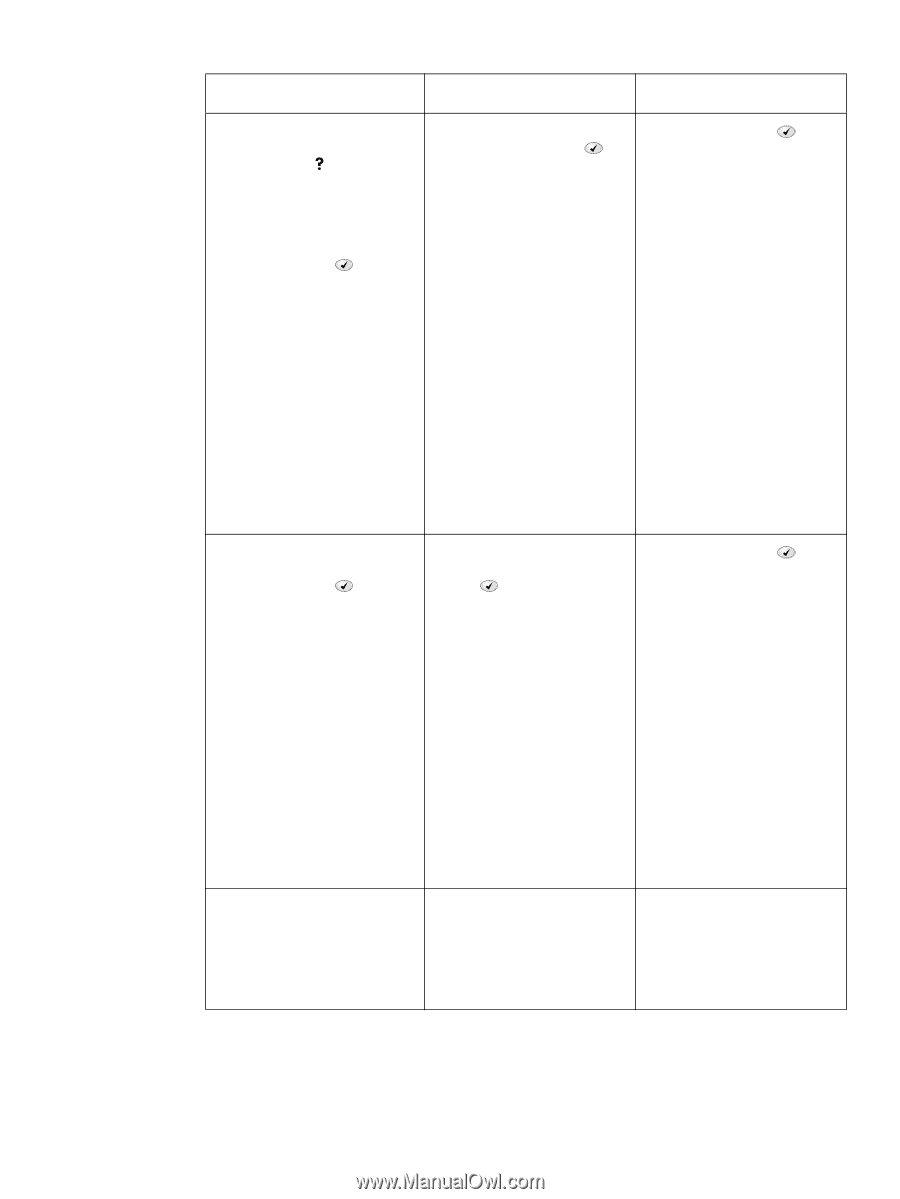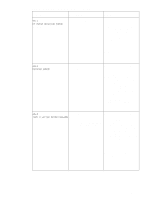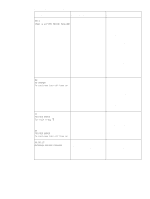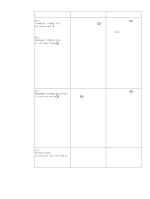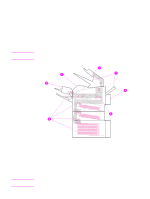HP 4300 Service Manual - Page 313
PERMANENT STORAGE FULL, For help press, To continue press, PRINTER ERROR, To continue turn off then
 |
UPC - 808736312264
View all HP 4300 manuals
Add to My Manuals
Save this manual to your list of manuals |
Page 313 highlights
Table 42. Numerical printer messages (continued) Message Description Action 68.X PERMANENT STORAGE FULL For help press alternates with 68.X PERMANENT STORAGE FULL To continue press A nonvolatile storage device is 1. Press the SELECT ( ) button full. Pressing the SELECT ( ) to continue. button should clear the message. 2. For 68.0 errors, turn the Printing can continue, but behave printer off and then on. unexpected in response to the 3. If a 68.0 error persists, changed settings. Initialize NVRAM. See the caution and note in "To X Description initialize NVRAM" on 0 onboard NVRAM page 251. 1 flash DIMM or hard drive 4. For 68.1 errors, use the HP Web Jetadmin software to delete files from the disk drive. 5. If this error message persists, replace the formatter assembly. See "Formatter assembly" on page 161. 6. If the 68.1 error persists, reinitialize the hard disk. See the caution and note in "To initialize the hard disk" on page 252. 7. If the 68.1 error persists, replace the disk. 68.X PERMANENT STORAGE WRITE FAIL To continue press A nonvolatile storage device is failing to write. Pressing the SELECT ( ) button should clear the message. Printing can continue, but behave unexpected in response to the changed settings. X Description 0 onboard NVRAM 1 removable disk (flash or hard) 1. Press the SELECT ( ) button to continue. 2. Turn the printer off and then back on. 3. If the 68.0 error persists, initialize the NVRAM. See the caution and note in "To initialize NVRAM" on page 251. 4. If this error message persists, replace the formatter assembly. See "Formatter assembly" on page 161. 5. For a 68.1 error message reinitialize the hard disk. See the caution and note in "To initialize the hard disk" on page 252. 6. If the 68.1 error persists, replace the disk. 69.X PRINTER ERROR To continue turn off then on The optional duplexer is not functioning. 1. Remove the duplexer. 2. Turn the printer off and then on. 3. Replace the duplexer. 4. If the message persists, replace the duplexer. Q2431-90912 Chapter 7 Troubleshooting 293