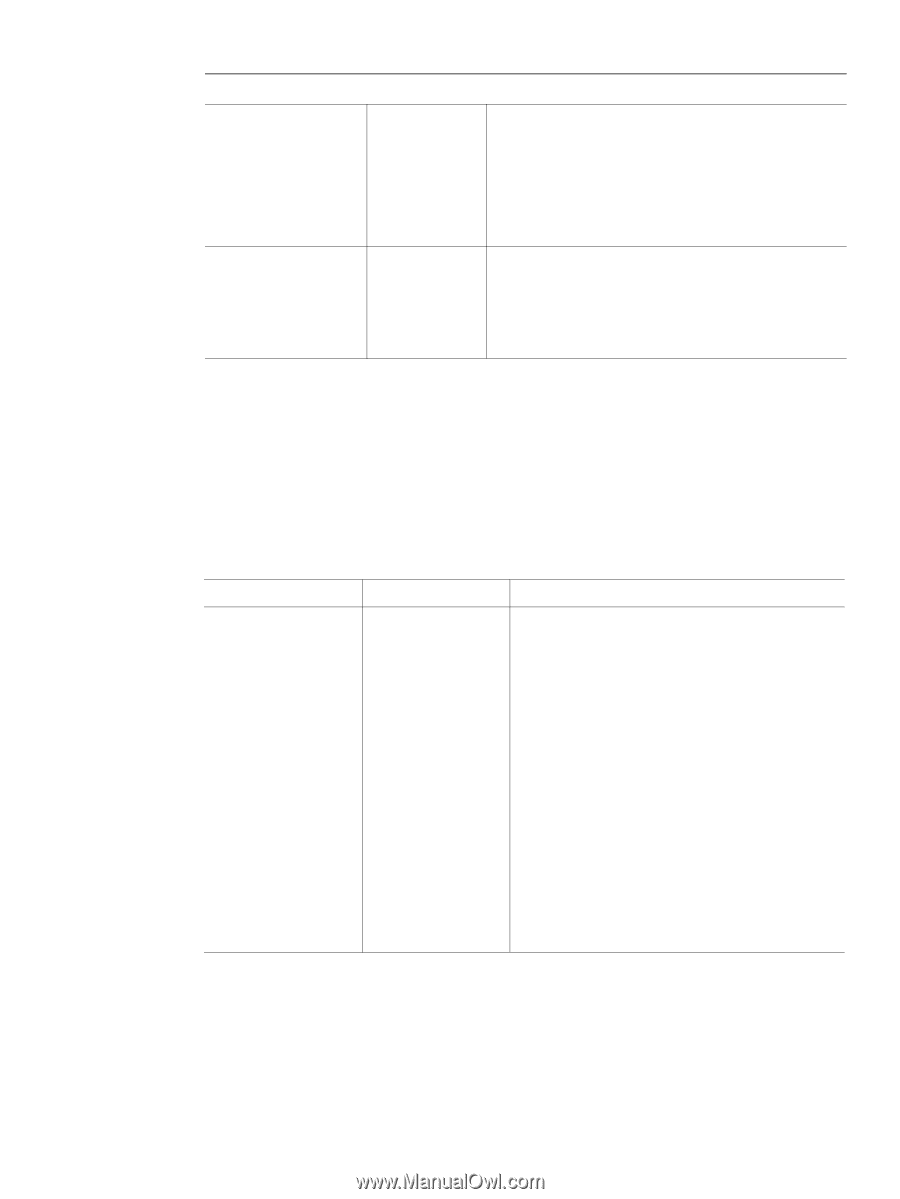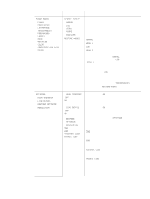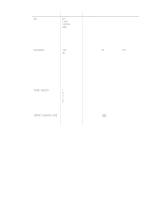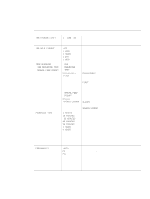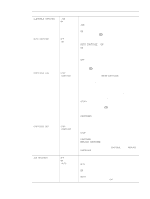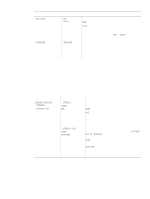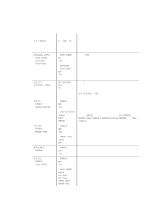HP 4300 Service Manual - Page 71
Stapler/stacker submenu, Stapler/stacker, Table 25. Stapler stacker submenu, Values, Explanation - all in one printer new
 |
UPC - 808736312264
View all HP 4300 manuals
Add to My Manuals
Save this manual to your list of manuals |
Page 71 highlights
Table 24. System setup submenu (continued) Item Values Explanation RAM DISK OFF *AUTO Use this item to configure the RAM disk. OFF: The RAM disk is disabled. AUTO: The printer determines the optimal RAM-disk size based on the amount of available memory. Note If you change the setting from OFF to AUTO, the printer automatically reinitializes when it becomes idle. LANGUAGE *ENGLISH (Selections are available depending on the installed fonts.) Selects the language for the messages that appear on the printer control-panel display. Stapler/stacker submenu This submenu allows you to select settings for the optional stapler/stacker, if one is installed. Some items on this menu are available in the software program or the printer driver (if the appropriate driver is installed). The following section lists the settings and their possible values in the Stapler/stacker submenu. The default value for each setting is the one that has an asterisk (*) next to it. Table 25. Stapler stacker submenu Item Values STAPLER/STACKER q STAPLES q STAPLES OUT q STAPLES *NONE ONE q STAPLES OUT *STOP CONTINUE Explanation Use this item to specify whether or not print jobs are stapled. NONE: Turns off stapling. ONE: Turns on stapling. Note Selecting the stapler at the printer control panel changes the default setting to staple. It is possible that all print jobs will be stapled. Use this item to tell the printer how to behave if the stapler runs out of staples, as indicated by the STAPLER OUT OF STAPLES message on the printer control-panel display. STOP: The printer stops printing until you refill the stapler. CONTINUE: The stapler accepts print jobs if it is out of staples, but the pages will not be stapled. For information about ordering a new staple cartridge, see chapter 8. Q2431-90912 Chapter 3 Printer operation 51