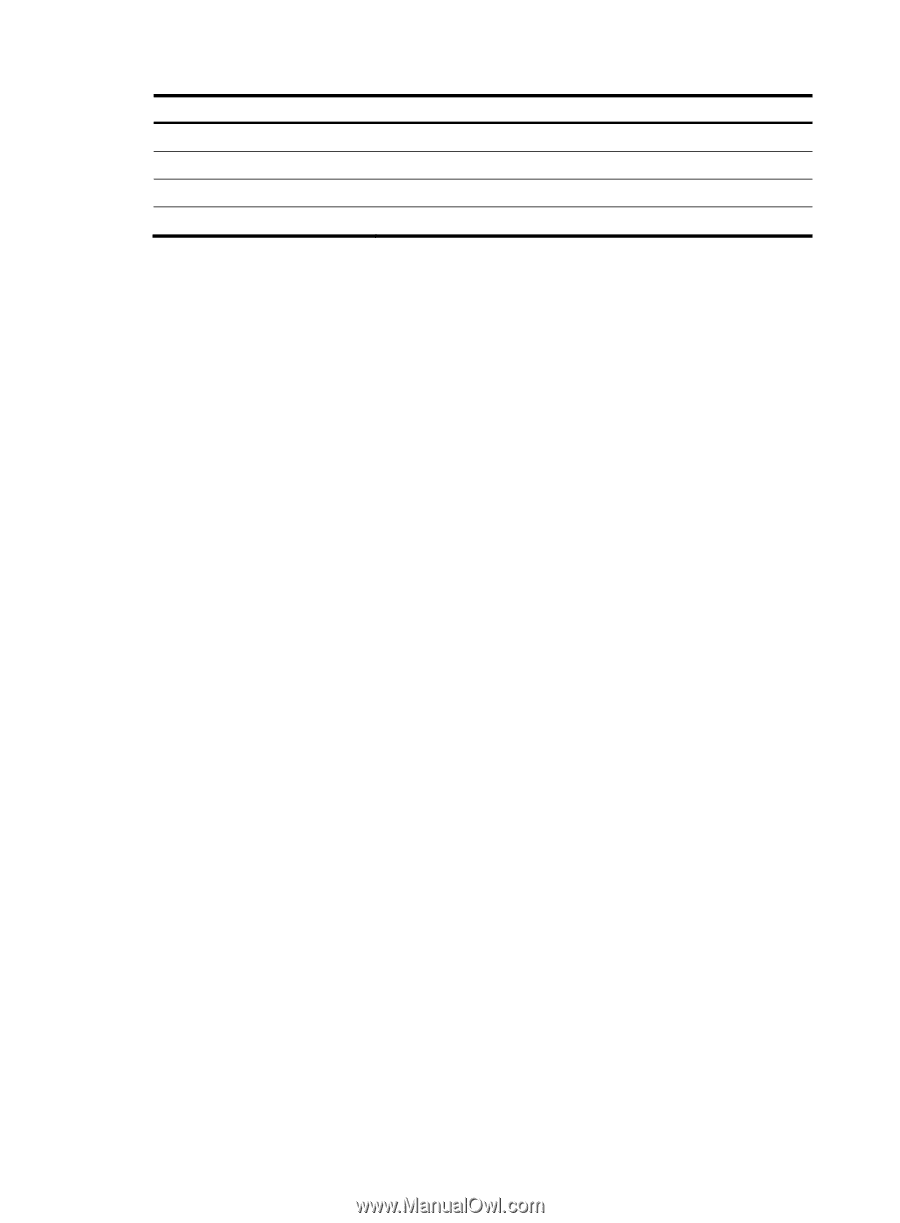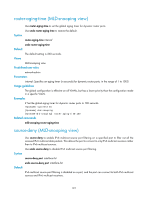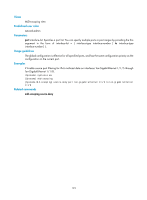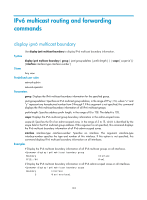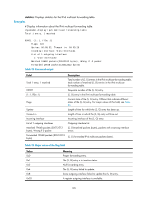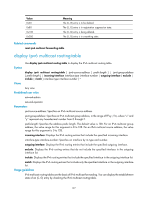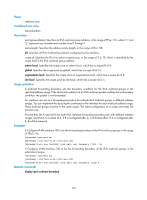HP 6125XLG R2306-HP 6125XLG Blade Switch IP Multicast Command Reference - Page 133
display ipv6 multicast routing-table, Related commands, Syntax, Views, Predefined user roles
 |
View all HP 6125XLG manuals
Add to My Manuals
Save this manual to your list of manuals |
Page 133 highlights
Value 0x40 0x80 0x100 0x200 Meaning The (S, G) entry is to be deleted. The (S, G) entry is in registration suppression state. The (S, G) entry is being deleted. The (S, G) entry is in smoothing state. Related commands reset ipv6 multicast forwarding-table display ipv6 multicast routing-table Use display ipv6 multicast routing-table to display the IPv6 multicast routing table. Syntax display ipv6 multicast routing-table [ ipv6-source-address [ prefix-length ] | ipv6-group-address [ prefix-length ] | incoming-interface interface-type interface-number | outgoing-interface { exclude | include | match } interface-type interface-number ] * Views Any view Predefined user roles network-admin network-operator Parameters ipv6-source-address: Specifies an IPv6 multicast source address. ipv6-group-address: Specifies an IPv6 multicast group address, in the range of FFxy::/16, where "x" and "y" represent any hexadecimal number from 0 through F. prefix-length: Specifies the address prefix length. The default value is 128. For an IPv6 multicast group address, the value range for this argument is 8 to 128. For an IPv6 multicast source address, the value range for this argument is 0 to 128. incoming-interface: Displays the IPv6 routing entries that include the specified incoming interface. interface-type interface-number: Specifies an interface by its type and number. outgoing-interface: Displays the IPv6 routing entries that include the specified outgoing interface. exclude: Displays the IPv6 routing entries that do not include the specified interface in the outgoing interface list. include: Displays the IPv6 routing entries that include the specified interface in the outgoing interface list. match: Displays the IPv6 routing entries that include only the specified interface in the outgoing interface list. Usage guidelines IPv6 multicast routing tables are the basis of IPv6 multicast forwarding. You can display the establishment state of an (S, G) entry by checking the IPv6 multicast routing table. 127