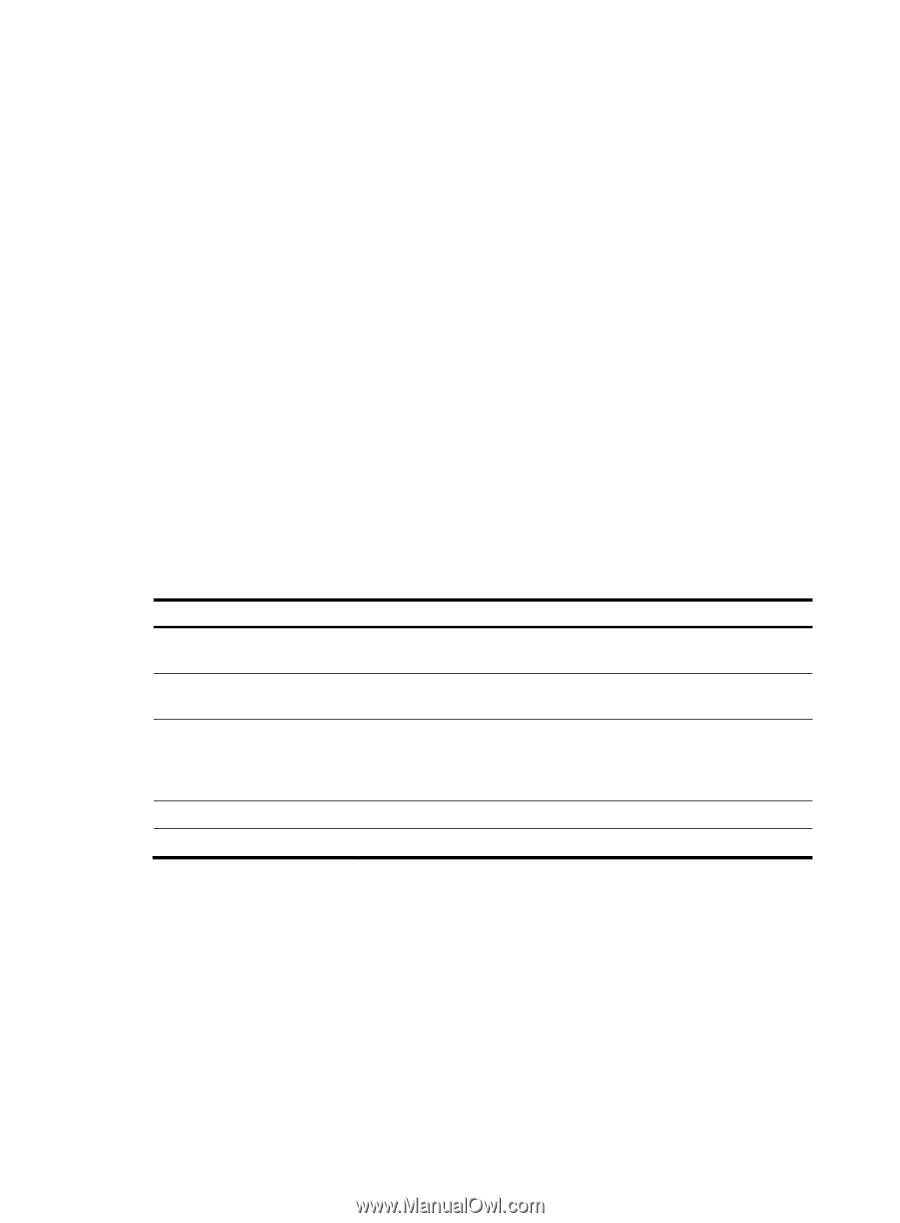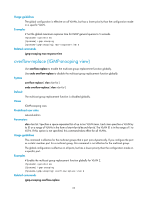HP 6125XLG R2306-HP 6125XLG Blade Switch IP Multicast Command Reference - Page 37
display multicast boundary, Usage guidelines, Examples, Related commands, Syntax
 |
View all HP 6125XLG manuals
Add to My Manuals
Save this manual to your list of manuals |
Page 37 highlights
vlan vlan-id: Displays multicast MAC address entries for the specified VLAN, where the vlan-id argument is in the range of 1 to 4094. If no VLAN is specified, this command displays the static multicast MAC address entries for all VLANs. multicast: Displays static multicast MAC address entries. count: Displays the number of static multicast MAC address entries. If this keyword is specified, this command displays the number of matching static multicast MAC address entries. If this keyword is not specified, this command displays the contents of the matching entries rather than the entry count. Usage guidelines With no parameters specified or with only vlan, count, or both of them specified, this command displays all MAC address table entries, including static multicast MAC address entries and unicast MAC address entries. Examples # Display the static multicast MAC address entries for VLAN 2. display mac-address multicast vlan 2 MAC Address VLAN ID State Port/NickName 0100-0001-0001 2 Multicast XGE1/1/5 XGE1/1/6 Aging N # Display the number of static multicast MAC address entries. display mac-address multicast count 1 mac address(es) found. Table 9 Command output Field VLAN ID State Port/NickName Aging 1 mac address(es) found Description ID of the VLAN to which the network device identified by the MAC address belongs. Status of the MAC address, where "multicast" indicates a static multicast MAC address entry. Outgoing ports or nickname of the Egress RB in a TRILL network for the packet that is sent to the MAC address in this MAC address entry. For more information about the nickname, TRILL, and RB, see TRILL Configuration Guide. State of the aging timer, where "N" indicates that this entry never expires. One static multicast MAC address entry is found. Related commands mac-address multicast display multicast boundary Use display multicast boundary to display multicast boundary information. Syntax display multicast boundary [ group-address [ mask-length | mask ] ] [ interface interface-type interface-number ] 30