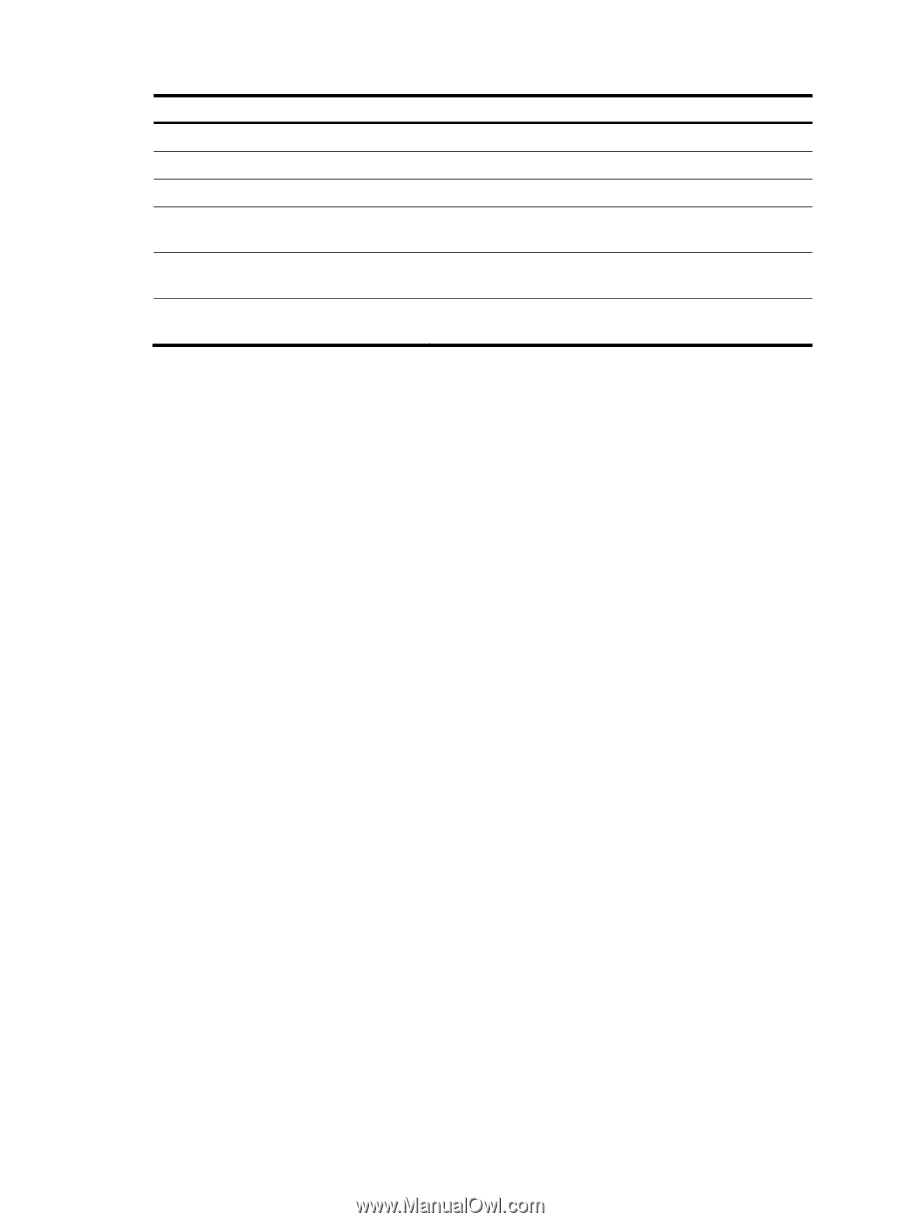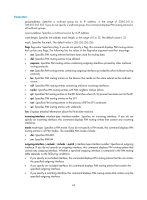HP 6125XLG R2306-HP 6125XLG Blade Switch IP Multicast Command Reference - Page 70
display pim neighbor
 |
View all HP 6125XLG manuals
Add to My Manuals
Save this manual to your list of manuals |
Page 70 highlights
Field Description PIM J/P hold interval Joined/pruned state holdtime timer. PIM BSR domain border Whether a PIM domain border is configured. PIM BFD Whether PIM is enabled to work with BFD. Number of routers on network not using DR Number of routers that do not use the DR priority field on the priority subnet where the interface resides. Number of routers on network not using LAN Number of routers that do not use the LAN delay field on the delay subnet where the interface resides. Number of routers on network not using neighbor tracking Number of routers that are not enabled with neighbor tracking on the subnet where the interface resides. display pim neighbor Use display pim neighbor to display PIM neighbor information. Syntax display pim neighbor [ neighbor-address | interface interface-type interface-number | verbose ] * Views Any view Predefined user roles network-admin network-operator Parameters neighbor-address: Specifies a PIM neighbor by its IP address. If you do not specify a PIM neighbor, this command displays information about all PIM neighbors. interface interface-type interface-number: Specifies an interface by its type and number. If you do not specify an interface, this command displays information about PIM neighbors on all interfaces. verbose: Displays detailed PIM neighbor information. If you do not specify this keyword, this command displays brief PIM neighbor information. Examples # Display brief information about all PIM neighbors. display pim neighbor Total Number of Neighbors = 2 Neighbor 10.1.1.2 20.1.1.2 Interface Vlan1 Vlan2 Uptime Expires DR-Priority 02:50:49 00:01:31 1 02:49:39 00:01:42 1 # Display detailed information about the PIM neighbor with the IP address 11.110.0.20. display pim neighbor 11.110.0.20 verbose Neighbor: 11.110.0.20 Interface: Vlan-interface3 Uptime: 00:00:10 64