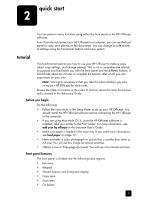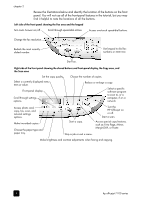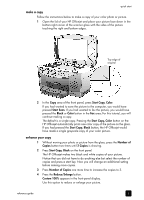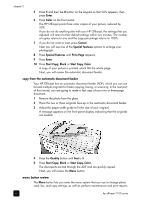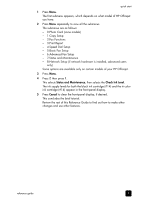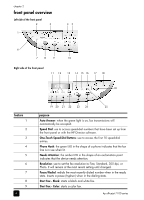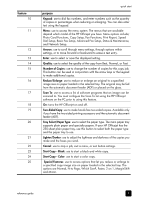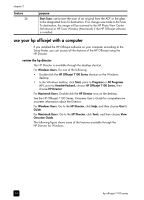HP 7110 HP Officejet 7100 series all-in-one - (English) Reference Guide - Page 13
Status and Maintenance, Check Ink Level, Cancel, Advanced Fax Setup - officejet ink
 |
View all HP 7110 manuals
Add to My Manuals
Save this manual to your list of manuals |
Page 13 highlights
quick start 1 Press Menu. The first submenu appears, which depends on what model of HP Officejet you have. 2 Press Menu repeatedly to view all the submenus. The submenus are as follows: - 0:Photo Card (some models) - 1:Copy Setup - 2:Fax Functions - 3:Print Report - 4:Speed Dial Setup - 5:Basic Fax Setup - 6:Advanced Fax Setup - 7:Status and Maintenance - 8:Network Setup (if network hardware is installed, advanced users only) Some options are available only on certain models of your HP Officejet. 3 Press Menu. 4 Press 7, then press 1. This selects Status and Maintenance, then selects the Check Ink Level. The ink supply levels for both the black ink cartridge (#14) and the tri-color ink cartridge (#14) appear in the front-panel display. 5 Press Cancel to clear the front-panel display, if desired. This concludes the brief tutorial. Review the rest of this Reference Guide to find out how to make other changes and use other features. reference guide 7