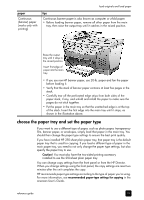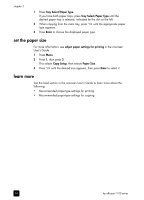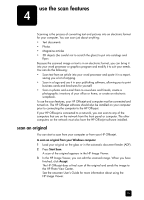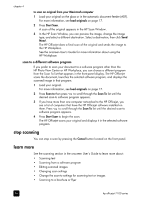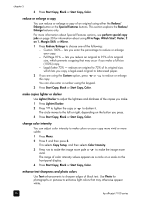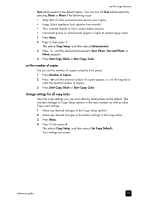HP 7110 HP Officejet 7100 series all-in-one - (English) Reference Guide - Page 30
set the paper size, learn more, Tray Select/Paper Type, Enter, adjust paper settings for printing - setup
 |
View all HP 7110 manuals
Add to My Manuals
Save this manual to your list of manuals |
Page 30 highlights
chapter 3 1 Press Tray Select/Paper Type. If you have both paper trays, press Tray Select/Paper Type until the desired paper tray is selected, indicated by the dot on the left. 2 When copying from the main tray, press type appears. until the appropriate paper 3 Press Enter to choose the displayed paper type. set the paper size For more information, see adjust paper settings for printing in the onscreen User's Guide. 1 Press Menu. 2 Press 1, then press 2. This selects Copy Setup, then selects Paper Size. 3 Press until the desired size appears, then press Enter to select it. learn more See the load section in the onscreen User's Guide to learn more about the following: • Recommended paper-type settings for printing • Recommended paper-type settings for copying 24 hp officejet 7100 series