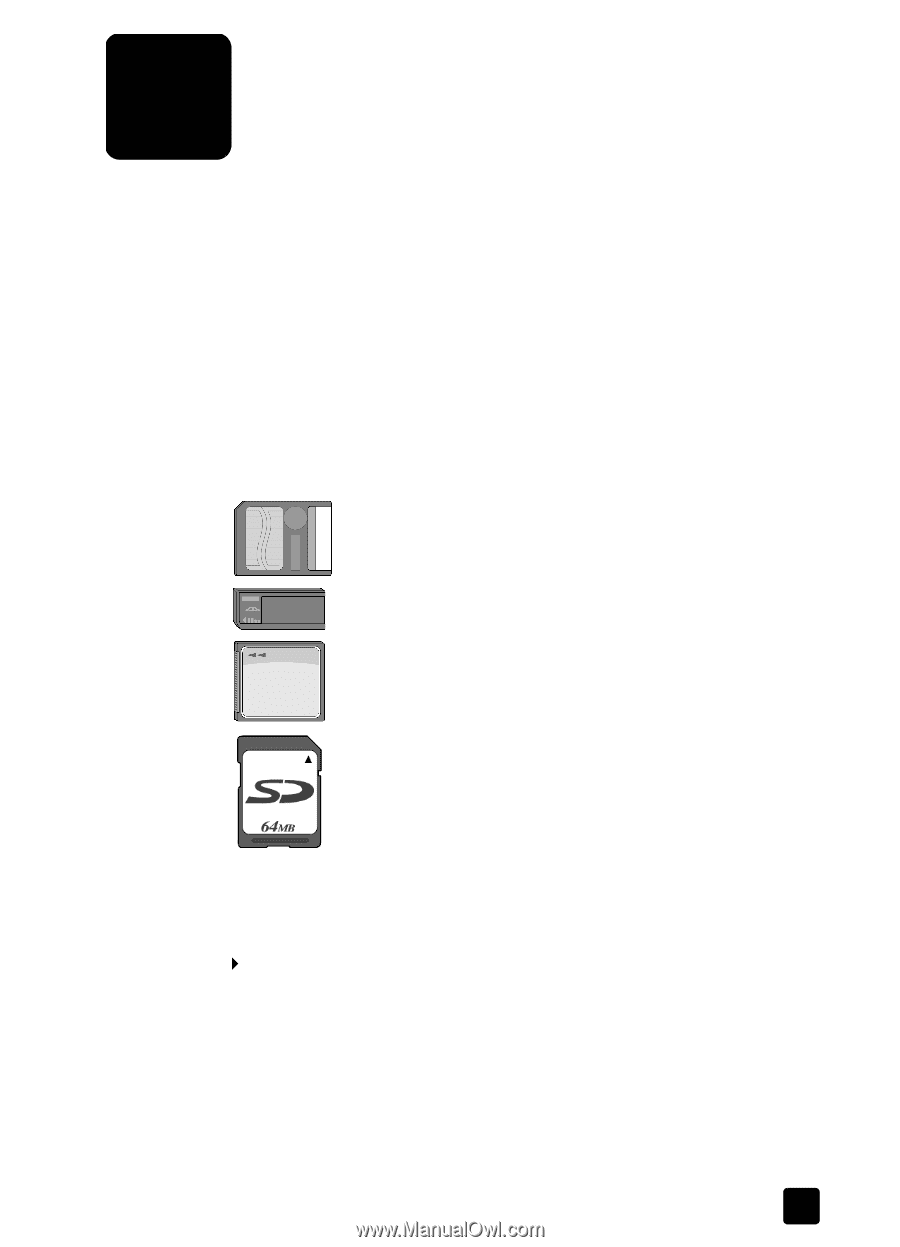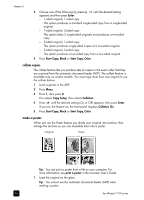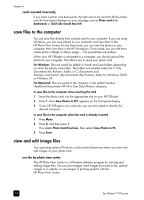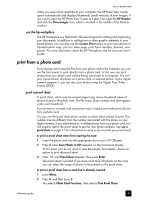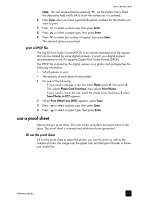HP 7110 HP Officejet 7100 series all-in-one - (English) Reference Guide - Page 43
use a photo card, what is a photo card? - officejet blinking lights
 |
View all HP 7110 manuals
Add to My Manuals
Save this manual to your list of manuals |
Page 43 highlights
use a photo card 6 Photo card features are available only on certain models of the HP Officejet 7100 Series. After you take photos with your digital camera, you can print them immediately or save them directly to your computer. what is a photo card? If your digital camera uses a photo card to store photos, you can insert the photo card into your HP Officejet to print or save your photos. Your HP Officejet has three different slots for photo cards. Your HP Officejet can read SmartMedia, CompactFlash, Secure Digital and Memory Stick photo cards. SmartMedia Memory Stick CompactFlash Secure Digital Note: You can use only one photo card in your HP Officejet at a time. insert a photo card ` Insert the photo card into the appropriate slot on your HP Officejet. Reading camera photo card... appears on the front-panel display. The light next to the card slot blinks green when the card is being accessed. When the HP Officejet is finished reading the card, another message appears showing the number of files found on the photo card. You can safely remove the card only when the light is off. 37