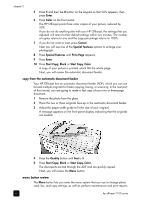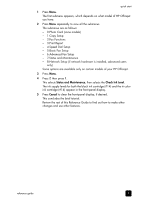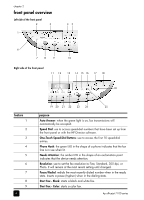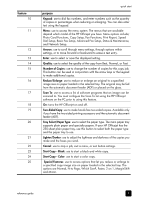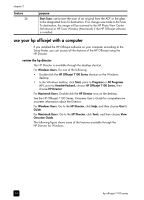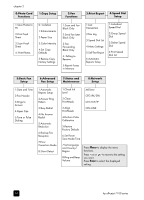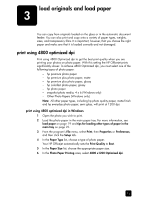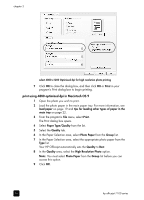HP 7110 HP Officejet 7100 series all-in-one - (English) Reference Guide - Page 17
Guide, Troubleshooting, Product Tour, Director Help, and information about, Settings, Scan Picture
 |
View all HP 7110 manuals
Add to My Manuals
Save this manual to your list of manuals |
Page 17 highlights
1 23 11 10 9 8 quick start 4 feature 1 2 3 4 5 6 7 8 9 10 11 7 6 5 purpose Help: provides access to onscreen assistance in the form of an onscreen User's Guide, Troubleshooting, Product Tour, Director Help, and information about your HP Officejet. Fax: displays the Send Fax dialog box where you can enter the fax recipient information, specify the fax quality and color, and start a fax job. Settings: displays dialog boxes that allow you to view or change various settings for print, scan, copy, photo card, Director, maintenance, and fax. Scan Picture: scans a picture and displays it in the HP Photo View Center after first previewing it in the HP Image Viewer. Copy: displays the Copy dialog box where you can select the paper type, number of copies, the color, the size, the Creative Copy features, and start a copy. View Images: displays the Photo View Center, where you can view and edit images, use creative printing, make and print a photo album, print, e-mail, or fax an image, upload an image to the web, or save an image. Scan Document: scans the document and displays it in the HP Image Viewer for previewing. After you accept the preview, the document is scanned into the text editing program that you have set up. OfficeJetWeb: launches your browser and accesses the HP Officejet website. Address Book: provides access to the Windows address book. Log: displays a list of faxes recently sent and received. Status: displays the status window. reference guide 11