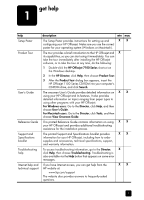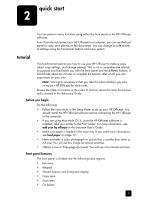contents
hp officejet 7100 series
ii
set the number of copies . . . . . . . . . . . . . . . . . . . . . . . . . . . . . . .29
change settings for all copy tasks . . . . . . . . . . . . . . . . . . . . . . . . .29
perform special copy jobs. . . . . . . . . . . . . . . . . . . . . . . . . . . . . . . . .30
copy at 4800 optimized dpi . . . . . . . . . . . . . . . . . . . . . . . . . . . .30
copy a photo . . . . . . . . . . . . . . . . . . . . . . . . . . . . . . . . . . . . . . .30
fit a copy to the page . . . . . . . . . . . . . . . . . . . . . . . . . . . . . . . . .31
print several copies on one page . . . . . . . . . . . . . . . . . . . . . . . . .31
print two originals on one page . . . . . . . . . . . . . . . . . . . . . . . . . .32
shift image to increase the margin . . . . . . . . . . . . . . . . . . . . . . . .33
make two-sided copies . . . . . . . . . . . . . . . . . . . . . . . . . . . . . . . .33
collate copies. . . . . . . . . . . . . . . . . . . . . . . . . . . . . . . . . . . . . . .34
make a poster . . . . . . . . . . . . . . . . . . . . . . . . . . . . . . . . . . . . . .34
prepare a color T-shirt transfer . . . . . . . . . . . . . . . . . . . . . . . . . . .35
stop copying. . . . . . . . . . . . . . . . . . . . . . . . . . . . . . . . . . . . . . . . . .36
learn more . . . . . . . . . . . . . . . . . . . . . . . . . . . . . . . . . . . . . . . . . . .36
copy setup menu options . . . . . . . . . . . . . . . . . . . . . . . . . . . . . . . . .36
6
use a photo card . . . . . . . . . . . . . . . . . . . . . . . . . . . . . . . . . . . .37
what is a photo card? . . . . . . . . . . . . . . . . . . . . . . . . . . . . . . . . . . .37
insert a photo card . . . . . . . . . . . . . . . . . . . . . . . . . . . . . . . . . . . . .37
cards inserted incorrectly . . . . . . . . . . . . . . . . . . . . . . . . . . . . . . .38
save files to the computer . . . . . . . . . . . . . . . . . . . . . . . . . . . . . . . . .38
view and edit image files . . . . . . . . . . . . . . . . . . . . . . . . . . . . . . . . .38
use the hp photo view center . . . . . . . . . . . . . . . . . . . . . . . . . . . .38
use the hpworkplace . . . . . . . . . . . . . . . . . . . . . . . . . . . . . . . . .39
print from a photo card . . . . . . . . . . . . . . . . . . . . . . . . . . . . . . . . . .39
print a proof sheet . . . . . . . . . . . . . . . . . . . . . . . . . . . . . . . . . . .39
print all photos . . . . . . . . . . . . . . . . . . . . . . . . . . . . . . . . . . . . . .40
print individual photos. . . . . . . . . . . . . . . . . . . . . . . . . . . . . . . . .40
print a DPOF file. . . . . . . . . . . . . . . . . . . . . . . . . . . . . . . . . . . . .41
use a proof sheet. . . . . . . . . . . . . . . . . . . . . . . . . . . . . . . . . . . . . . .41
fill out the proof sheet . . . . . . . . . . . . . . . . . . . . . . . . . . . . . . . . .41
scan a proof sheet . . . . . . . . . . . . . . . . . . . . . . . . . . . . . . . . . . .42
learn more . . . . . . . . . . . . . . . . . . . . . . . . . . . . . . . . . . . . . . . . . . .43
photo card functions menu options. . . . . . . . . . . . . . . . . . . . . . . . . . .44
7
use the fax features . . . . . . . . . . . . . . . . . . . . . . . . . . . . . . . . . .45
send a fax . . . . . . . . . . . . . . . . . . . . . . . . . . . . . . . . . . . . . . . . . . .45
send a fax from your hp officejet. . . . . . . . . . . . . . . . . . . . . . . . . .45
use speed dial entries to send a fax . . . . . . . . . . . . . . . . . . . . . . .46
send a color fax . . . . . . . . . . . . . . . . . . . . . . . . . . . . . . . . . . . . .46
broadcast a fax to multiple recipients . . . . . . . . . . . . . . . . . . . . . .47
schedule a fax . . . . . . . . . . . . . . . . . . . . . . . . . . . . . . . . . . . . . . . .47
cancel a scheduled fax . . . . . . . . . . . . . . . . . . . . . . . . . . . . . . . .47
receive a fax. . . . . . . . . . . . . . . . . . . . . . . . . . . . . . . . . . . . . . . . . .48
receive a fax automatically. . . . . . . . . . . . . . . . . . . . . . . . . . . . . .48
receive a fax manually . . . . . . . . . . . . . . . . . . . . . . . . . . . . . . . .48
print reports . . . . . . . . . . . . . . . . . . . . . . . . . . . . . . . . . . . . . . . . . .48
generate automated reports . . . . . . . . . . . . . . . . . . . . . . . . . . . . .49