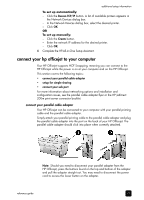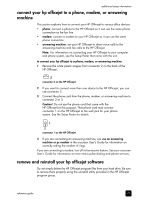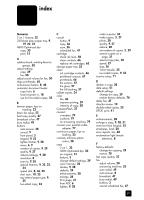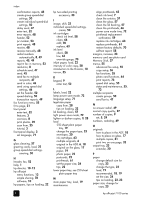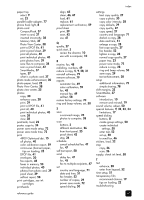HP 7110 HP Officejet 7100 series all-in-one - (English) Reference Guide - Page 88
Memory Stick, plain paper tray - officejet ink cartridges
 |
View all HP 7110 manuals
Add to My Manuals
Save this manual to your list of manuals |
Page 88 highlights
index confirmation reports, 48 create group speed-dial settings, 50 create individual speed-dial settings, 50 delay send, 47 enter text, 52 error reports, 48 header, 52 pc modem, 53 print reports, 48 receive, 48 receive manually, 48 redial numbers automatically, 8, 49 reports, 45, 49 reprint fax in memory, 53 resolution, 8 schedule send, 47 send, 45 send fax to multiple recipients, 47 send in color, 46 send using speed dial settings, 46 set the header, 52 speed dialing, 50 transaction reports, 49 fax functions menu, 55 fit to page, 31 front panel enter text, 52 features, 3 overview, 8 print photos, 39 scan from, 25 tutorial, 3 front-panel display, 3 set language, 71 G glass cleaning, 57 greeting cards, load, 22 group speed-dial settings, creating, 50 H header, fax, 52 help, 1 hp director, 10-12 hp officejet menu functions, 13 simple sharing, 78 software, 10 hp papers, tips on loading, 22 hp two-sided printing accessory, 33 I image, shift, 33 individual speed-dial settings, create, 50 ink cartridges check ink level, 58 clean, 66 refill, 70 replace, 63 ink level check, 58 low, 63 override gauge, 70 inkjet paper, load, 22 intensity of color copy, 28 introduction to the Director, 10 iron-on, 35 K keypad, 9 enter text, 52 L labels, load, 22 lamp power save mode, 72 language setup, 71 legal-size paper copy from, 28 tips on loading, 22 lid backing, clean, 57 light power save mode, 72 lighten or darken copies, 9, 28 load 250-sheet plain paper tray, 19 change the paper type, 23 envelopes, 20 ink cartridges, 63 multiple originals, 6 original in the ADF, 6, 18 original on the glass, 17 paper, 19 photo paper, 22 postcards, 22 printheads, 61 set the paper size, 24 tips, 22 lower paper tray, see 250-sheet plain paper tray M main paper tray, load, 19 maintenance align printheads, 65 check ink level, 7 clean the exterior, 57 clean the glass, 57 clean the lid backing, 57 clean the printheads, 66 power save mode time, 72 printhead replacement verification, 59 replace ink cartridges, 63 replace printheads, 61 restore factory defaults, 70 self-test report, 58 margins, increase, 33 memory card see photo card Memory Stick, 37 menus, 55 advanced fax setup, 55 copy setup, 36 fax functions, 55 photo card functions, 44 print reports, 73 speed dial setup, 55 status and maintenance, 55, 73 multiple recipients create groups, 50 send fax to, 47 N no answer redial, 49 normal copy quality, 27 number of copies, 9 set, 5, 29 numbers, redialing, 49 O originals how to place in the ADF, 18 how to place on glass, 17 multiple copies, 31 print two on one page, 32 output tray, 23 extender, 20 P paper change default size for copy, 23 change the type, 23 load, 19 recommended, 18, 19 set the size, 24 tips on loading, 22-23 paper size, change for copy, 23 82 hp officejet 7100 series