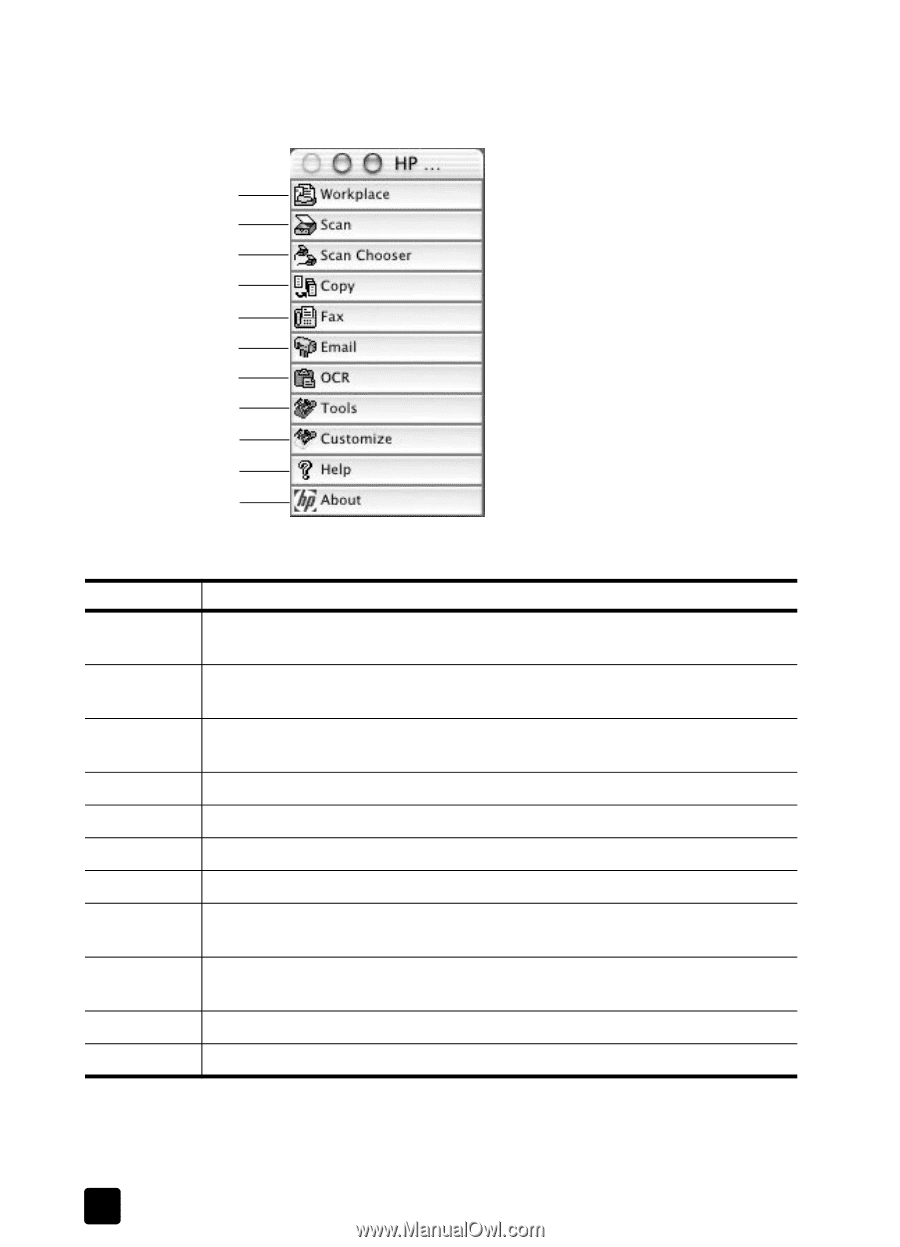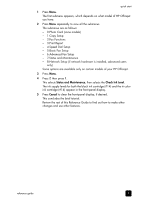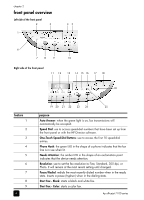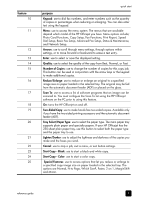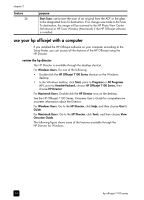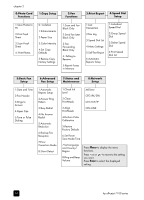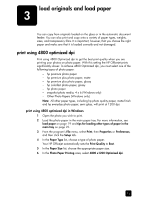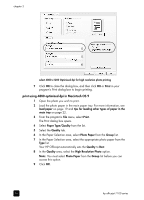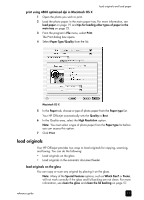HP 7110 HP Officejet 7100 series all-in-one - (English) Reference Guide - Page 18
Feature, Purpose, HP Workplace, Scan Chooser, Email, Tools, Customize, About - officejet not printing
 |
View all HP 7110 manuals
Add to My Manuals
Save this manual to your list of manuals |
Page 18 highlights
chapter 2 The following figure shows some of the features available through the HP Director for Macintosh. Consult the legend for a brief explanation of a specific feature. 1 2 3 4 5 6 7 8 9 10 11 The Director for Macintosh, in OS9 and OSX Feature 1 2 3 4 5 6 7 8 9 10 11 Purpose HP Workplace: displays the HP Workplace, where you can view thumbnails, view and edit images, print single or multiple photos. Scan: scans a document or photo into the HP Scan Window, where you can select a destination. Scan Chooser: provides a short cut to the chooser, where you can select the HP Officejet 7100 Series as the scanning device. Copy: copies in black and white or color. Fax: scans a document and opens the fax program. Email: scans a document or photo and attaches it to an e-mail message. OCR: scans a document and converts it to text for editing in a word processor. Tools: accesses the Toolbox, which you can use to maintain and configure the HP Officejet 7100 Series. Customize: displays options for customizing the appearance and functionality of the Director and scanning. Help: accesses Help for assistance with the HP Officejet software. About: accesses copyright information about the HP Officejet software. 12 hp officejet 7100 series