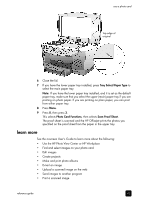HP 7110 HP Officejet 7100 series all-in-one - (English) Reference Guide - Page 53
broadcast a fax to multiple recipients, schedule a fax, cancel a scheduled fax
 |
View all HP 7110 manuals
Add to My Manuals
Save this manual to your list of manuals |
Page 53 highlights
use the fax features broadcast a fax to multiple recipients If you send a fax from your HP Officejet, broadcasting lets you send a blackand-white fax to one group, which can contain up to 20 individual speed-dial entries. To use broadcasting, the fax must fit into your HP Officejet's memory. If you send a fax from your computer, broadcasting lets you send it to an unlimited number of groups and individuals. 1 Load your original. 2 Press Speed Dial until the desired group speed-dial entry appears. 3 Press Start Fax, Black. schedule a fax You can schedule a black-and-white fax to be sent later during the same day (for example, when telephone lines are not as busy). If you use the front panel, you can select a single recipient or group. Using the computer to schedule a fax, you can schedule multiple faxes for different delivery dates and times. For more information, see schedule a fax in the onscreen User's Guide. When the specified time is reached, your fax is automatically sent as soon as a connection can be made. 1 Load your original on the glass or in the ADF. For more information, see load originals on page 17. 2 Press Menu. 3 Press 2, then press 2 again. This will select Fax Functions and Send Fax Later Black Only. 4 Enter the Send Time using the numeric keypad. 5 Press 1 for AM or 2 for PM. 6 When Enter fax number appears, enter the fax number of the recipient or select the group using the Speed Dial button. 7 When Store Fax Now? appears, press 1 for Yes, or 2 for No. If you selected 1, the document is scanned to memory and is sent at the selected time. If you select 2, a message may appear reminding you to Load the original before the send time (if your documents are loaded in the ADF, you will not see this message). cancel a scheduled fax You can cancel a fax stored in memory or one that is currently in progress. 1 Press Menu. 2 Press 2, then press 2 again. This selects Fax Functions and Send Fax Later Black Only. The control panel displays Scheduled Fax in Memory and the scheduled time and fax #. 3 When Cancel? 1 = Yes 2= No appears, press 1 to cancel the scheduled fax. reference guide 47