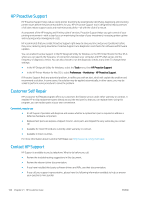HP DesignJet Z2600 User guide - Page 167
Front-panel error messages
 |
View all HP DesignJet Z2600 manuals
Add to My Manuals
Save this manual to your list of manuals |
Page 167 highlights
20 Front-panel error messages Occasionally you may see one of the following messages appear on the front-panel display. If so, follow the advice in the Recommendation column. If you see an error message that does not appear here, and you feel in doubt about the correct response, or if the recommended action does not seem to solve the problem, contact HP Support. See Contact HP Support on page 164. Text messages Message [Color] cartridge altered [Color] cartridge has expired [Color] cartridge is low on ink [Color] cartridge is missing [Color] cartridge is out of ink [Color] cartridge is very low on ink [Color] printhead is missing Cutter replacement advised Job queue notification Maintenance #1 advised Maintenance #2 advised Maintenance #3 advised Paper loaded incorrectly: remove paper Paper mispositioned: remove paper Paper path error: incorrectly loaded Paper path error: misaligned Printhead replacement incomplete. Restart it. Printheads need individual testing. Do replacement Recommendation Check the cartridge. Replace the cartridge. See Handling ink cartridges and printheads on page 99. Ensure that you have a new cartridge of the same color ready. Insert a cartridge of the correct color. See Handling ink cartridges and printheads on page 99. Replace the cartridge. See Handling ink cartridges and printheads on page 99. Ensure that you have a new cartridge of the same color ready. Insert the correct printhead. See Handling ink cartridges and printheads on page 99. Contact HP Support to replace the cutter. See Contact HP Support on page 164. Cancel, resume or delete the job. See Job queue management on page 66. Contact HP Support. See Contact HP Support on page 164. Contact HP Support. See Contact HP Support on page 164. Contact HP Support. See Contact HP Support on page 164. Remove the paper and try to reload it. Remove the paper and try to reload it. Unload and reload the paper. Unload and reload the paper. Restart the printhead replacement process. Check the printheads using the Image Diagnostics Print (see The Image Diagnostics Print on page 144) and replace any that are not working correctly. ENWW 159