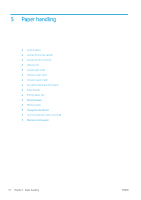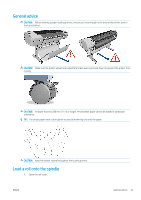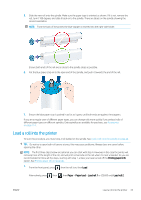HP DesignJet Z2600 User guide - Page 45
the barcode; you should, If the leading edge of the paper has a barcode
 |
View all HP DesignJet Z2600 manuals
Add to My Manuals
Save this manual to your list of manuals |
Page 45 highlights
8. Insert the edge of the paper into the printer. WARNING! Do not push your fingers inside the printer's paper path. TIP: When loading the upper roll, avoid inserting roll paper into the cut-sheet slot. If you do so, the printer beeps and the front panel asks you to remove the paper. 9. Roll the paper into the printer until you feel resistance and the paper flexes slightly. When the printer detects the paper, it feeds it in automatically. 10. If the leading edge of the paper has a barcode, the printer reads and then cuts off the barcode; you should remove and discard the cut strip of paper. 11. If the leading edge of the paper has no barcode, the front panel prompts you to select the paper category and type. TIP: If you have loaded a paper type whose name does not appear in the paper list, see The paper type is not in the driver on page 122. ENWW Load a roll into the printer 37