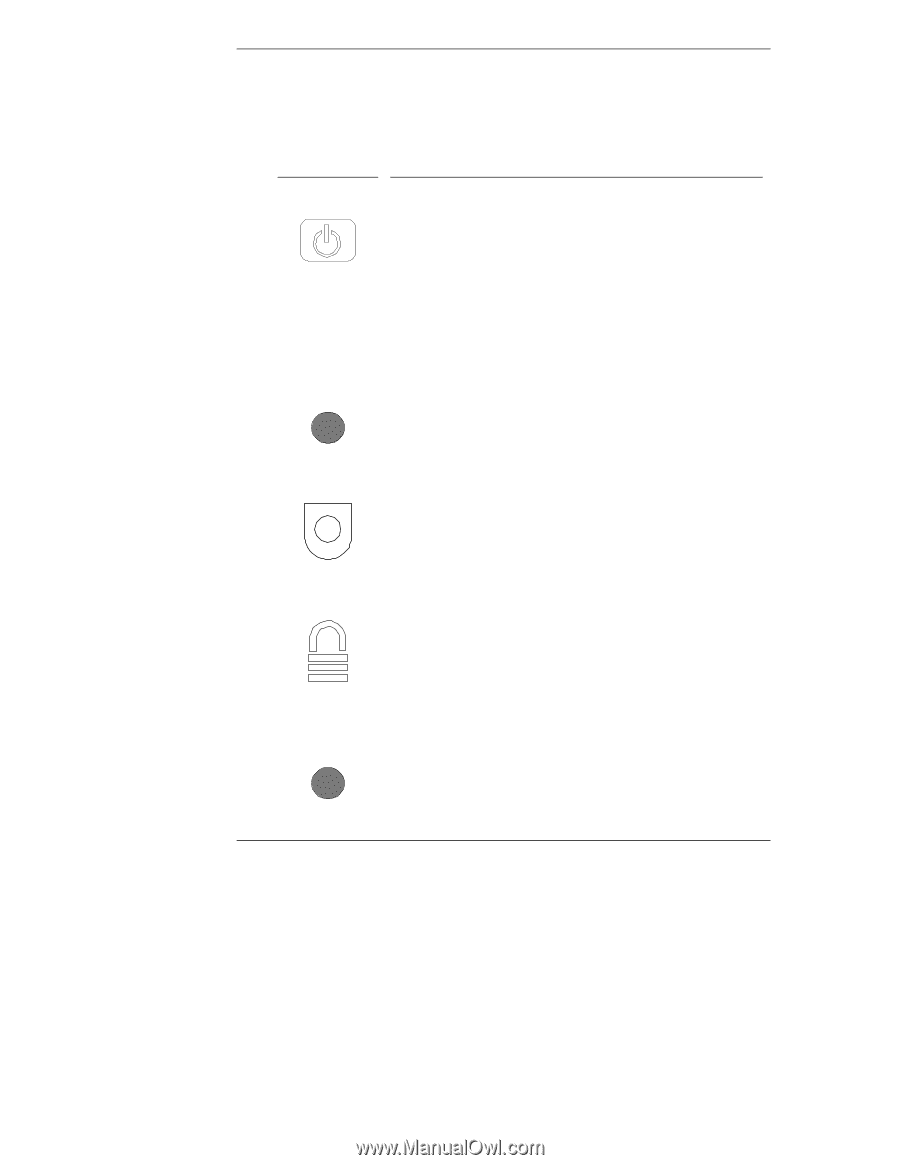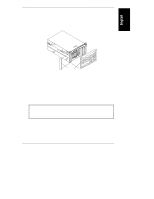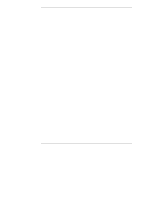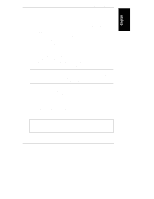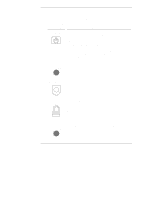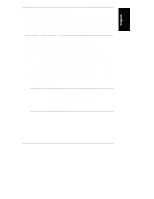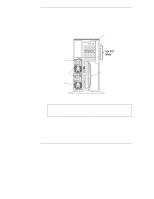HP LH4r HP Netserver LC 2000 Installation Guide - Page 18
Power, Reset, and Keyboard Lock Buttons
 |
View all HP LH4r manuals
Add to My Manuals
Save this manual to your list of manuals |
Page 18 highlights
Chapter 2 Controls, Ports, and Indicators Power, Reset, and Keyboard Lock Buttons The control buttons shown in Figures 2-1 and 2-2 are described in the Table 2-1. Table 2-1. Power, Reset, and Keyboard Lock Buttons and LEDs Control/LED Description Power On/Off/ Sleep Button This button turns the HP NetServer power On or Off, and if available, also transitions the NetServer between Power On and sleep states. If sleep states are not available, then this button only turns power On or Off. The sleep states are NOS dependent and not available if your NOS does not support power management based on the ACPI (Advanced Configuration and Power Interface) standard. Refer to "Applying Power to the HP NetServer" and "Sleep States (ACPI)" later in this chapter. Power On/Off/ Sleep LED This LED glows steady green when power is on, and goes dark when the NetServer is powered off. If the NetServer is under ACPI control, this LED will flash green on and off when in an inactive sleep state. Reset Button Performs a system (hard) reset. RESET Keyboard Lock Button Puts the NetServer in a locked mode, which locks the keyboard, if the NetServer was configured for keyboard lock or Network Server mode in the Setup Utility. This includes keyboard lock, power button lock, and video blanking. The reset button is also disabled. Keyboard Lock LED This LED glows solid green when the HP NetServer's keyboard is locked, and is dark at all other times. 10