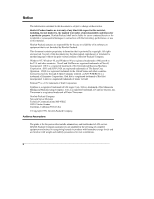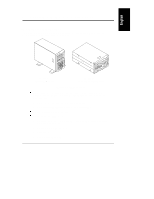Contents
iv
Hot Swap Configuration Options
..............................................................
38
Cabling Configurations
............................................................................
43
Installing Hot Swap Hard Drives
...................................................................
46
Removing Hot Swap Hard Drives
.................................................................
50
Installing Non-Hot Swap Storage Devices
....................................................
51
Connecting External SCSI Devices
..............................................................
53
5
Installing Additional Memory
....................................................................
55
Introduction
.................................................................................................
55
Tools Required
........................................................................................
55
Memory Installation Guidelines
................................................................
56
DIMM Installation
.........................................................................................
56
DIMM Removal
............................................................................................
59
6
Installing Additional Boards
.....................................................................
61
Introduction
.................................................................................................
61
Tested PCI Boards
..................................................................................
61
Tools Required
........................................................................................
61
Remote Control Card
...............................................................................
61
Boot Priority
.............................................................................................
62
IRQ Settings
............................................................................................
63
System Board PCI Slots
..........................................................................
63
Installing Accessory Boards
.........................................................................
65
7
Installing Additional Processors
...............................................................
71
Introduction
.................................................................................................
71
Tools Required
........................................................................................
71
Processor Configuration Guidelines
.........................................................
71
Installing the Processor
................................................................................
73
8
Rack Mounting the HP NetServer
.............................................................
79
Introduction
.................................................................................................
79
Tools Required
........................................................................................
80
Safety Precautions
..................................................................................
81
Preparing the Rack
......................................................................................
82
HP NetServer Rack Mount Parts List
.......................................................
82
Marking the Rack and Attaching Rack Nuts
.............................................
82
Attaching the Column Adapters and Slides
..............................................
85
Placing the HP NetServer in the Rack
......................................................
87
Attaching the Cable Management Arm
.....................................................
91