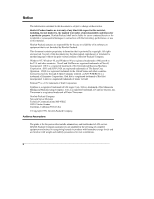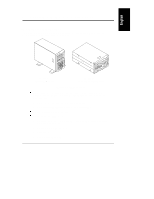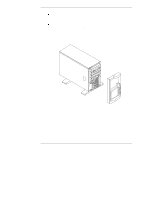Contents
v
Attaching the Front Bezel
........................................................................
94
Continuing with the Rack Installation Process
..............................................
95
9
Connecting the Monitor, Keyboard, Mouse, and UPS
.............................
97
Introduction
.................................................................................................
97
Connecting the Monitor, Keyboard, and Mouse
........................................
97
Connecting the UPS (Uninterruptible Power Supply)
................................
98
10Configuring the HP NetServer
...................................................................
99
Introduction
.................................................................................................
99
HP NetServer Navigator CD-ROM
...............................................................
99
Contents of the Navigator CD-ROM – HP NetServer
................................
99
Obtaining HP Navigator CD-ROM Release History
.................................
100
Obtaining Up-to-Date Configuration Details
.............................................
101
Running Configuration Assistant and Installation Assistant
..........................
103
Express Configuration
............................................................................
103
Custom Configuration
.............................................................................
106
Replicate Configuration
..........................................................................
107
NOS Installation
.........................................................................................
107
HP Management Solutions
.........................................................................
108
TopTools for Servers
..............................................................................
108
TopTools Remote Control
.......................................................................
109
HP Integrated Remote Assistant
.............................................................
110
PcANYWHERE32
...................................................................................
111
NetServer Utilities
...................................................................................
111
Setup Utility
................................................................................................
112
Starting the Setup Utility
.........................................................................
112
Menu Bar
...............................................................................................
112
Using the Setup Screens
........................................................................
113
Changing the System Date and Time
......................................................
114
Setting the HP NetServer's Boot Passwords
...........................................
115
Changing Internal Device Boot Priority
....................................................
118
Clearing CMOS
......................................................................................
120
SCSI Configuration Utility
...........................................................................
121
Running the Navigator CD-ROM on a Windows PC
....................................
122
Contents of the Navigator CD-ROM – Windows PC
................................
122
Up-to-Date Configuration Details
............................................................
124
11Information Assistant
...............................................................................
127