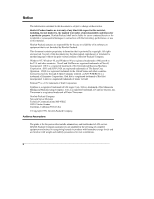iii
Contents
1
Setting Up the HP NetServer
.......................................................................
1
Installation Guidelines
....................................................................................
1
Pedestal Installation
......................................................................................
2
Rack Mount Installation
.................................................................................
5
2
Controls, Ports, and Indicators
...................................................................
9
Front of HP NetServer
...................................................................................
9
Power, Reset, and Keyboard Lock Buttons
..............................................
10
Front Panel LED Indicators
......................................................................
11
Non-Hot Swap Device Indicators
.............................................................
13
Rear Panel Indicators and Ports
..................................................................
14
Power Supply Module Indicator
...............................................................
15
Communication Ports
..............................................................................
16
NIC Indicators
..........................................................................................
17
Applying Power to the HP NetServer
...........................................................
18
Powering Up the HP NetServer
...............................................................
18
Powering Down the HP NetServer
...........................................................
18
Connecting AC Power to Multiple-Server Configurations
..........................
18
Sleep States (ACPI)
................................................................................
19
3
Opening and Closing the HP NetServer
...................................................
21
Introduction
.................................................................................................
21
Tools Required
........................................................................................
21
Removing the HP NetServer’s Covers
.........................................................
22
Removing Covers – Rack-Mount (LC 2000r)
............................................
22
Removing Covers – Pedestal (LC 2000)
..................................................
28
Removing the Pedestal
............................................................................
32
4
Installing Mass Storage Devices
...............................................................
33
Introduction
.................................................................................................
33
Installing Storage Devices After Shipment
...............................................
33
Tools Required
........................................................................................
33
Drive Bay Shelves
...................................................................................
34
Boot Priority
.............................................................................................
34
Hardware Mirroring
..................................................................................
35
Mass Storage Guidelines
.........................................................................
36