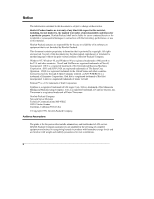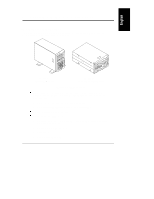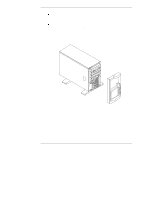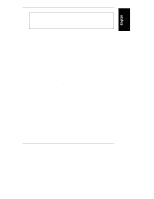Contents
vi
Overview
....................................................................................................
127
Using Information Assistant
........................................................................
127
Getting Help
...........................................................................................
127
Finding Information
.................................................................................
127
Copying and Printing Information
............................................................
129
Installing HP Information Assistant Software
...............................................
129
Installing from the CD-ROM
....................................................................
129
12Troubleshooting
.......................................................................................
131
Troubleshooting Tools
................................................................................
131
Common Installation Problems
...................................................................
132
If the System Will Not Power On
.............................................................
132
Troubleshooting Sequence
.....................................................................
133
Error Message Is Displayed
....................................................................
134
No Error Messages Displayed
................................................................
135
Clearing the System Configuration
..........................................................
137
Hardware Problems
....................................................................................
139
Display Does Not Work
...........................................................................
139
Keyboard or Mouse Do Not Work
...........................................................
140
CD-ROM Drive Does Not Work
...............................................................
140
Hard Disk Drives Do Not Work
................................................................
141
Password Problems
....................................................................................
141
Battery Problems
........................................................................................
142
13Alternative Rack Mounting
.......................................................................
145
Introduction
................................................................................................
145
Tools Required
.......................................................................................
146
Safety Precautions
.................................................................................
147
Preparing the Rack
.....................................................................................
148
HP NetServer Rack Mount Parts List
......................................................
148
Mounting Column Adapters
....................................................................
148
Attaching the Slides to the Rack
.............................................................
150
Placing the HP NetServer in the Rack
.........................................................
153
Attaching the Cable Management Arm
....................................................
157
Attaching the Front Bezel
.......................................................................
159
Continuing with the Rack Installation Process
.............................................
160
A Specifications
...........................................................................................
161
Power Requirements
..................................................................................
161