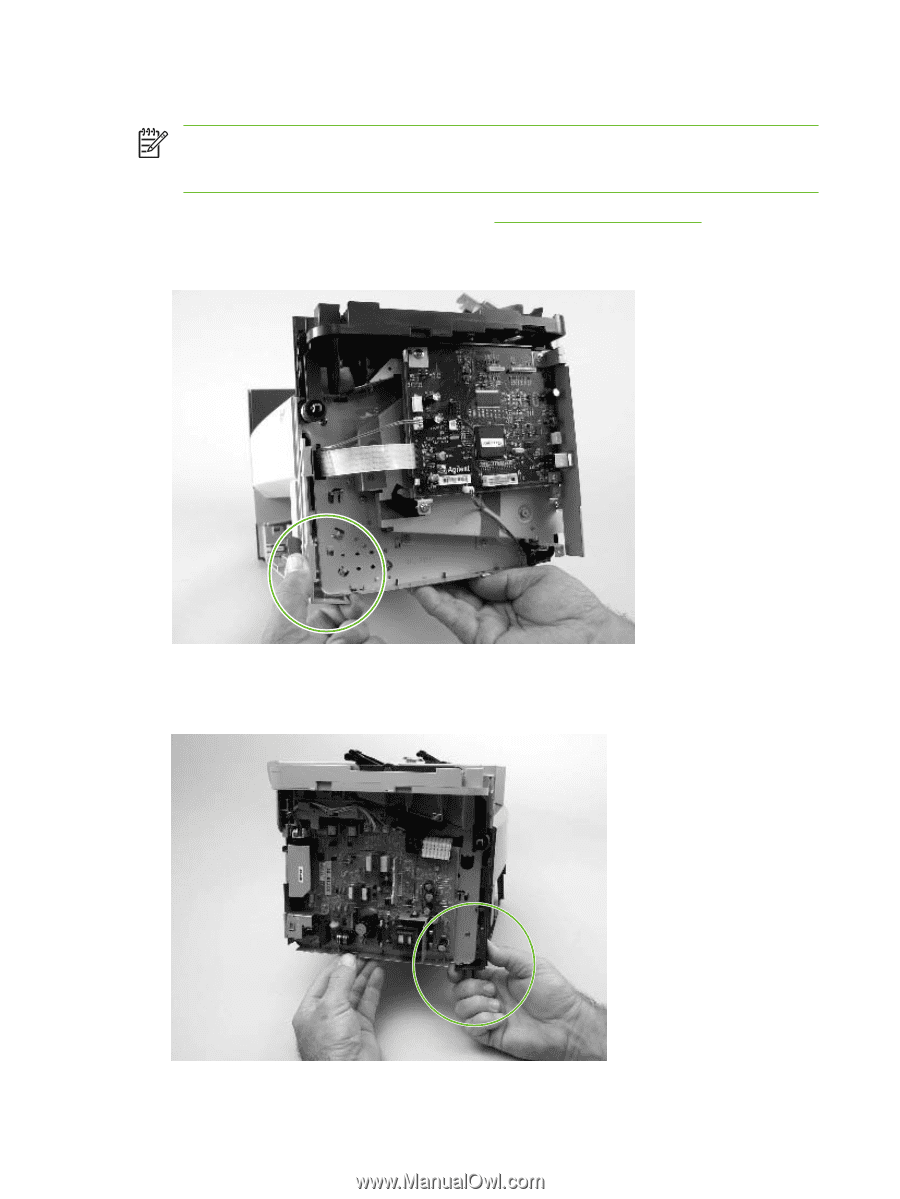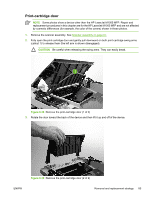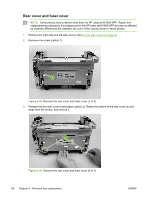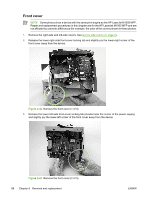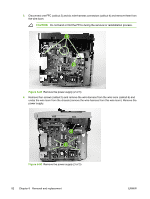HP LaserJet M1005 Service Manual - Page 104
Front cover,
 |
View all HP LaserJet M1005 manuals
Add to My Manuals
Save this manual to your list of manuals |
Page 104 highlights
Front cover NOTE Some photos show a device with the same print engine as the HP LaserJet M1005 MFP. Repair and replacement procedures in this chapter are for the HP LaserJet M1005 MFP and are not affected by cosmetic differences (for example, the color of the covers) shown in these photos. 1. Remove the right-side and left-side covers. See Device side covers on page 82. 2. Release the lower right-side front-cover locking tab and slightly pry the lower-right corner of the front cover away from the device. Figure 6-43 Remove the front cover (1 of 3) 3. Release the lower left-side front-cover locking tab (located near the corner of the power supply) and slightly pry the lower-left corner of the front cover away from the device. Figure 6-44 Remove the front cover (2 of 3) 88 Chapter 6 Removal and replacement ENWW