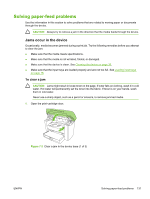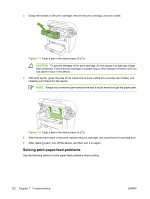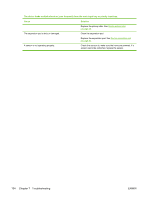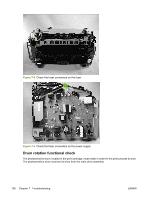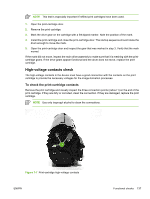HP LaserJet M1005 Service Manual - Page 150
The device feeds multiple sheets or jams frequently from the main input tray or priority input tray.
 |
View all HP LaserJet M1005 manuals
Add to My Manuals
Save this manual to your list of manuals |
Page 150 highlights
The device feeds multiple sheets or jams frequently from the main input tray or priority input tray. Cause Solution Replace the pickup roller. See Device pickup roller on page 75. The separation pad is dirty or damaged. Clean the separation pad. A sensor is not operating properly. Replace the separation pad. See Device separation pad on page 73. Check the sensors to make sure that none are jammed. If a sensor cannot be corrected, replace the sensor. 134 Chapter 7 Troubleshooting ENWW
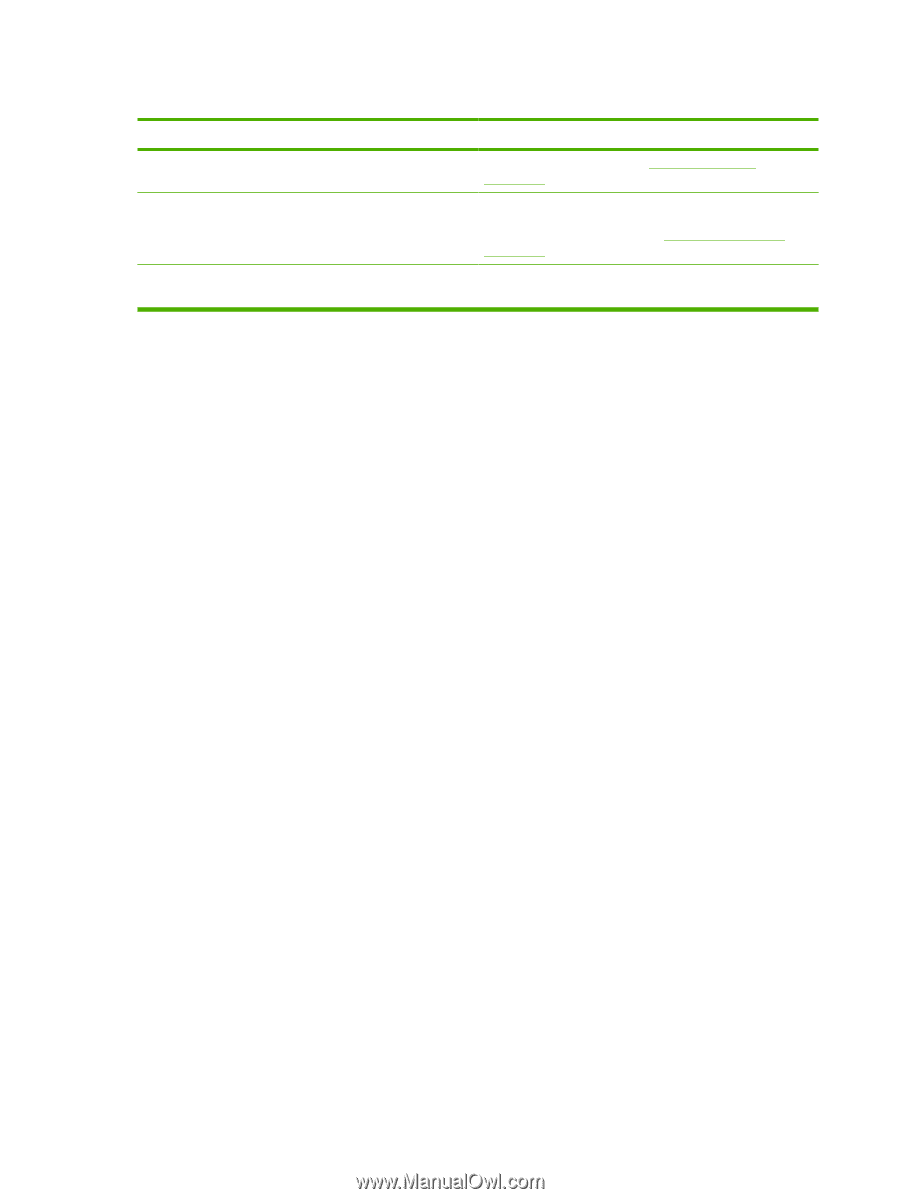
The device feeds multiple sheets or jams frequently from the main input tray or priority input tray.
Cause
Solution
Replace the pickup roller. See
Device pickup roller
on page
75
.
The separation pad is dirty or damaged.
Clean the separation pad.
Replace the separation pad. See
Device separation pad
on page
73
.
A sensor is not operating properly.
Check the sensors to make sure that none are jammed. If a
sensor cannot be corrected, replace the sensor.
134
Chapter 7
Troubleshooting
ENWW