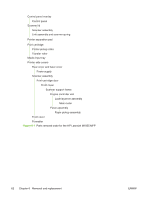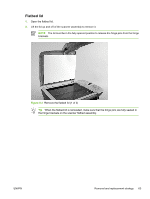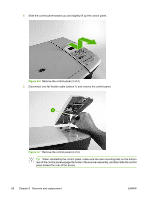HP LaserJet M1005 Service Manual - Page 77
Before performing service, Parts removal order, CAUTION
 |
View all HP LaserJet M1005 manuals
Add to My Manuals
Save this manual to your list of manuals |
Page 77 highlights
CAUTION Do not use a pozidrive screwdriver or any motorized screwdriver. These can damage screws or screw threads on the device. Before performing service ● If possible, print a configuration page (to record customer settings) and menu structure report. See Troubleshooting tools on page 140. ● Remove all media from the device and remove the media input tray. See Media input tray on page 78. ● Turn off the power by using the power switch. ● Unplug the power cord from the wall receptacle. ● Place the device on an ESD mat, if available. If an ESD-protected workstation is not available, discharge body static and ground the print engine chassis before servicing the device. ● Remove the print cartridge. After performing service ● Replace the print cartridge. ● Reload the input tray with media. ● Restore customer configuration settings. Parts removal order Use the following diagrams to determine which parts of the device must be removed before servicing. ENWW Removal and replacement strategy 61