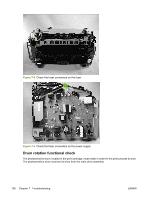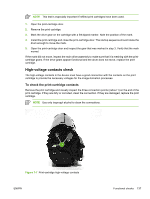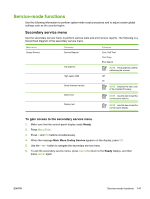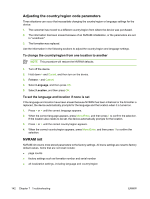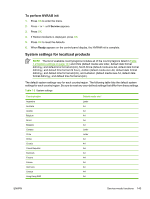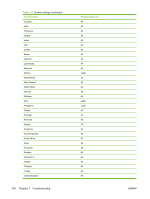HP LaserJet M1005 Service Manual - Page 156
Troubleshooting tools, Printing a configuration report, demonstration or menu structure, or menu
 |
View all HP LaserJet M1005 manuals
Add to My Manuals
Save this manual to your list of manuals |
Page 156 highlights
Troubleshooting tools Use the control panel to print configuration reports and demonstration pages. The configuration report shows the settings that have been selected from the control panel. Printing a configuration report is also considered a "self test" for the device, although any of the reports can serve this purpose. A printout of the control-panel menu structure is a useful reference if you alter settings in the menu. Printing a configuration report, demonstration page, or menu structure 1. Press Menu/Enter. 2. Use the < or > button to select Reports and then press Menu/Enter. 3. Use the < or > button to select either Config report , Demo Page , or Menu Structure and then press Menu/Enter. The device exits the Menu settings and prints the report. 140 Chapter 7 Troubleshooting ENWW