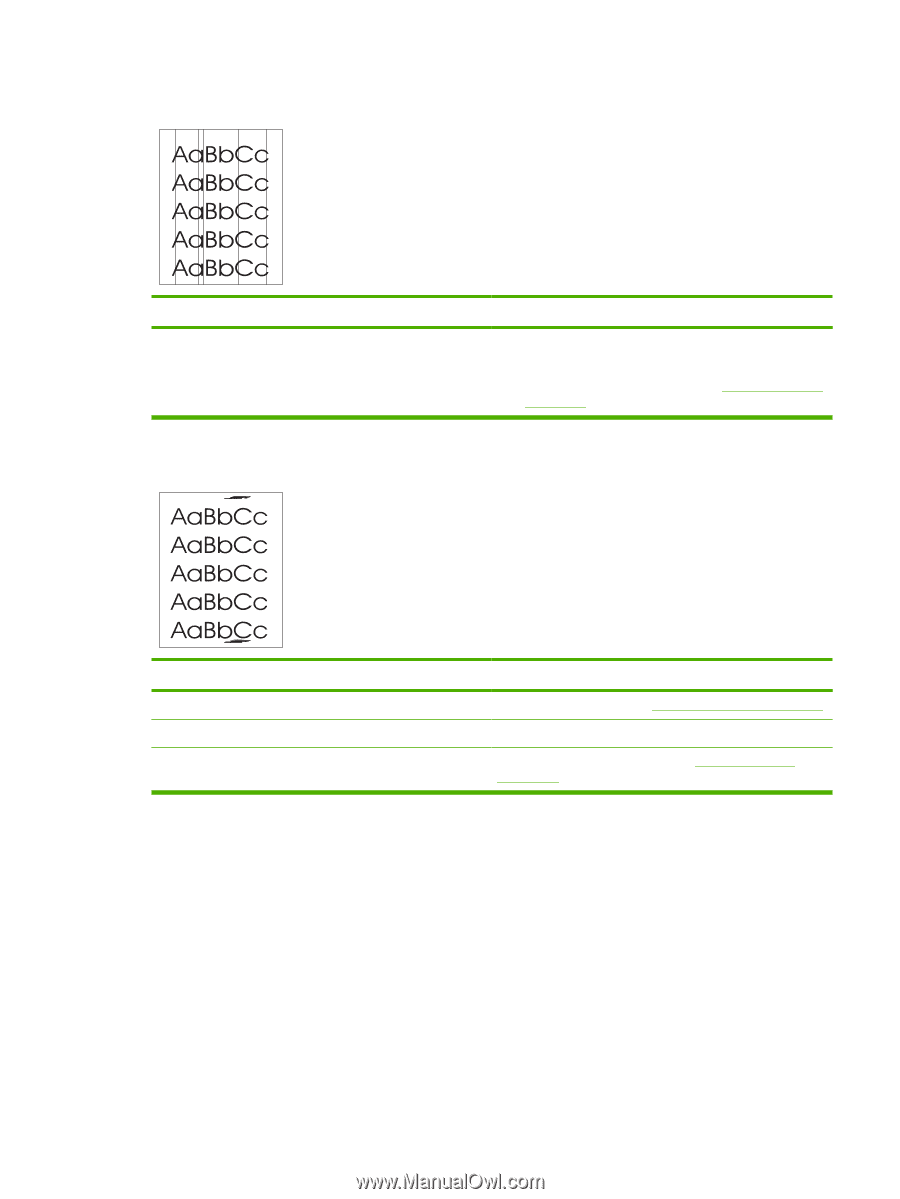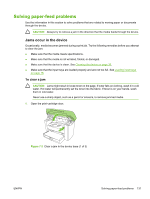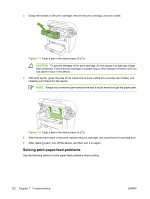HP LaserJet M1005 Service Manual - Page 143
Vertically-aligned black streaks or smears appear on successive s., Cause, Solution
 |
View all HP LaserJet M1005 manuals
Add to My Manuals
Save this manual to your list of manuals |
Page 143 highlights
Vertically-aligned black streaks or smears appear on successive pages. Cause Solution A component is damaged. (For example, the photosensitive 1. Replace the print cartridge if it is damaged and if drum inside the print cartridge is scratched.) maintenance procedures do not improve print quality. 2. Replace the scanner assembly. See Scanner assembly on page 67. Scanned images have black dots or streaks. Cause The scanner glass is dirty. The toner drum in the print cartridge is damaged. A problem exists with the scanner assembly. Solution Clean the flatbed glass. See Cleaning the device on page 36. Replace the print cartridge. Replace the scanner assembly. See Scanner assembly on page 67. ENWW Solving scanning (copying) image-quality problems 127