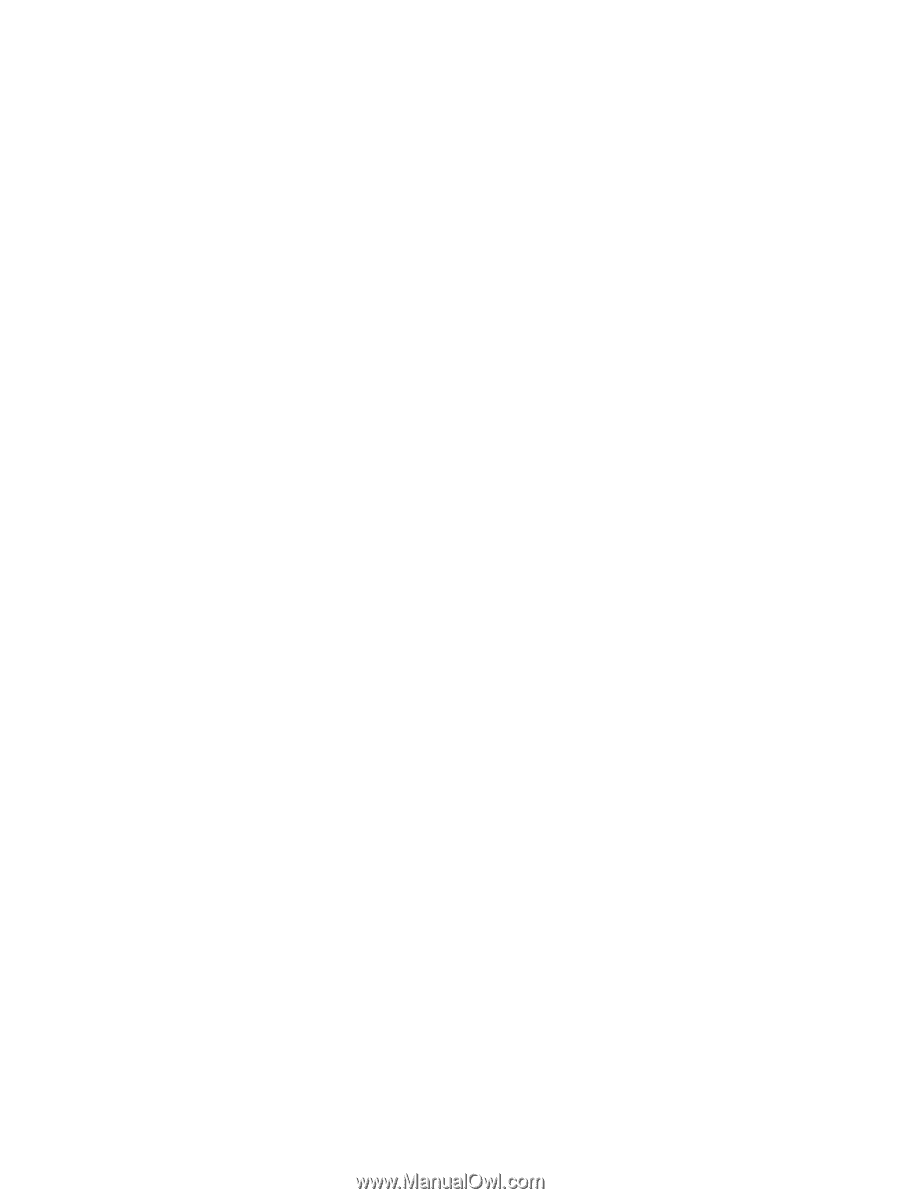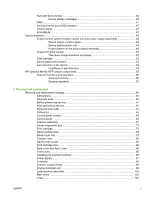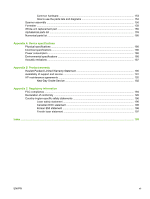Paper-pickup assembly
...................................................................................................
107
7
Troubleshooting
Basic troubleshooting
.......................................................................................................................
110
Control-panel messages
..................................................................................................................
113
Alert and warning messages
..........................................................................................
113
Critical error messages
...................................................................................................
113
Event-log codes
...............................................................................................................
115
Solving image-quality problems
.......................................................................................................
116
Checking the print cartridge
............................................................................................
116
To redistribute the toner in the print cartridge
.................................................
116
Solving print image-quality problems
...............................................................................
116
Print image-quality problems
...........................................................................
116
Solving scanning (copying) image-quality problems
........................................................................
124
Scanning (copying) image-quality problems
....................................................................
124
Repetitive image defect ruler
............................................................................................................
130
Solving paper-feed problems
...........................................................................................................
131
Jams occur in the device
.................................................................................................
131
To clear a jam
.................................................................................................
131
Solving print paper-feed problems
...................................................................................
132
Print paper-feed problems
...............................................................................
133
Functional checks
.............................................................................................................................
135
Half self-test functional check
.........................................................................................
135
To perform a half self-test check
.....................................................................
135
To perform other checks
.................................................................................
135
Drum rotation functional check
........................................................................................
136
High-voltage contacts check
............................................................................................
137
To check the print-cartridge contacts
..............................................................
137
To check the high-voltage connector pins
.......................................................
138
Firmware update using a flash executable file
.................................................................................
139
Troubleshooting tools
.......................................................................................................................
140
Printing a configuration report, demonstration page, or menu structure
..........................
140
Service-mode functions
....................................................................................................................
141
Secondary service menu
.................................................................................................
141
To gain access to the secondary service menu
..............................................
141
Adjusting the country/region code parameters
................................................................
142
To change the country/region from one location to another
............................
142
To set the language and location if none is set
...............................................
142
NVRAM init
......................................................................................................................
142
To perform NVRAM init
...................................................................................
143
System settings for localized products
............................................................................
143
Main wiring
.......................................................................................................................................
146
Component locations
........................................................................................................................
148
8
Parts and diagrams
Ordering parts and supplies
.............................................................................................................
152
Parts that wear
................................................................................................................
152
Parts
................................................................................................................................
152
World-wide customer support
..........................................................................................
152
Accessories
......................................................................................................................................
153
vi
ENWW