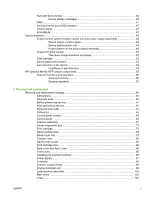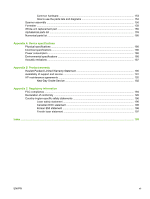Connect power
...................................................................................................................................
20
Minimum system requirements
..........................................................................................................
21
Supported operating systems
.............................................................................................................
21
Software installation
...........................................................................................................................
22
Printer driver
.......................................................................................................................................
23
Printer-driver Help
..............................................................................................................
23
Changing printer-driver settings
.........................................................................................
24
Software for Windows
........................................................................................................................
25
HP LaserJet Scan software
...............................................................................................
25
Installing Windows device software
...................................................................................
25
Uninstalling Windows device software
...............................................................................
25
Uninstalling Macintosh device software
.............................................................................
25
3
Managing the device
Control panel
......................................................................................................................................
28
Information pages
...............................................................................................................................
29
Managing supplies
.............................................................................................................................
30
Checking supplies status
...................................................................................................
30
Storing supplies
.................................................................................................................
30
Replacing and recycling supplies
......................................................................................
30
HP policy on non-HP supplies
...........................................................................................
30
HP fraud hotline
.................................................................................................................
31
Supplies
..............................................................................................................................................
32
Cable and interface accessories
........................................................................................................
32
User-replaceable parts
.......................................................................................................................
32
Paper and other print media
...............................................................................................................
32
4
Maintenance
Cleaning the device
............................................................................................................................
36
To clean the exterior
..........................................................................................................
36
To clean the scanner glass
................................................................................................
36
To clean the lid backing
.....................................................................................................
36
To clean the paper path
.....................................................................................................
37
Print cartridge
.....................................................................................................................................
38
Approximate print-cartridge replacement intervals
............................................................
38
Managing the print cartridge
..............................................................................................
38
Print-cartridge life expectancy
...........................................................................
38
Print-cartridge storage
.......................................................................................
38
HP policy on non-HP print cartridges
................................................................
38
HP fraud hotline
................................................................................................
38
Replacing supplies and parts
.............................................................................................................
40
Supply replacement guidelines
..........................................................................................
40
Changing the print cartridge
..............................................................................................
40
5
Theory of Operation
Basic functions
...................................................................................................................................
44
Basic sequence of operation
..............................................................................................................
45
Formatter system
...............................................................................................................................
46
Central processing unit
......................................................................................................
46
iv
ENWW