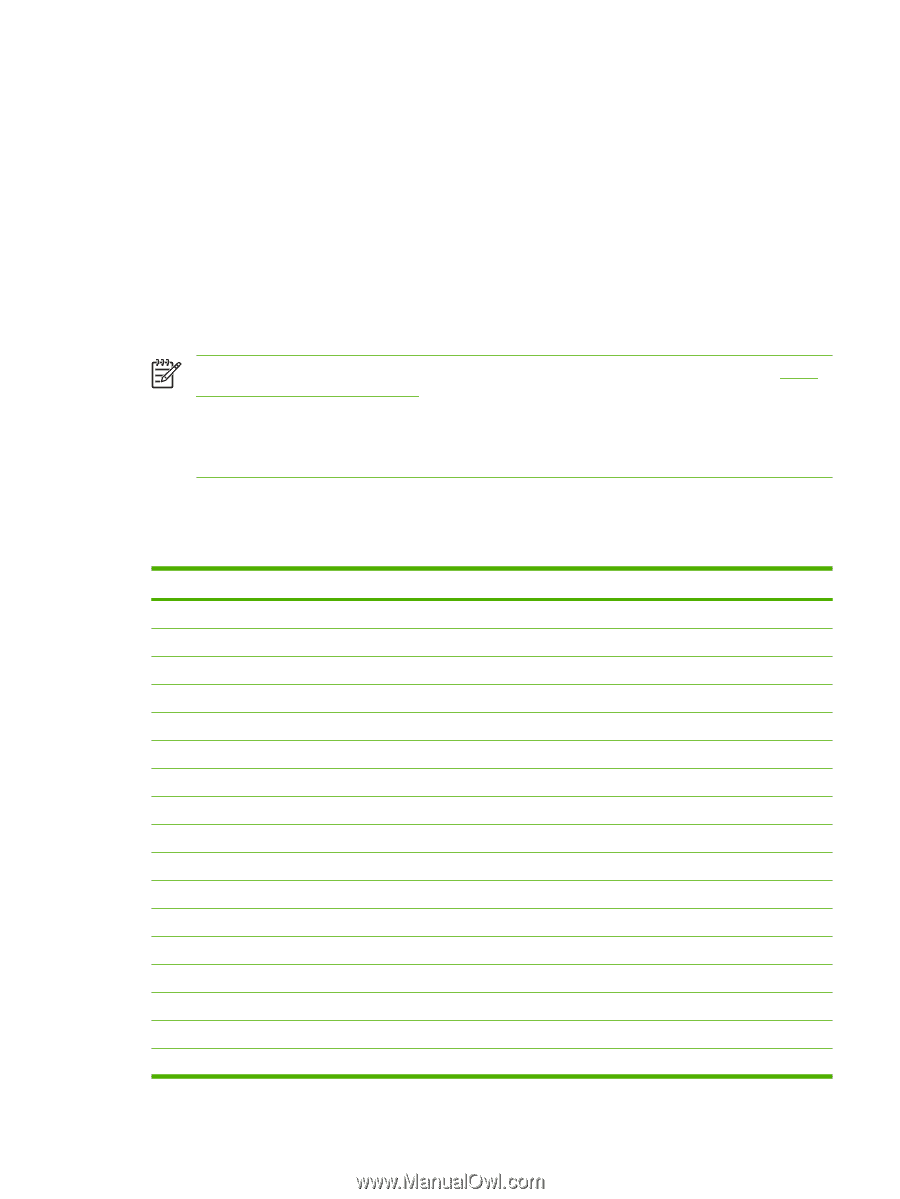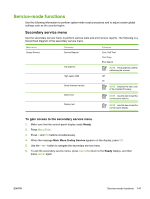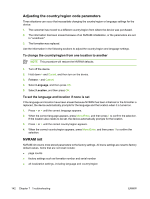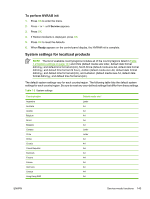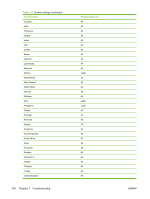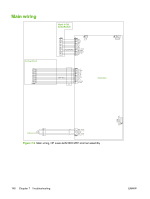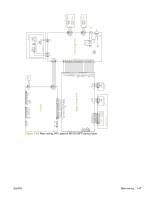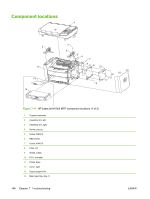HP LaserJet M1005 Service Manual - Page 159
To perform NVRAM init, System settings for localized products
 |
View all HP LaserJet M1005 manuals
Add to My Manuals
Save this manual to your list of manuals |
Page 159 highlights
To perform NVRAM init 1. Press OK to enter the menu. 2. Press < or > until Service appears. 3. Press OK. 4. If Restore Defaults is displayed, press OK. 5. Press OK to reset the defaults. 6. When Ready appears on the control-panel display, the NVRAM init is complete. System settings for localized products NOTE The list of available country/regions includes all of the country/regions listed in Table 7-2 System settings on page 143 and Chile (default media size letter, default date format ddmmyy, and default time format am/pm), North Africa (default media size A4, default date format ddmmyy, and default time format 24 hour), Jordan (default media size A4, default date format ddmmyy, and default time format am/pm), and Lebanon (default media size A4, default date format ddmmyy, and default time format am/pm). The default system settings vary for each country/region. The following table lists the default system settings for each country/region. Be sure to reset any user-defined settings that differ from these settings. Table 7-2 System settings Country/region Argentina Australia Austria Belgium Brazil Bulgaria Canada Chile China Croatia Czech Republic Denmark Finland France Germany Greece Hong Kong SAR Default media size1 Letter A4 A4 A4 A4 A4 Letter Letter A4 A4 A4 A4 A4 A4 A4 A4 A4 ENWW Service-mode functions 143