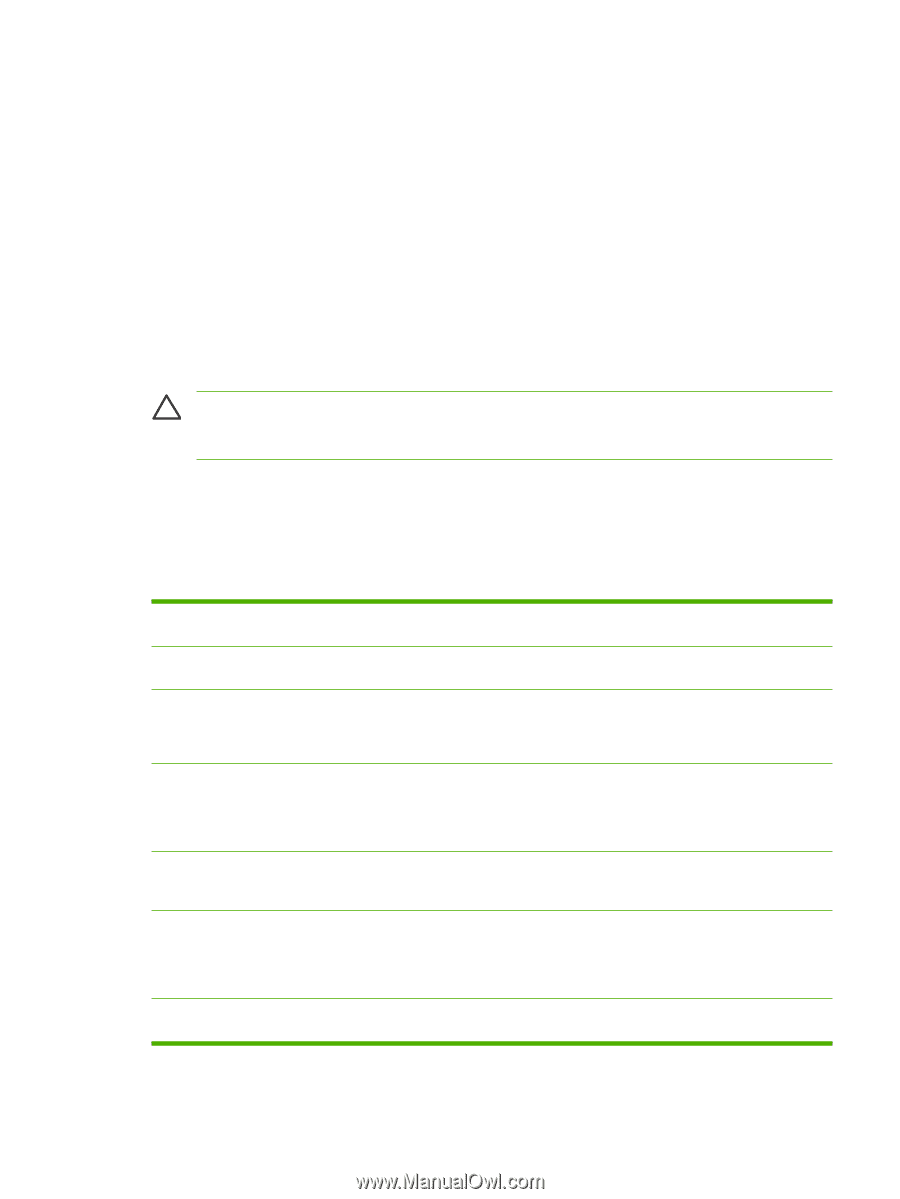HP LaserJet M1005 Service Manual - Page 69
Print cartridge, Device paper-feed system, Fusing stage, Drum-cleaning stage
 |
View all HP LaserJet M1005 manuals
Add to My Manuals
Save this manual to your list of manuals |
Page 69 highlights
6. Fusing stage-During this process, the heat and pressure fuse the toner into the media to produce a permanent image. The media passes between a heated fusing element and a soft pressure roller, which melt the toner and press it into the media. 7. Drum-cleaning stage-During this process, the cleaning blade is in contact with the surface of the drum at all times. As the drum rotates during printing, the cleaning blade wipes excess toner off the drum and stores it in the waste toner receptacle. Print cartridge As the focal point of the image-formation system, the print cartridge contains toner and houses the cleaning, conditioning, and developing stages of the process. The print cartridge contains the photosensitive drum, primary charging roller, developing station, toner cavity, and cleaning station. By including these components (which wear, degrade, or are consumed) in the replaceable print cartridge, the need for many service calls is eliminated. The special photosensitive properties of the drum form an image on the drum surface and then transfer the image to media. CAUTION The print cartridge does not include a light-blocking shutter. Do not expose the drum to light, which can permanently damage the drum. Protect the print cartridge whenever you remove it by covering it with paper. Device paper-feed system The main input tray and the priority input tray merge into one main input area. The device uses the topof-page sensor (PS801) to sense the paper as it enters the paper feed path. It does not sense the presence of media before beginning the print cycle. The following steps occur when the device receives a print job: Step 1 Step 2 Step 3 Step 4 Step 5 Step 6 Step 7 The ECU activates the motor (M1). Paper motion begins when the ECU energizes the pick-up solenoid (SL1). The paper-pickup roller rotates once. The paper-lift plate pushes the media against the pickup roller. The friction of the pickup roller grabs the top sheet and advances it to the feed-assembly drive rollers. To ensure that only one sheet is fed, a main separation pad holds the remainder of the stack in place. The feed-assembly drive rollers advance the media to the topof-page sensor (PS801). This sensor informs the ECU of the exact location of the leading edge of media, so that the image being written on the photosensitive drum can be precisely positioned on the page. The feed assembly drive rollers then advance the media to the transfer area where the toner image on the photosensitive drum is transferred to the media. After the image is transferred, the media enters the fuser assembly where heat from the fuser and pressure from the pressure roller permanently bond the toner image to media. The paper-delivery sensor (PS803) determines that the media has successfully moved out of the fusing area. The fuser-assembly exit rollers deliver media to the output bin face-down. ENWW Device functions 53