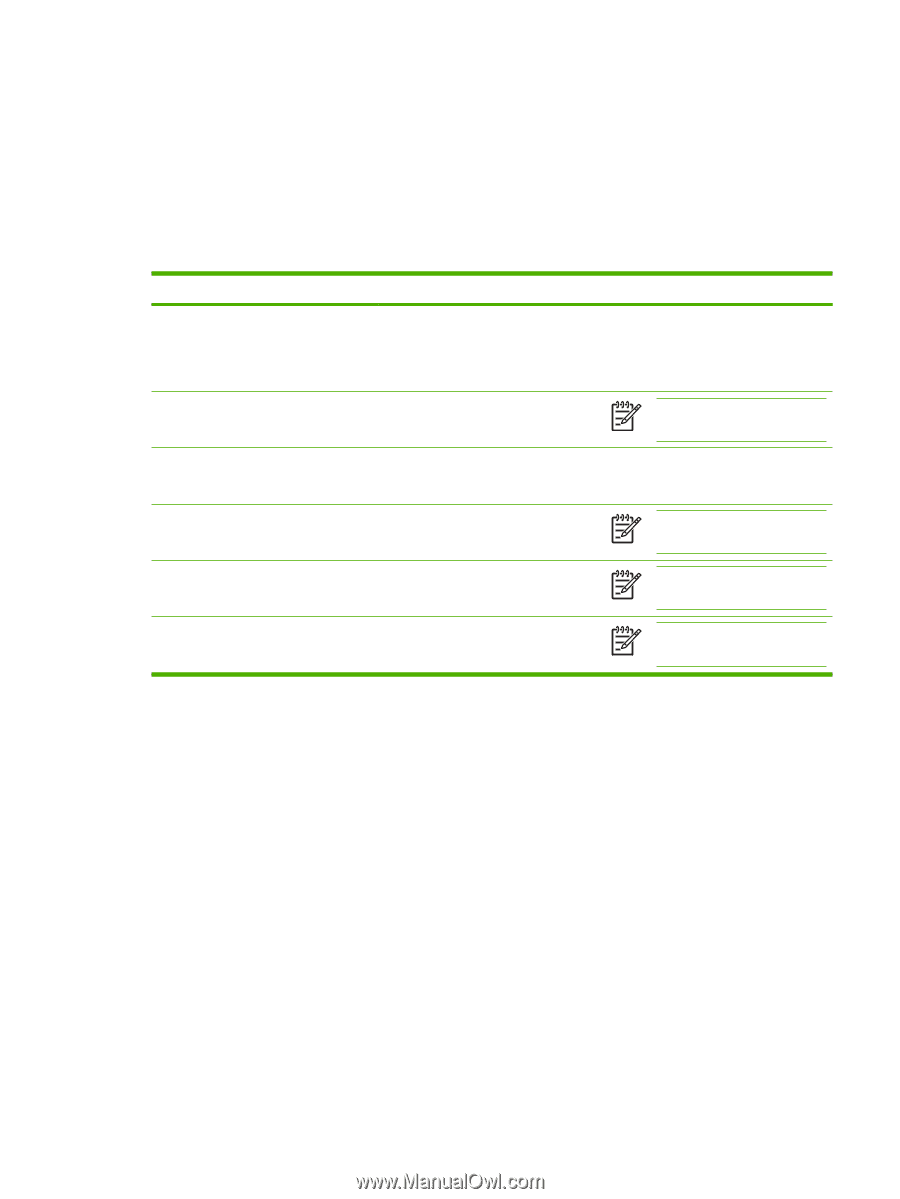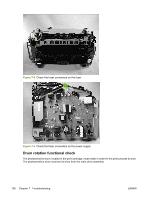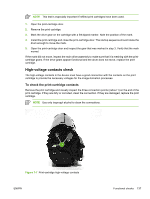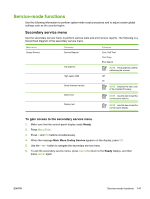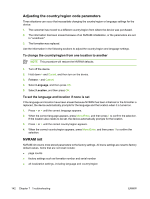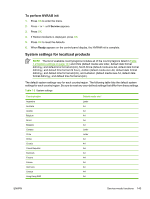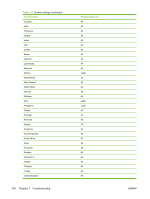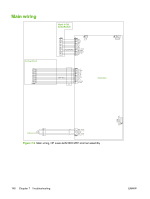HP LaserJet M1005 Service Manual - Page 157
Service-mode functions, Secondary service menu, To gain access to the secondary service menu
 |
View all HP LaserJet M1005 manuals
Add to My Manuals
Save this manual to your list of manuals |
Page 157 highlights
Service-mode functions Use the following information to perform system-wide reset procedures and to adjust certain global settings such as the country/region. Secondary service menu Use the secondary service menu to perform various tests and print service reports. The following is a hierarchical diagram of the secondary service menu. Main menu 2ndary Service Submenu Service Reports Cal graphics High speed USB Show firmware version Button test Display test Submenu Cont. Self-Test Cont Copy Error Report NOTE Prints graphics used for calibrating the scanner. Off On NOTE Displays the date code of the installed firmware. NOTE Use this item to test the control-panel buttons. NOTE Use this item to test the control-panel display. To gain access to the secondary service menu 1. Make sure that the control-panel display reads Ready. 2. Press Menu/Enter. 3. Press < and OK buttons simultaneously. 4. When the message Main Menu 2ndary Service appears on the display, press OK. 5. Use the < or > button to navigate the secondary service menu. 6. To exit the secondary service menu, press Cancel to return to the Ready display, and then press cancel again. ENWW Service-mode functions 141