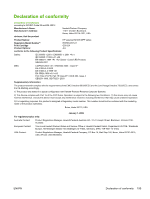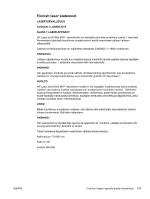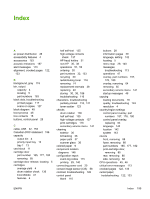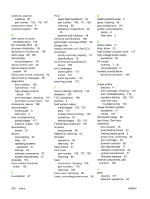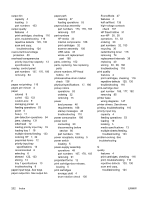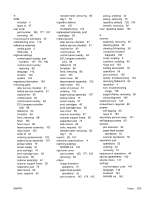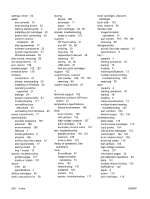HP LaserJet M1005 Service Manual - Page 215
Canadian DOC statement, event-log codes
 |
View all HP LaserJet M1005 manuals
Add to My Manuals
Save this manual to your list of manuals |
Page 215 highlights
Index A ac power distribution 49 accessibility features 4 accessories 153 acoustic emissions 187 alert messages 113 alignment, crooked pages 122, 133 B background, gray 119 bin, output capacity 4 locating 5 part numbers 163 black dots, troubleshooting printed pages 117 scans or copies 127 block diagram 48 boot process 46 box contents 16 buttons, control panel 28 C cable, USB 32, 153 Canadian DOC statement 196 capacity output bin 4 priority input tray 13 tray 1 13 card stock 11 cartridge door part number 165, 177, 182 removing 85 cartridge-door release, locating 5 cartridges average yield 4 drum rotation check 136 EconoMode 47 features 4 half self-test 135 high-voltage contacts check 137 HP fraud hotline 31 non-HP 30, 38 operations 51, 53 ordering 30 part numbers 32, 153 recycling 30 redistributing toner 116 removing 74 replacement intervals 38 replacing 40 storing 30, 38, 186 troubleshooting 116 characters, troubleshooting partially printed 118, 121 toner scatter 123 checks drum rotation 136 half self-test 135 high-voltage contacts 137 print cartridges 116 secondary service menu 141 cleaning exterior 36 lid backing 36 paper path 37 scanner glass 36 colored paper 9 component location diagrams 148 configuration report event-log codes 115 printing 29, 140 connecting power cord 20 contact image sensor (CIS) 56 contrast, troubleshooting 126 control panel blank 110 buttons 28 information pages 29 language, setting 142 locating 5 menu map 29, 140 messages, troubleshooting 113 operations 47 overlay, part numbers 157, 176, 180 overlay, removing 64 removing 65 secondary service menu 141 startup messages 46 copying loading documents 18 quality, troubleshooting 124 resolution 4 country/region settings control panel overlay, part numbers 157, 176, 180 control panel overlay, replacing 64 language 142 location 142 system 143 covers front, removing 88 fuser, removing 86 part numbers 165, 177, 182 print-cartridge door, removing 85 rear, removing 86 side, removing 82 CPU operations 45, 46 critical error messages 113 crooked pages 122, 133 curled paper, troubleshooting 122, 133 ENWW Index 199