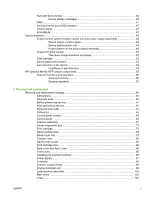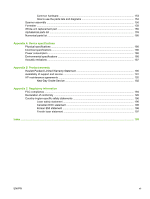Table of contents
1
Device information
Quick access to device information
......................................................................................................
2
Model and serial number label
.............................................................................................................
3
Features at a glance
.............................................................................................................................
4
Walkaround
..........................................................................................................................................
5
General guidelines
...............................................................................................................................
6
Choosing paper and other media
.........................................................................................................
6
HP media
.............................................................................................................................
6
Media to avoid
.....................................................................................................................
6
Media that can damage the device
......................................................................................
7
Guidelines for using media
...................................................................................................................
8
Paper
...................................................................................................................................
8
Colored paper
......................................................................................................................
9
Custom-size media
..............................................................................................................
9
Labels
..................................................................................................................................
9
Label construction
...............................................................................................
9
Transparencies
....................................................................................................................
9
Envelopes
..........................................................................................................................
10
Envelope construction
.......................................................................................
10
Envelopes with double-side seams
...................................................................
10
Envelopes with adhesive strips or flaps
............................................................
11
Envelope storage
..............................................................................................
11
Card stock and heavy media
.............................................................................................
11
Card stock construction
.....................................................................................
11
Card stock guidelines
........................................................................................
11
Letterhead and preprinted forms
.......................................................................................
12
Supported media weights and sizes
...................................................................................................
13
Printing and storage environment
......................................................................................................
14
2
Installation
What is in the box
...............................................................................................................................
16
Site requirements
...............................................................................................................................
17
Physical specifications
.......................................................................................................
17
Space requirements
...........................................................................................................
17
Loading media
....................................................................................................................................
18
Loading documents to copy or scan
..................................................................................
18
Loading input trays
............................................................................................................
18
Main input tray (tray 1)
......................................................................................
18
Priority input tray
...............................................................................................
19
ENWW
iii