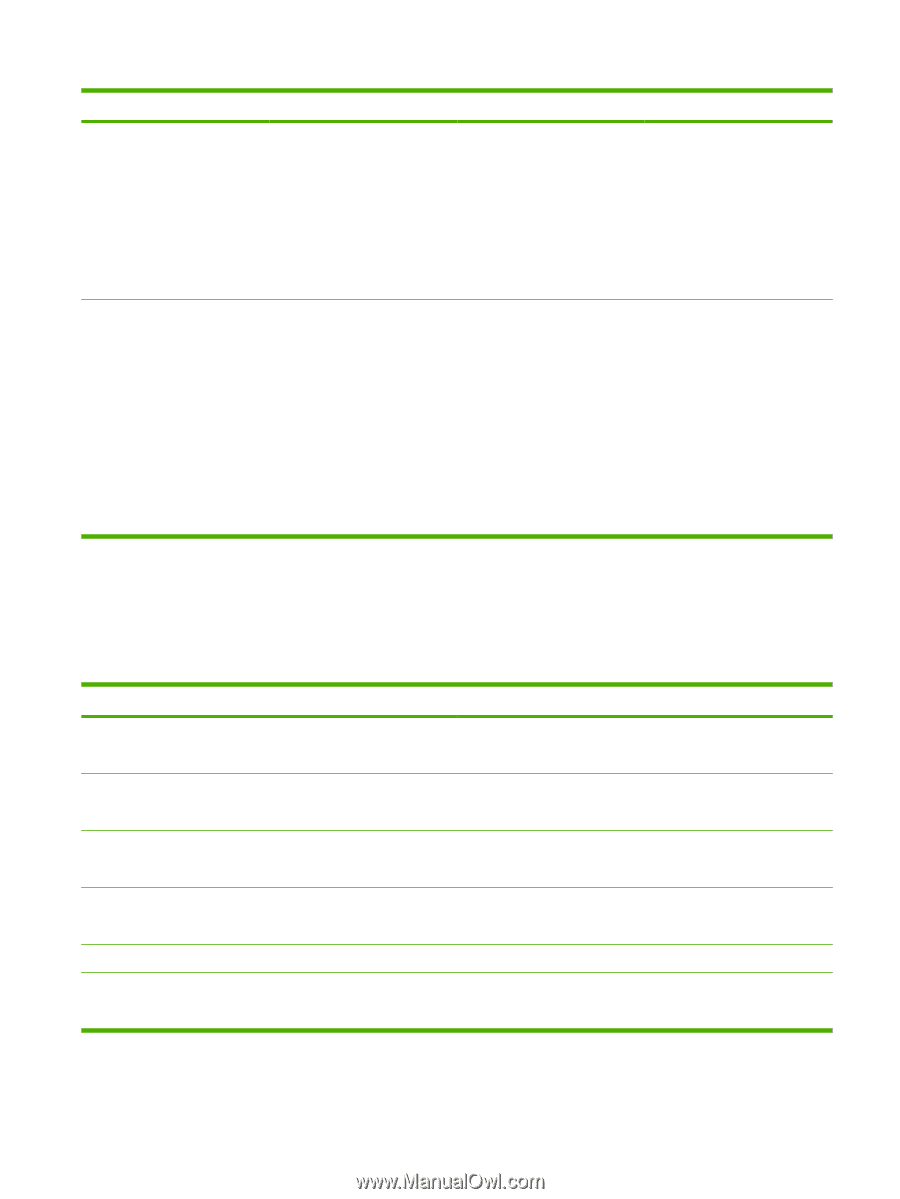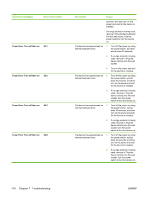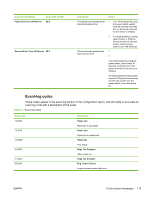HP LaserJet M1005 Service Manual - Page 131
Event-log codes, event-log code with a description of the event.
 |
View all HP LaserJet M1005 manuals
Add to My Manuals
Save this manual to your list of manuals |
Page 131 highlights
Control-panel display Fuser Error Turn off then on Error code number 50.9 Scanner Error Turn off then on 52.2 Description Action The device has experienced an 1. Turn off the power by using internal hardware error. the power switch, wait at least 30 seconds, and then turn on the power and wait for the device to initialize. 2. If a surge protector is being used, remove it. Plug the device directly into the wall socket. Use the power switch to turn the device on. The device has experienced a 1. laser scanner error. 2. Turn off the power by using the power switch, wait at least 30 seconds, and then turn on the power and wait for the device to initialize. If a surge protector is being used, remove it. Plug the device directly into the wall socket. Use the power switch to turn the device on. Event-log codes These codes appear in the event-log section of the configuration report. Use this table to associate an event-log code with a description of the event. Table 7-1 Event-log codes Event code 13.0002 13.0004 13.000D 21.0000 21.0000 55.0000 Description Paper Jam Paper jam in input path Paper Jam Paper jam in output path Paper Out Tray empty Page Too Complex Video under run Page Too Complex Eng. Comm. Errorx Engine communication fatal error ENWW Control-panel messages 115