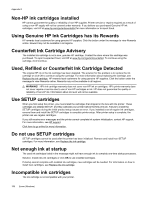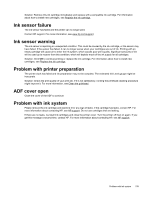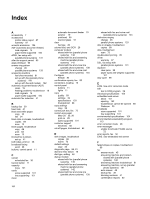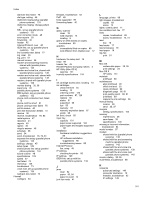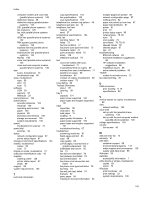HP Officejet Pro 3620 User Guide - Page 165
Internet Protocol, over, Hewlett-Packard Company notices
 |
View all HP Officejet Pro 3620 manuals
Add to My Manuals
Save this manual to your list of manuals |
Page 165 highlights
Index dial tone test, failed 76 dial type, setting 46 distinctive ringing setup (parallel phone systems) 133 distinctive ringing, change pattern 46 DSL, set up (parallel phone systems) 131 error correction mode 48 error reports 50 forwarding 40 header 45 Internet Protocol, over 48 ISDN line, set up (parallel phone systems) 132 line condition test, failed 77 log, clear 49 log, print 51 manual receive 38 modem and answering machine, shared with (parallel phone systems) 142 modem and voice line, shared with (parallel phone systems) 138 modem and voice mail, shared with (parallel phone systems) 145 modem, shared with (parallel phone systems) 136 monitor dialing 35, 36 paper size 40 parallel phone systems 128 PBX system, set up (parallel phone systems) 132 phone cord connection test, failed 75 phone cord too short 81 phone cord type test, failed 75 poll to receive 40 print last transaction details 51 receive 38 receive, troubleshoot 78, 80 redial options 47 reduction 41 reports 49 reprint 39 rings to answer 46 schedule 36 send 34 send, troubleshoot 78, 79, 81 separate line setup (parallel phone systems) 130 settings, change 45 setup types 129 shared phone line setup (parallel phone systems) 134 sound volume 48 specifications 103 speed 47 test failed 73 test setup 148 troubleshoot 73 voice mail, set up (parallel phone systems) 135 wall jack test, failed 74 Firewall configure 84 firewalls, troubleshoot 62 FoIP 48 fonts supported 99 forwarding faxes 40 G glass, scanner clean 18 load originals 14 locating 9 grainy or white bands on copies, troubleshoot 69 graphics incompletely filled on copies 69 look different from original scan 72 H hardware, fax setup test 74 head 89 header, fax 45 Hewlett-Packard Company notices 3 HP Utility (Mac OS X) opening 151 humidity specifications 104 I ink cartridge access door, locating 10 ink cartridges check ink level 55 locating 10 ordering online 126 part numbers 87, 126 replace 56 status 87 supported 99 tips 55 warranty 97 warranty expiration dates 87 yields 99 ink level, check 55 input tray capacity 101 paper sizes supported 100 paper types and weights supported 101 installation hardware installation suggestions 86 HP software installation suggestions 86 troubleshooting issues 85 Internet Protocol fax, using 48 IP address checking for printer 85 IP settings 149 ISDN line, set up with fax parallel phone systems 132 J jams clear 92 paper 93, 94 paper to avoid 14 junk fax mode 41 L language, printer 99 light images, troubleshoot copies 69 scans 73 lights, control panel 11 line condition test, fax 77 lines copies, troubleshoot 69 scans, troubleshoot 72, 73 load tray 16 load cards 17 load envelopes 16 load paper 16 log, fax print 51 M Mac OS custom-size paper 25, 26 print settings 23 Mac OS X HP Utility 151 maintain printhead 89 maintenance align printhead 90 check ink level 55 clean printhead 90 diagnostic page 66, 91 print quality report 66, 91 printhead 89 replace the ink cartridge 56 manual faxing receive 38 send 35, 37 margins setting, specifications 102 memory reprint faxes 39 save faxes 39 specifications 100 missing or incorrect information, troubleshoot 64 model number 87 modem shared with fax (parallel phone systems) 136 shared with fax and answering machine (parallel phone systems) 142 shared with fax and voice line (parallel phone systems) 138 shared with fax and voice mail (parallel phone systems) 145 monitor dialing 35, 36 multi-feeds, troubleshoot 68 N networks advanced settings 149 connector illustration 10 firewalls, troubleshoot 62 IP settings 149 161