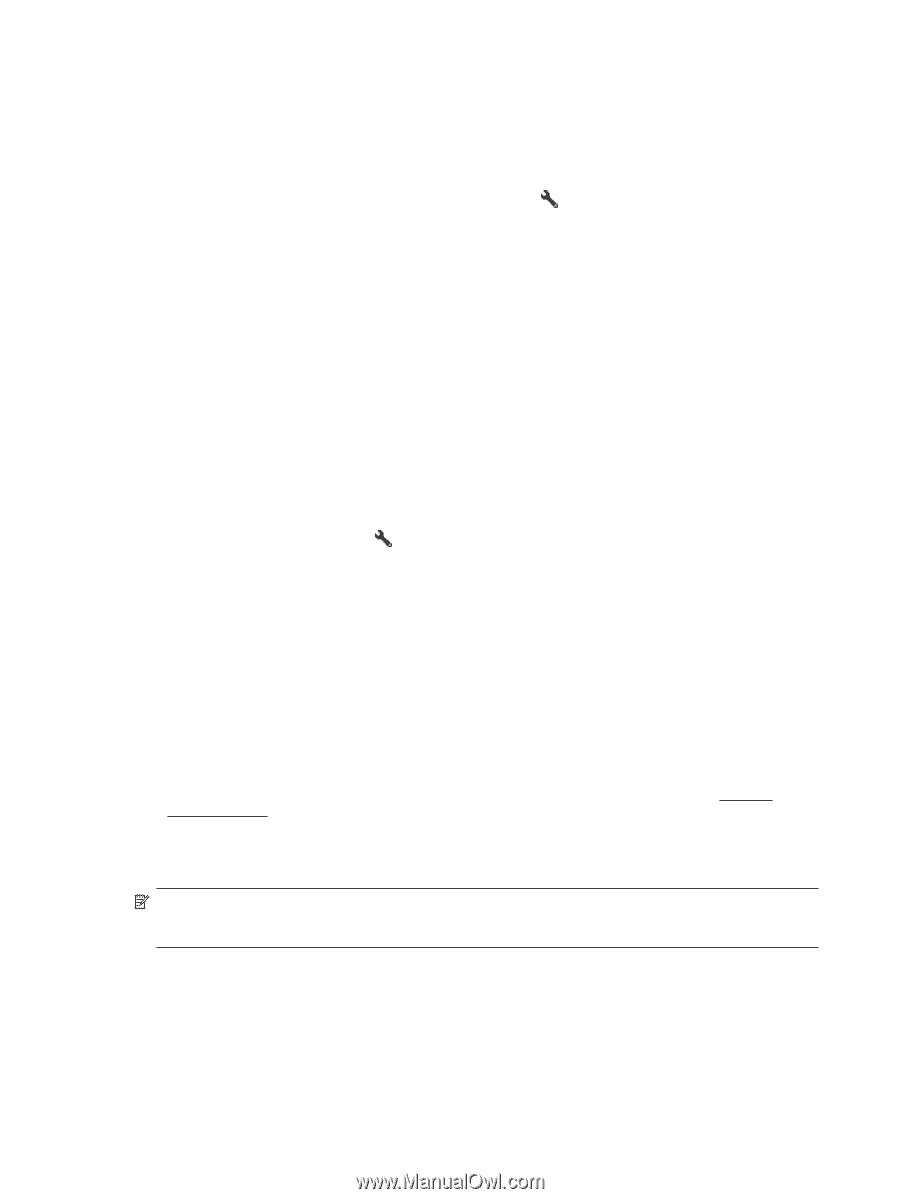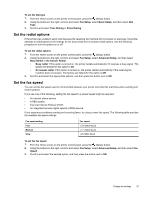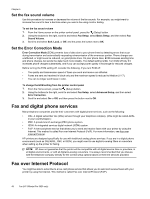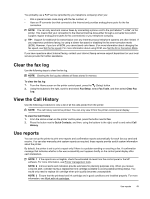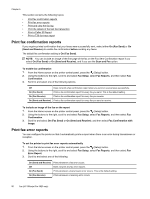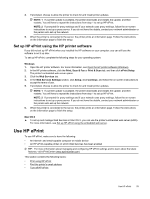HP Officejet Pro 3620 User Guide - Page 52
Set the fax sound volume, Set the Error Correction Mode, Fax and digital phone services
 |
View all HP Officejet Pro 3620 manuals
Add to My Manuals
Save this manual to your list of manuals |
Page 52 highlights
Chapter 5 Set the fax sound volume Use this procedure to increase or decrease the volume of the fax sounds. For example, you might want to increase the sound to hear a dial tone when you send a fax using monitor dialing. To set the fax sound volume 1. From the Home screen on the printer control panel, press the (Setup) button. 2. Using the buttons to the right, scroll to and select Fax Setup, select Basic Setup, and then select Fax Sound Volume. 3. Scroll to and select Soft, Loud, or Off, and the press the button next to OK. Set the Error Correction Mode Error Correction Mode (ECM) prevents loss of data due to poor phone lines by detecting errors that occur during transmission and automatically requesting retransmission of the erroneous portion. Phone charges are unaffected, or might even be reduced, on good phone lines. On poor phone lines, ECM increases sending time and phone charges, but sends the data much more reliably. The default setting is On. Turn ECM off only if it increases phone charges substantially, and if you can accept poorer quality in exchange for reduced charges. Before turning the ECM setting off, consider the following. If you turn ECM off: • The quality and transmission speed of faxes you send and receive are affected. • Faxes are sent and received in black only and the maximum speed is reduced to Medium (V.17). • You can no longer send faxes in color. To change the ECM setting from the printer control panel 1. From the Home screen, press the (Setup) button. 2. Using the buttons to the right, scroll to and select Fax Setup, select Advanced Setup, and then select Error Correction . 3. Scroll to and select On or Off, and then press the button next to OK. Fax and digital phone services Many telephone companies provide their customers with digital phone services, such as the following: • DSL: A Digital subscriber line (DSL) service through your telephone company. (DSL might be called ADSL in your country/region.) • PBX: A private branch exchange (PBX) phone system. • ISDN: An integrated services digital network (ISDN) system. • FoIP: A low-cost phone service that allows you to send and receive faxes with your printer by using the Internet. This method is called Fax over Internet Protocol (FoIP). For more information, see Fax over Internet Protocol. HP printers are designed specifically for use with traditional analog phone services. If you are in a digital phone environment (such as DSL/ADSL, PBX, or ISDN), you might need to use digital-to-analog filters or converters when setting up the printer for faxing. NOTE: HP does not guarantee that the printer will be compatible with all digital service lines or providers, in all digital environments, or with all digital-to-analog converters. It is always recommended that you discuss with the telephone company directly for the correct setup options based on their line services provided. Fax over Internet Protocol You might be able to subscribe to a low cost phone service that allows you to send and receive faxes with your printer by using the Internet. This method is called Fax over Internet Protocol (FoIP). 48 Fax (HP Officejet Pro 3620 only)