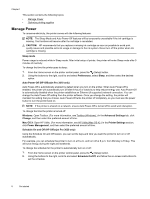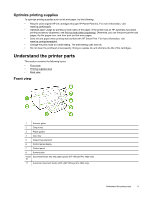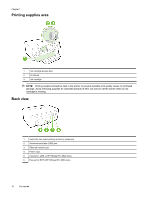Environmental product stewardship program
...................................................................................................................
113
Paper use
...................................................................................................................................................................
113
Plastics
.......................................................................................................................................................................
113
Material safety data sheets
........................................................................................................................................
113
Recycling program
......................................................................................................................................................
113
HP inkjet supplies recycling program
.........................................................................................................................
113
Disposal of waste equipment by users in private households in the European Union
...............................................
114
Power consumption
....................................................................................................................................................
114
Chemical Substances
.................................................................................................................................................
115
Battery information
.....................................................................................................................................................
115
Battery disposal in Taiwan
...................................................................................................................................
115
Attention California users
.....................................................................................................................................
115
Battery disposal in the Netherlands
......................................................................................................................
115
RoHS notices (China only)
.........................................................................................................................................
115
RoHS notices (Ukraine only)
......................................................................................................................................
116
Third-party licenses
..........................................................................................................................................................
117
B
HP supplies and accessories
Order printing supplies online
...........................................................................................................................................
126
Supplies
............................................................................................................................................................................
126
Ink cartridges
..............................................................................................................................................................
126
HP paper
....................................................................................................................................................................
127
C
Additional fax setup (HP Officejet Pro 3620 only)
Set up faxing (parallel phone systems)
............................................................................................................................
128
Select the correct fax setup for your home or office
...................................................................................................
129
Case A: Separate fax line (no voice calls received)
...................................................................................................
130
Case B: Set up the printer with DSL
...........................................................................................................................
131
Case C: Set up the printer with a PBX phone system or an ISDN line
......................................................................
132
Case D: Fax with a distinctive ring service on the same line
.....................................................................................
133
Case E: Shared voice/fax line
....................................................................................................................................
134
Case F: Shared voice/fax line with voice mail
............................................................................................................
135
Case G: Fax line shared with computer modem (no voice calls received)
.................................................................
136
Set up the printer with a computer dial-up modem
...............................................................................................
136
Set up the printer with a computer DSL/ADSL modem
........................................................................................
137
Case H: Shared voice/fax line with computer modem
................................................................................................
138
Shared voice/fax with computer dial-up modem
..................................................................................................
138
Shared voice/fax with computer DSL/ADSL modem
............................................................................................
140
Case I: Shared voice/fax line with answering machine
..............................................................................................
141
Case J: Shared voice/fax line with computer modem and answering machine
.........................................................
142
Shared voice/fax line with computer dial-up modem and answering machine
.....................................................
142
Shared voice/fax line with computer DSL/ADSL modem and answering machine
..............................................
144
Case K: Shared voice/fax line with computer dial-up modem and voice mail
............................................................
145
Serial-type fax setup
.........................................................................................................................................................
147
Test fax setup
...................................................................................................................................................................
148
D
Network setup
Change basic network settings
........................................................................................................................................
149
View and print network settings
..................................................................................................................................
149
Change advanced network settings
.................................................................................................................................
149
View IP settings
..........................................................................................................................................................
149
Change IP settings
.....................................................................................................................................................
149
Reset network settings
...............................................................................................................................................
150
E
Printer management tools
Toolbox (Windows)
...........................................................................................................................................................
151
Open the Toolbox
.......................................................................................................................................................
151
HP Utility (Mac OS X)
.......................................................................................................................................................
151
To open HP Utility
.......................................................................................................................................................
151
Embedded web server
.....................................................................................................................................................
151
About cookies
.............................................................................................................................................................
152
Contents
5