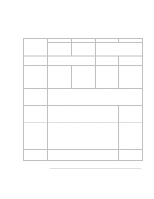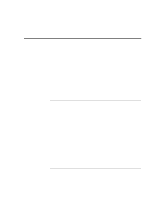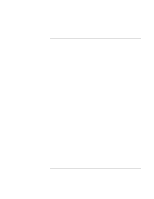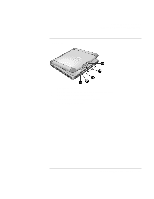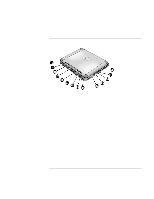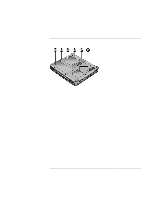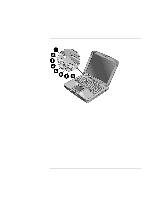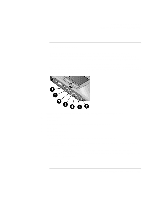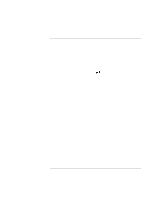HP OmniBook xe3-gf HP Omnibook XE3-GF - Corporate Evaluators Guide - Edition 4 - Page 18
Rear and left side view - output to tv
 |
View all HP OmniBook xe3-gf manuals
Add to My Manuals
Save this manual to your list of manuals |
Page 18 highlights
Introducing Your Computer Identifying Parts of the Notebook Rear and left side view 19 AC adapter (power) jack 20 PS/2 port (external mouse or keyboard) 21 VGA port 22 Parallel port 23 IEEE1394 port (on selected models) 24 Infrared port (on selected models) 25 TV output port 26 USB ports 27 Microphone jack 28 Kensington lock slot (security connector) 29 PC card slots 30 System-off switch (for resetting computer) 31 PC card eject buttons 32 Floppy disk drive 18 Corporate Evaluator's Guide
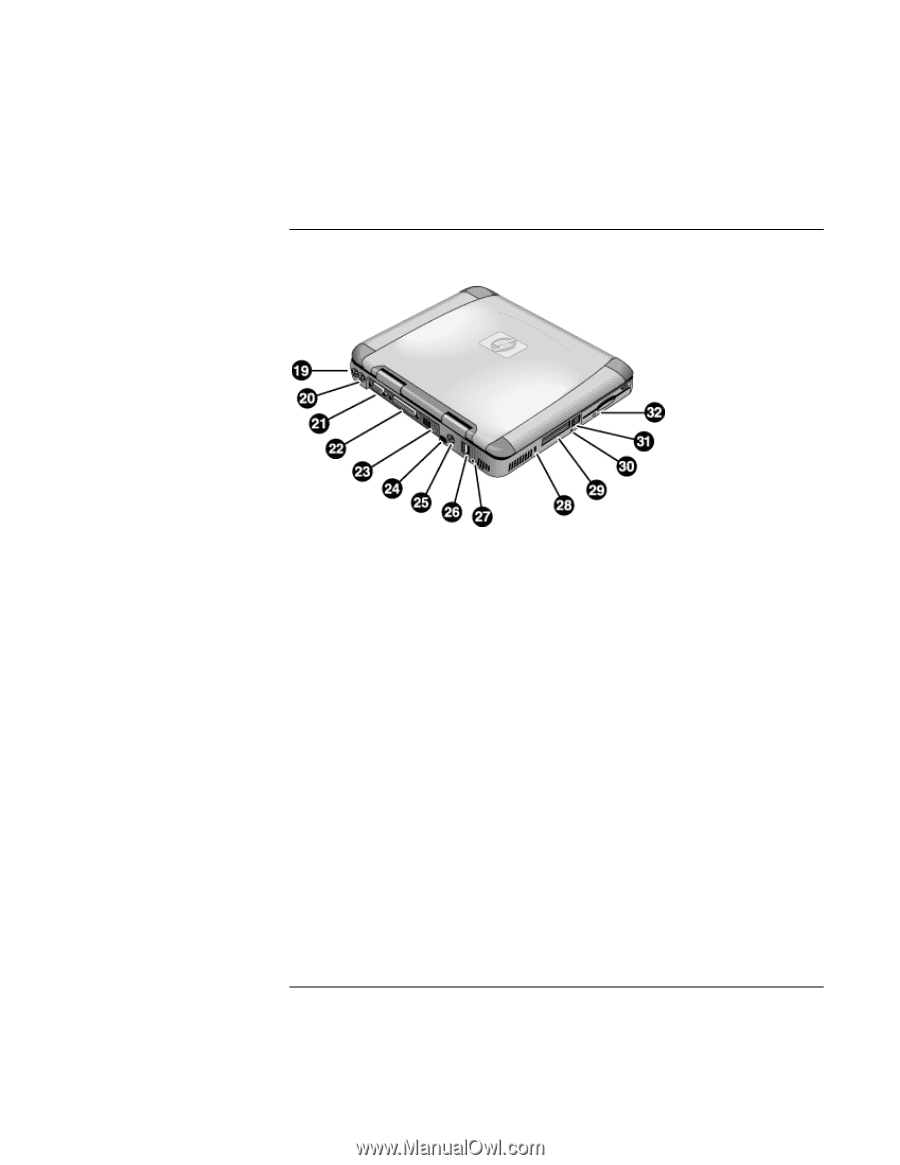
Introducing Your Computer
Identifying Parts of the Notebook
18
Corporate Evaluator’s Guide
Rear and left side view
19
AC adapter (power) jack
26
USB ports
20
PS/2 port (external mouse or keyboard)
27
Microphone jack
21
VGA port
28
Kensington lock slot (security connector)
22
Parallel port
29
PC card slots
23
IEEE1394 port
(on selected models)
30
System-off switch (for resetting computer)
24
Infrared port
(on selected models)
31
PC card eject buttons
25
TV output port
32
Floppy disk drive