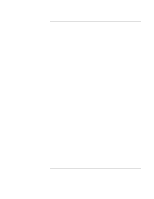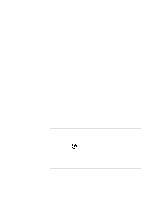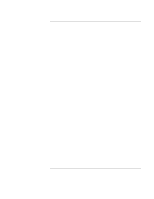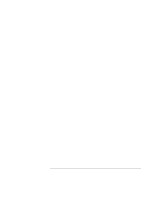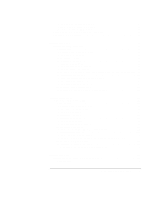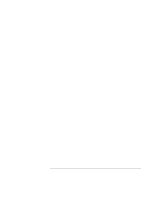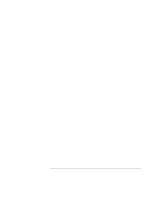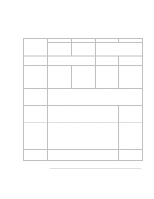8
Corporate Evaluator’s Guide
To prepare for software installation
....................................................................
115
To install a retail version of Windows 98 Second Edition
..................................
116
To install chipset support
....................................................................................
117
To install video support
.......................................................................................
117
To install audio support
.......................................................................................
118
To install modem support
...................................................................................
118
To install integrated LAN support
......................................................................
118
To install PCMCIA controller support
................................................................
119
To install touchpad support
.................................................................................
120
To install the Intel® SpeedStep™ applet
............................................................
120
To install infrared support
...................................................................................
121
To install the USB-to-serial dongle
....................................................................
121
To install DirectX version 8.0
.............................................................................
121
To install software patches for retail Windows 98 Second Edition
....................
122
To install the OneTouch utility
...........................................................................
123
To install the Desktop Zoom utility
....................................................................
123
To configure recommended Windows 98 Power Management
..........................
124
Service and Support
.....................................................................................................
125
Hewlett-Packard Limited Warranty Statement
.........................................................
126
Getting Support for Your HP Notebook PC
.............................................................
128
To use the
Reference Guide
................................................................................
128
To get help from the HP notebook web site
........................................................
128
To call HP for service and support
......................................................................
129
Obtaining Repair Service
..........................................................................................
132
To receive warranty repair service
......................................................................
132
To prepare your computer for shipment
.............................................................
133
Solving Problems with Your Computer
.....................................................................
135
Troubleshooting Techniques
....................................................................................
136
Audio problems
...................................................................................................
136
CD and DVD problems
.......................................................................................
137
Display problems
................................................................................................
138
Hard disk drive problems
....................................................................................
140
Heat problems
.....................................................................................................
141
Infrared Problems
................................................................................................
141
Keyboard, touch pad, and mouse problems
........................................................
142
LAN problems
....................................................................................................
143
Memory problems
...............................................................................................
144
Modem problems
................................................................................................
145
One-Touch button problems
...............................................................................
149
Parallel and USB problems
.................................................................................
150
PC card (PCMCIA) problems
.............................................................................
150
Performance problems
........................................................................................
151
Port replicator problems
......................................................................................
152
Power and battery problems
................................................................................
152
Printing problems
................................................................................................
154