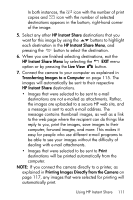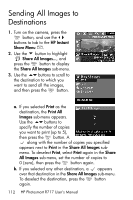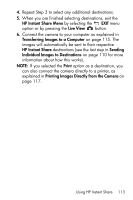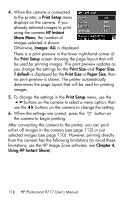HP Photosmart R717 HP Photosmart R717 Digital Camera with HP Instant Share - U - Page 115
Transferring and Printing Images, Transferring Images to a Computer, Computer
 |
View all HP Photosmart R717 manuals
Add to My Manuals
Save this manual to your list of manuals |
Page 115 highlights
5 Transferring and Printing Images Transferring Images to a Computer TIP: You can also perform this task using either a memory card reader (see Using a Memory Card Reader on page 141) or the optional HP Photosmart R-series dock (see the dock User's Manual). 1. Confirm the following: • Either the HP Image Zone software or the HP Image Zone Express software is installed on your computer (see Install the Software on page 20). To transfer images to a computer that does not have the HP Image Zone software installed on it, see Using Your Camera without Installing the HP Image Zone Software on page 139. • If images on the camera are selected for printing or selected for HP Instant Share destinations, make sure the computer is connected to a printer and/or the Internet. 2. Your camera came with a special USB cable for connecting the camera to a computer. Connect the larger end of that USB cable to the computer. Transferring and Printing Images 115