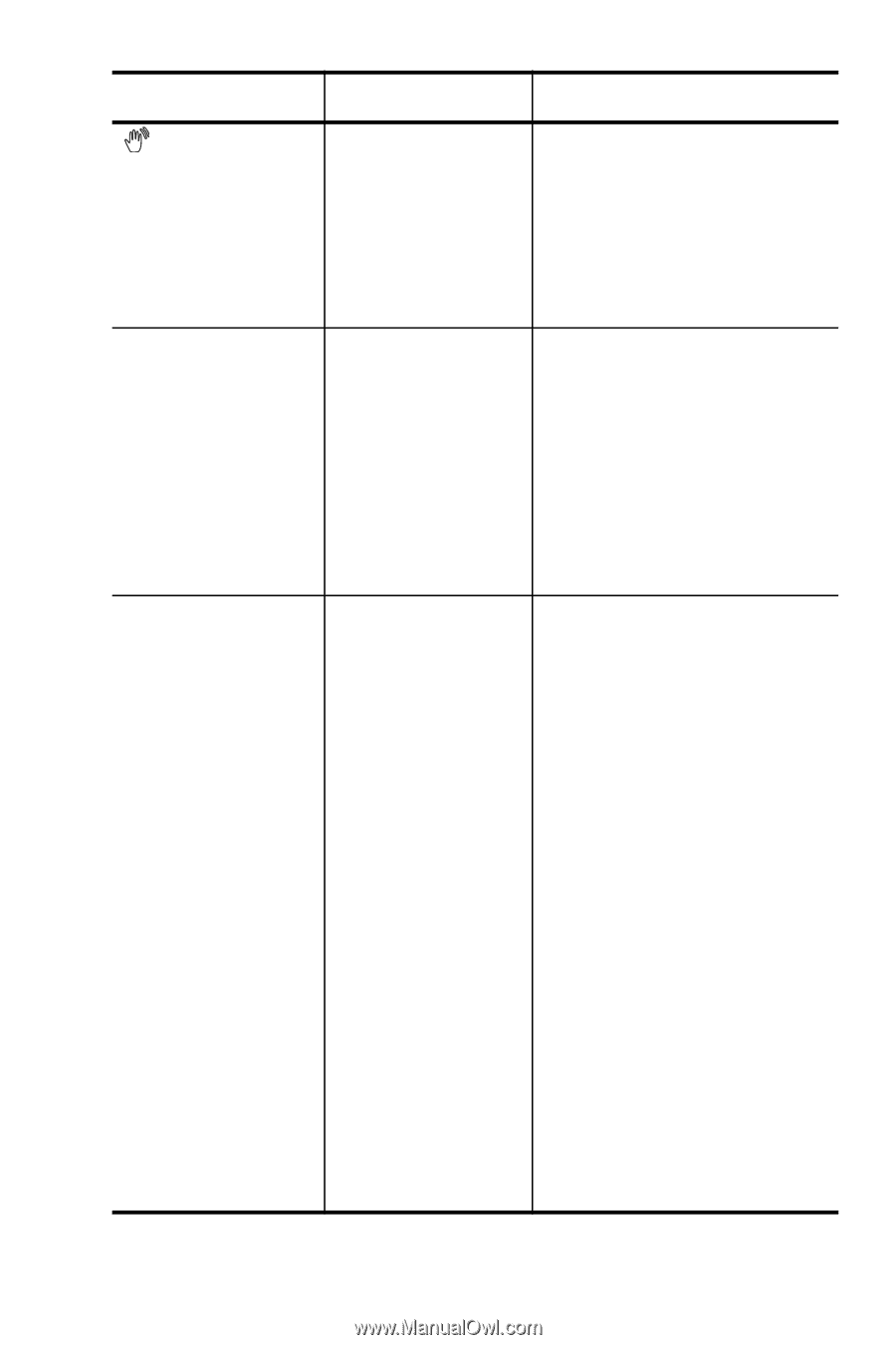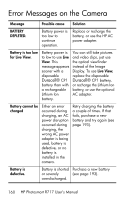HP Photosmart R717 HP Photosmart R717 Digital Camera with HP Instant Share - U - Page 163
option in the, sub-menu of the, Format Memory/Card
 |
View all HP Photosmart R717 manuals
Add to My Manuals
Save this manual to your list of manuals |
Page 163 highlights
Message Possible cause Solution (camera shake warning) The light is low and the image is likely to be blurry due to the long exposure required. Use the flash (see page 47), set the camera on a stable surface, or use a tripod. The card is locked. Please remove the card from your camera. When trying to configure your HP Instant Share Menu, the optional memory card that is installed is locked. With the camera turned off, switch the locking tab on the memory card to the unlocked position or simply remove the card from the camera and continue the HP Instant Share task. CARD IS UNREADABLE The camera is • Try turning the camera having trouble off and then back on. reading the • Try re-formatting the optional memory memory card using the card that is Format (Memory/Card) installed. Like option in the Delete other types of sub-menu of the media, memory Playback Menu (see cards are subject page 96). to failure. The card may be corrupted or an unsupported type. • Ensure that the memory card is the proper type for your camera (see page 203). If it is the proper type, try formatting it. If it will not format, it is probably corrupted. Replace the memory card. Troubleshooting and Support 163